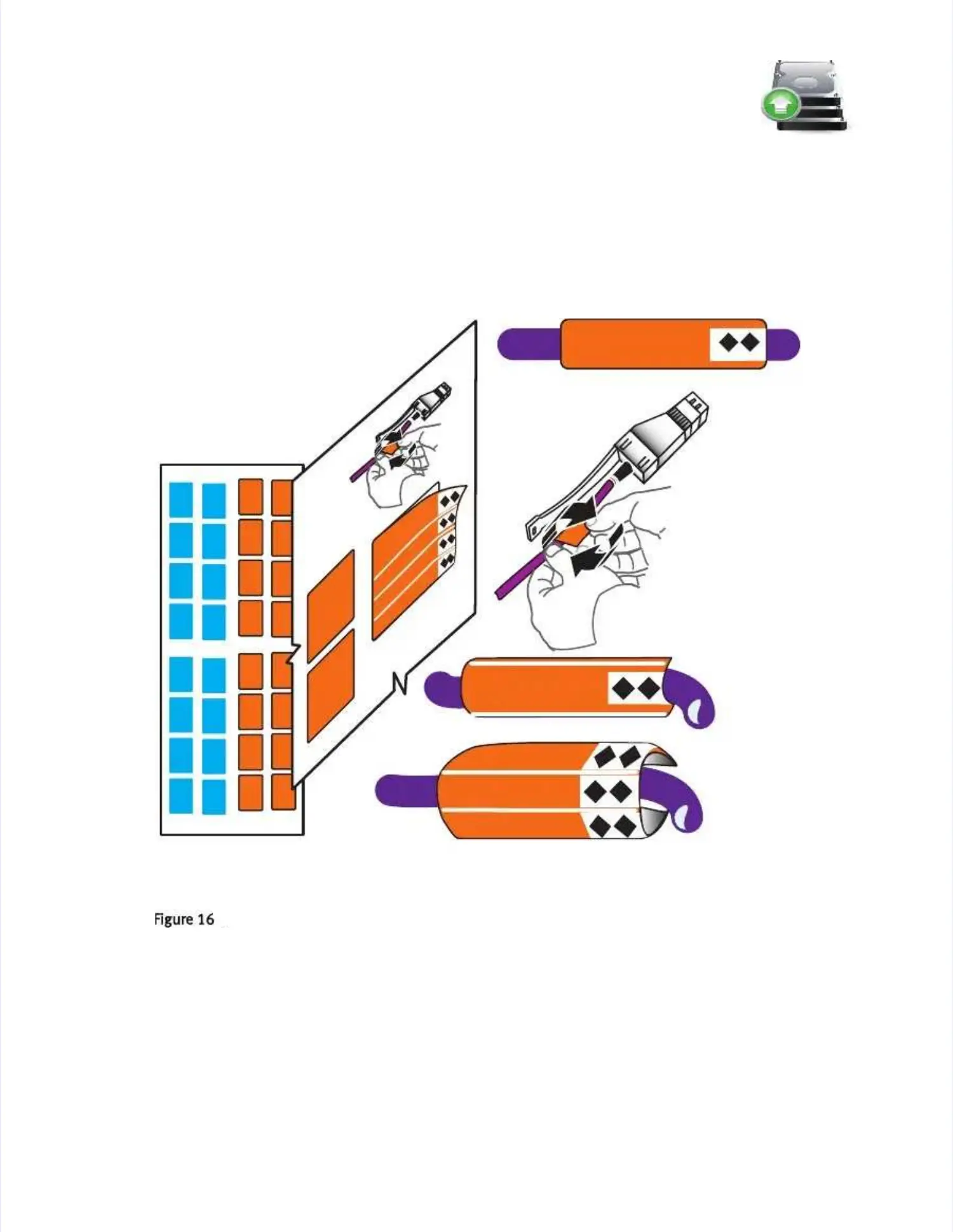Assembling DAEsAssembling DAEs
2727
3.3. LaLabebel thl the ce cabableles:s:
a.a. LocaLocate a pair ote a pair of SAS caf SAS cablebles and the Shes and the Sheet A labeet A labels.ls.
b.b. Attach the cabAttach the cable labels ble labels by matching y matching the icons on the the icons on the connectors wconnectors with the icons on ith the icons on thethe
labels as shown inlabels as shown in Fig
Figureure 1616andand FigFigururee 21 o21 on pan pagege 3232..
c.c. CoContinuntinue for all the Se for all the SAS cablAS cables for youes for your syster system.m.
Attach labels to the SAS cablesAttach labels to the SAS cables
SP A SAS 0
SP A SAS 0
SP A SAS 0SP A SAS 0
SP A SAS 0SP A SAS 0
SP A SAS 0SP A SAS 0
SP A SAS 0SP A SAS 0
SS
PP
AA
SS
AA
SS
00
SS
PPAA
SS
AA
SS
00
SS
PP
AA
SS
AASS
00
SS
PP
AA
SS
AA
SS
00
VNX-000529VNX-000529
