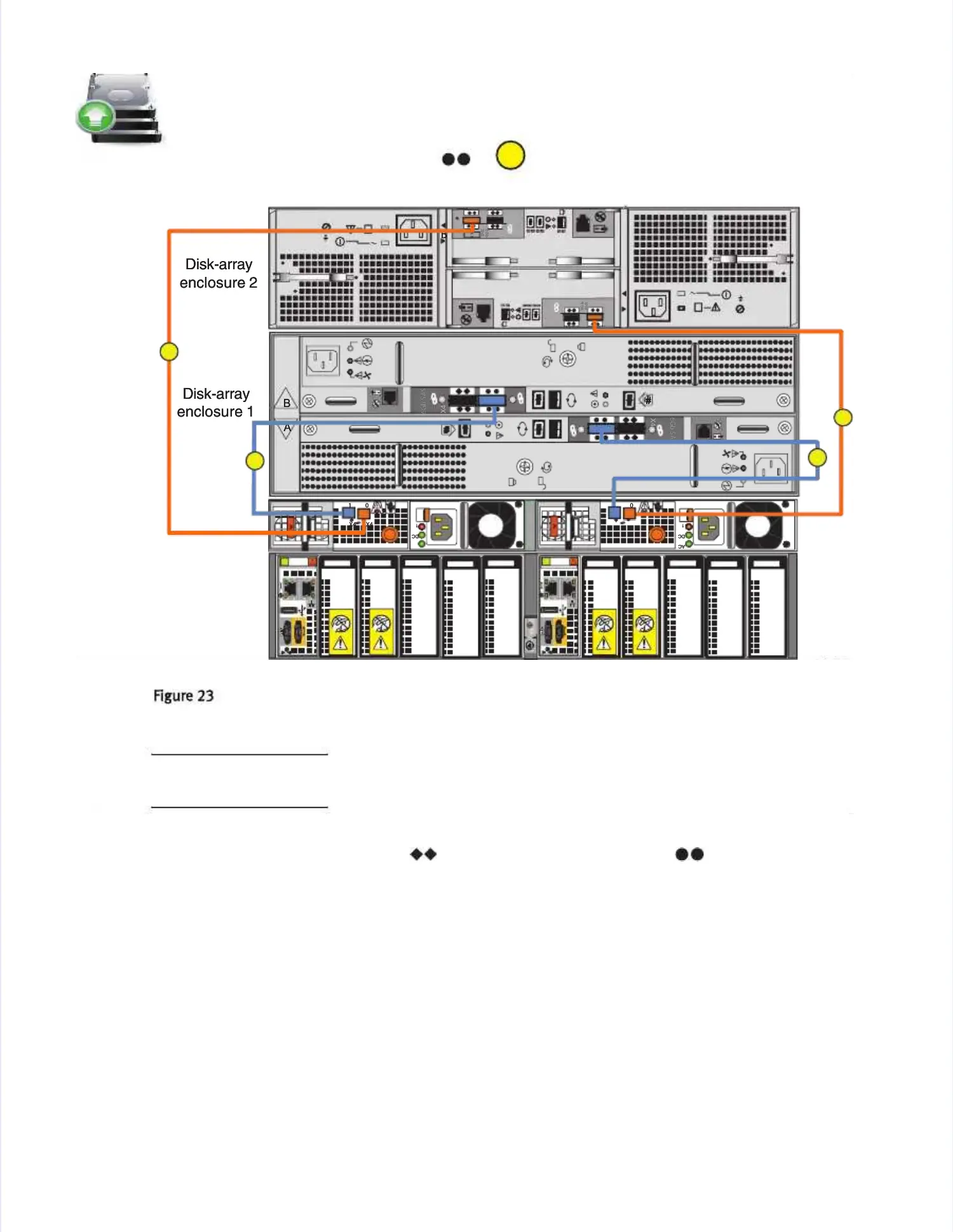Cabling the first two DAEs Cabling the first two DAEs to the storage processorsto the storage processors
IMPORTANTIMPORTANT
Identify the cables by the cable labels and Identify the cables by the cable labels and the connectors. The cables and ports are the connectors. The cables and ports are not colored.not colored.
Bus 0 is identified with orange labels. Bus 1 Bus 0 is identified with orange labels. Bus 1 uses blue labels. Seeuses blue labels. See Fig
Figururee 21 o21 on pan pagege 3232..
Additional DAEs, up to the system maximum, can be Additional DAEs, up to the system maximum, can be added by extending the loop, connectingadded by extending the loop, connecting
ccaabbllees fs frroom m LLCCC C A A aannd d B B oof f a Da DAAE E (( ) ) tto o tthhe e aapppprroopprriaiate te LLCCC C ppoortrts s (( ) ) oof f aan n aaddddiittiioonnaall
DAE. Cables from DAE to DAE on these loops are mini-SAS to mini-SAS cables. Each BE loop canDAE. Cables from DAE to DAE on these loops are mini-SAS to mini-SAS cables. Each BE loop can
support up to 10 DAEs. For more details support up to 10 DAEs. For more details on additional DAE cabling, see theon additional DAE cabling, see the
VNX5200 HardwareVNX5200 Hardware
Information GuideInformation Guide
..
D
D
AA
BB
##
XX
44
66
GG
bb
SS
AA
SS
