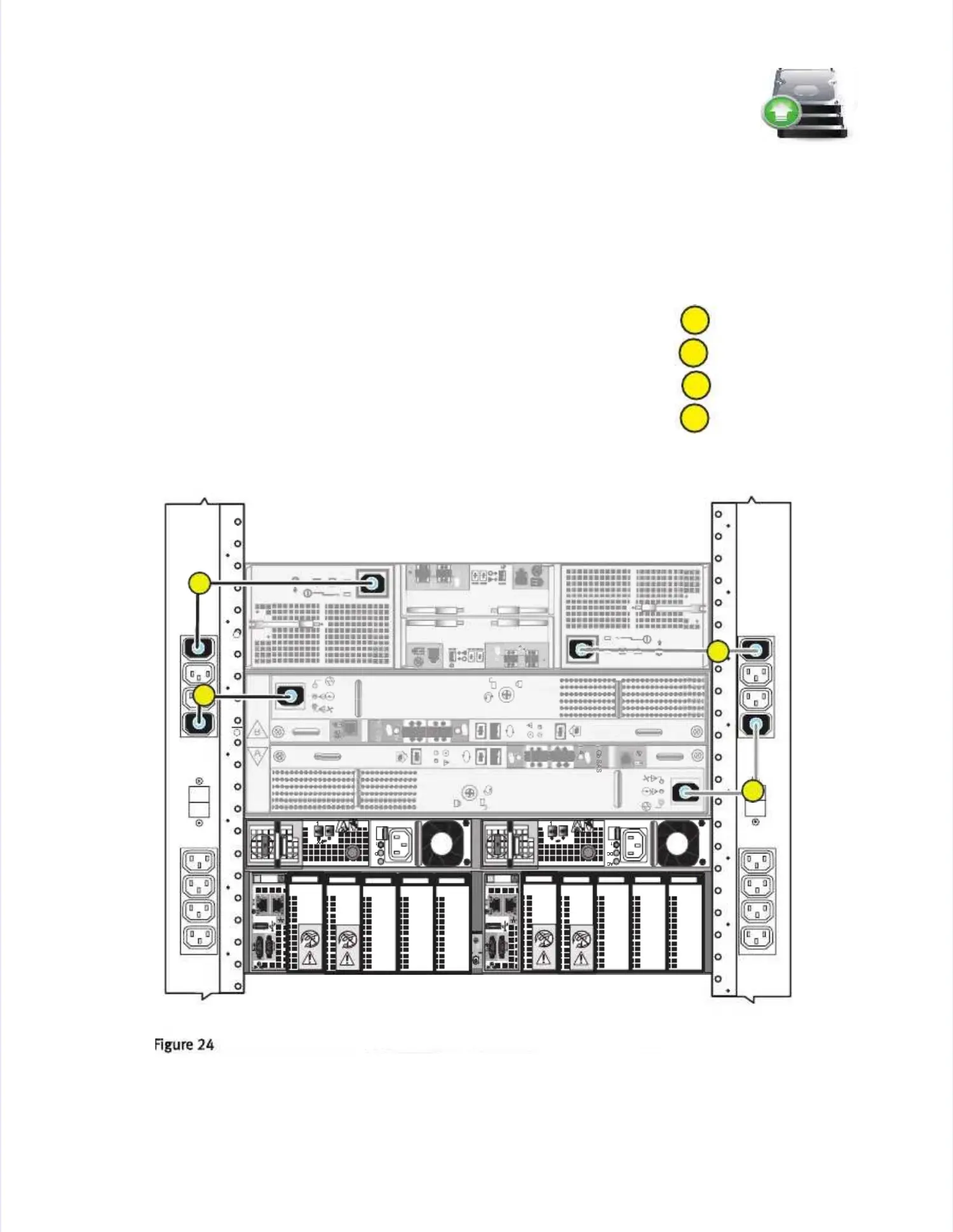Power up DAEsPower up DAEs
3535
Power up DAEsPower up DAEs
Ensure that the cabinet circuit breakers are still on and the PDUs are powered on. The DAE powerEnsure that the cabinet circuit breakers are still on and the PDUs are powered on. The DAE power
cables should be connected directly to the PDUs as cables should be connected directly to the PDUs as shown inshown in Fig
Figururee 2424. The DAE power cables are. The DAE power cables are
also conveniently color-coded. Two colors identify the different zones (PDUs). Black power cablesalso conveniently color-coded. Two colors identify the different zones (PDUs). Black power cables
connect to PDU B, while gray power cables connect to PDU connect to PDU B, while gray power cables connect to PDU A. Once they are connected, the DAEsA. Once they are connected, the DAEs
will begin to power up.will begin to power up.
1.1. ConConnect or venect or verify that thrify that the DAE 1 powe DAE 1 power caber cable is connle is connecteected to PDU A.d to PDU A.
2.2. Connect Connect or verify thor verify that the DAat the DAE 1 powE 1 power cable er cable is conneis connected to PDU cted to PDU B.B.
3.3. ConConnect or venect or verify that thrify that the DAE 2 powe DAE 2 power caber cable is connle is connecteected to PDU A.d to PDU A.
4.4. Connect Connect or verify thor verify that the DAat the DAE 2 powE 2 power cable er cable is conneis connected to PDU cted to PDU B.B.
