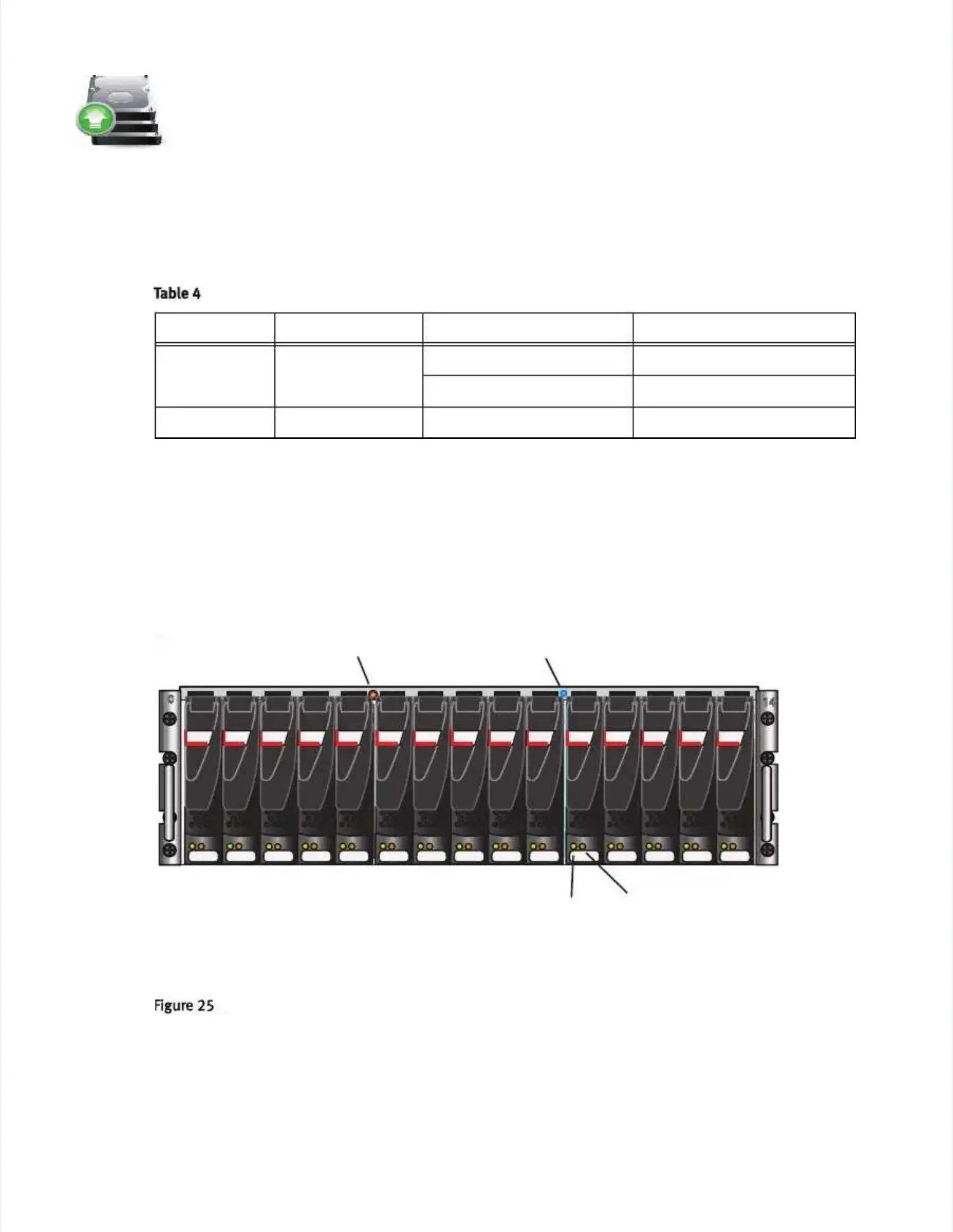VVerify DAE statuserify DAE status
The illustrations used here focus on the The illustrations used here focus on the LEDs that you check to verify LEDs that you check to verify that the system that the system powered uppowered up
correctly. Thecorrectly. The
VNX5200 Hardware Information GuideVNX5200 Hardware Information Guide
provides more details on all LEDs.provides more details on all LEDs.
T
Tabablele 44lists the LEDs that you need to check to ensure that 3U and 2U DAEs powered up correctly.lists the LEDs that you need to check to ensure that 3U and 2U DAEs powered up correctly.
VVerify 3U, 15 3.5” drive DAE statuserify 3U, 15 3.5” drive DAE status
1.1. Verify thVerify that the status of the 3at the status of the 3U DAE PoU DAE Power LED locwer LED located on the froated on the front is solid blue nt is solid blue and the DAEand the DAE
Fault/Status LED is off as Fault/Status LED is off as shown inshown in Fig
Figururee 2525..
2.2. If any faulIf any fault LEDs are on, t LEDs are on, or if any poor if any power LEDs arwer LEDs are flashing, ce flashing, contact your auontact your authorized servicthorized servicee
provider.provider.
DAE LEDsDAE LEDs
LLEEDDss LLooccaattiioonn SSttaattee//CCoolloorr DDeessccrriippttiioonn
DAEDAE
Fault/StatusFault/Status
FFrroonntt OOffff OOKK
AAmmbbeerr FFaauullt t hhaas s ooccccuurrrreedd
DDAAE E PPoowweerr FFrroonntt OOnn//BBlluuee OOKK
3U, 15 3.5” drive Disk-array enclosure
3U, 15 3.5” drive Disk-array enclosure
FrontFront
SSAAS S SSAAS S SSAAS S SSAAS S SSAAS S SSAAS S SSAAS S SSAAS S SSAAS S SSAAS S SSAAS S SSAAS S SSAAS S SSAAS S SSAASS
DDAAE E FFaauulltt//SSttaattuuss DDAAE E PPoowweerr
Disk driveDisk drive
PowerPower
Disk driveDisk drive
Fault/StatusFault/Status
VNX-000205VNX-000205
