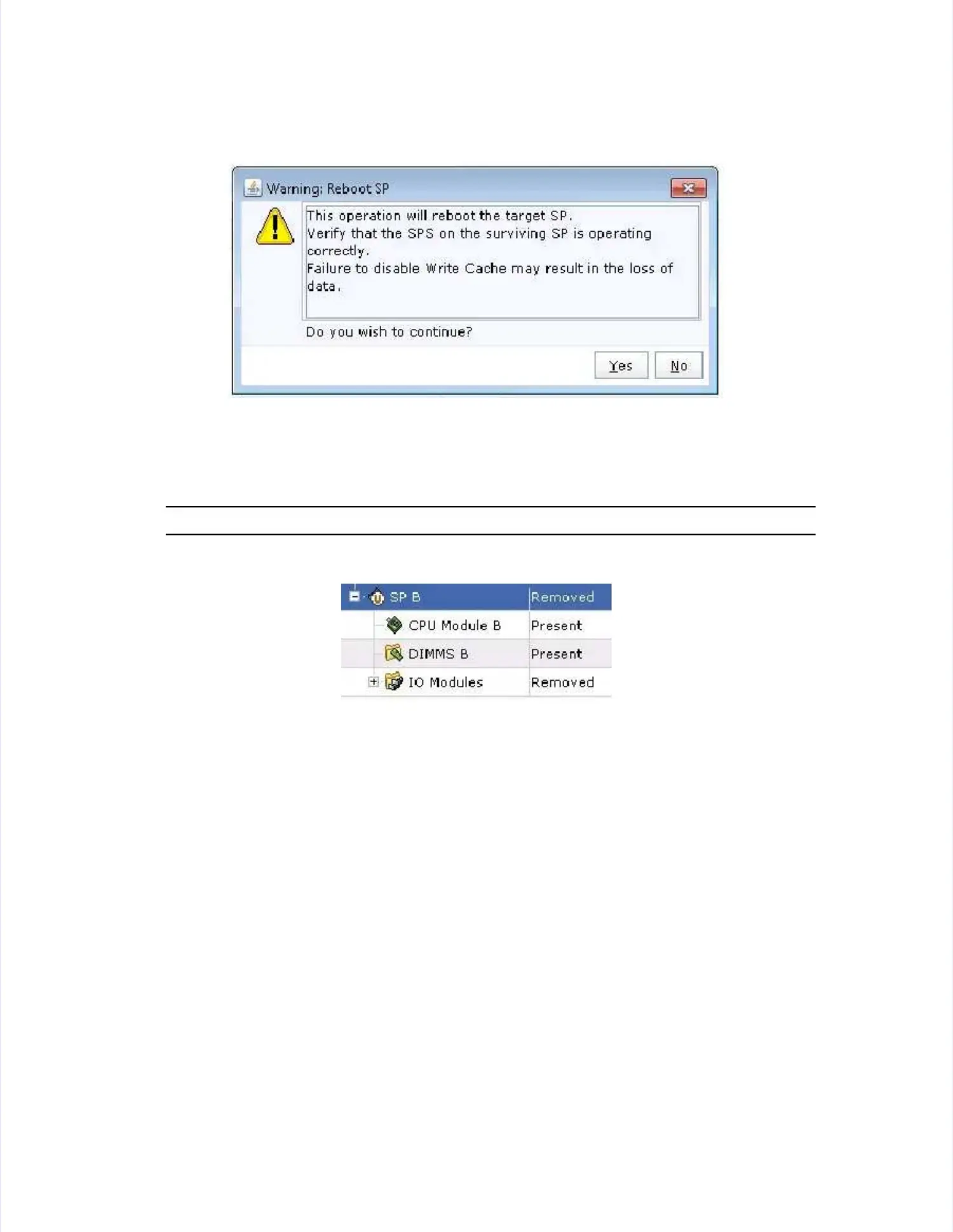Figure 4
Figure 4 Reboot WarningReboot Warning
8. 8. [ [ ] ] The The reboot reboot success success message message will will display.display.
9. 9. [ [ ] ] Click Click on on OK.OK.
Note:Note:A Storage processor A Storage processor reboot can take 20 mreboot can take 20 minutes to complete.inutes to complete.
Figure 5
Figure 5 Dropdown Dropdown MeMenunu
10. [ 10. [ ] ] The display The display will swill show when how when the SPB the SPB is removed is removed and when and when SPB is SPB is available.available.
11. [ 11. [ ] ] Examine the Examine the Storage procStorage processor Fault essor Fault and Status and Status LEDs to LEDs to verify that verify that it has it has rebootedrebooted
successfully.successfully.
How to Determine S
How to Determine Stortorage age Processor UptProcessor Uptimeime
12. [ 12. [ ] ] Log onto Log onto Unisphere for Unisphere for the VNX the VNX system where system where the Storage the Storage Processor is Processor is to be to be rebooted.rebooted.
13. 13. [ [ ] ] Select Select SystemSystem
14. 14. [ [ ] ] Select Select HardwareHardware
15. 15. [ [ ] ] Select Select Storage Storage HardwareHardware
