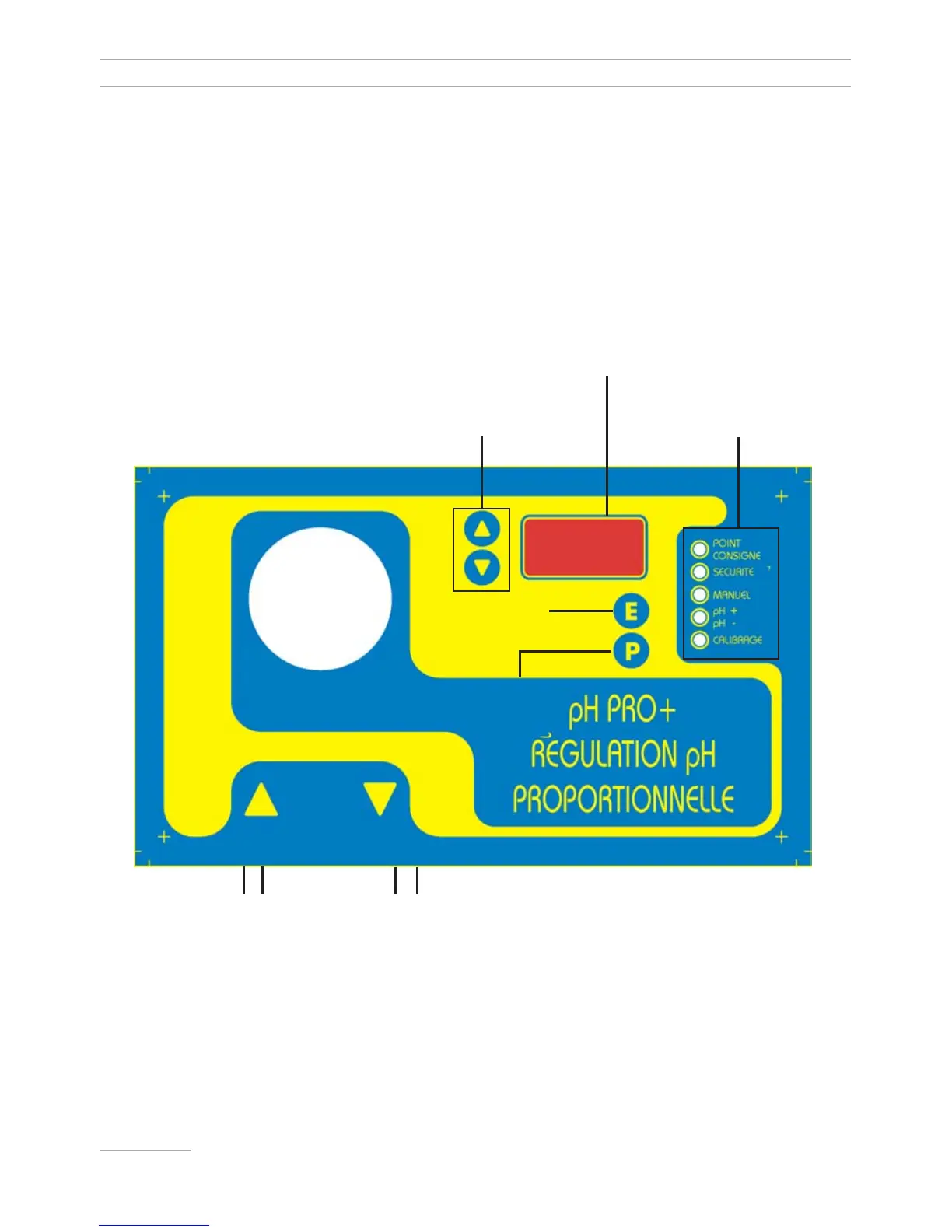4
GENERAL DESCRIPTION
“pH Controller” measures and controls swimming pools pH and it doses the chemical by an internal
peristaltic pump. The reading values are shown on a 3 units high luminosity display. The instrument
is cased into a plastic casing box (IP65) for wall mounting. Overall dimensions are 275x220x140mm.
CONTROL PANEL
Use “UP” and “DOWN” keys to select or to increase/decrease set values.
The “Enter” key confirms your choice (when this function is selected the led is on).
“ESC” key deletes the selection and returns to previous menu.
If you will use default values, confirm it by pressing “E”.
Introduction
Suction Hose:
to the chemical
Delivery
Hose:
to the swimmingpool/Plant
Peristaltic
Capacity: 2,2 l/h
“UP” and “DOWN” Keys
for programming
3 Digits Display
Selected
Function
Programming mode
key
Enter
Key