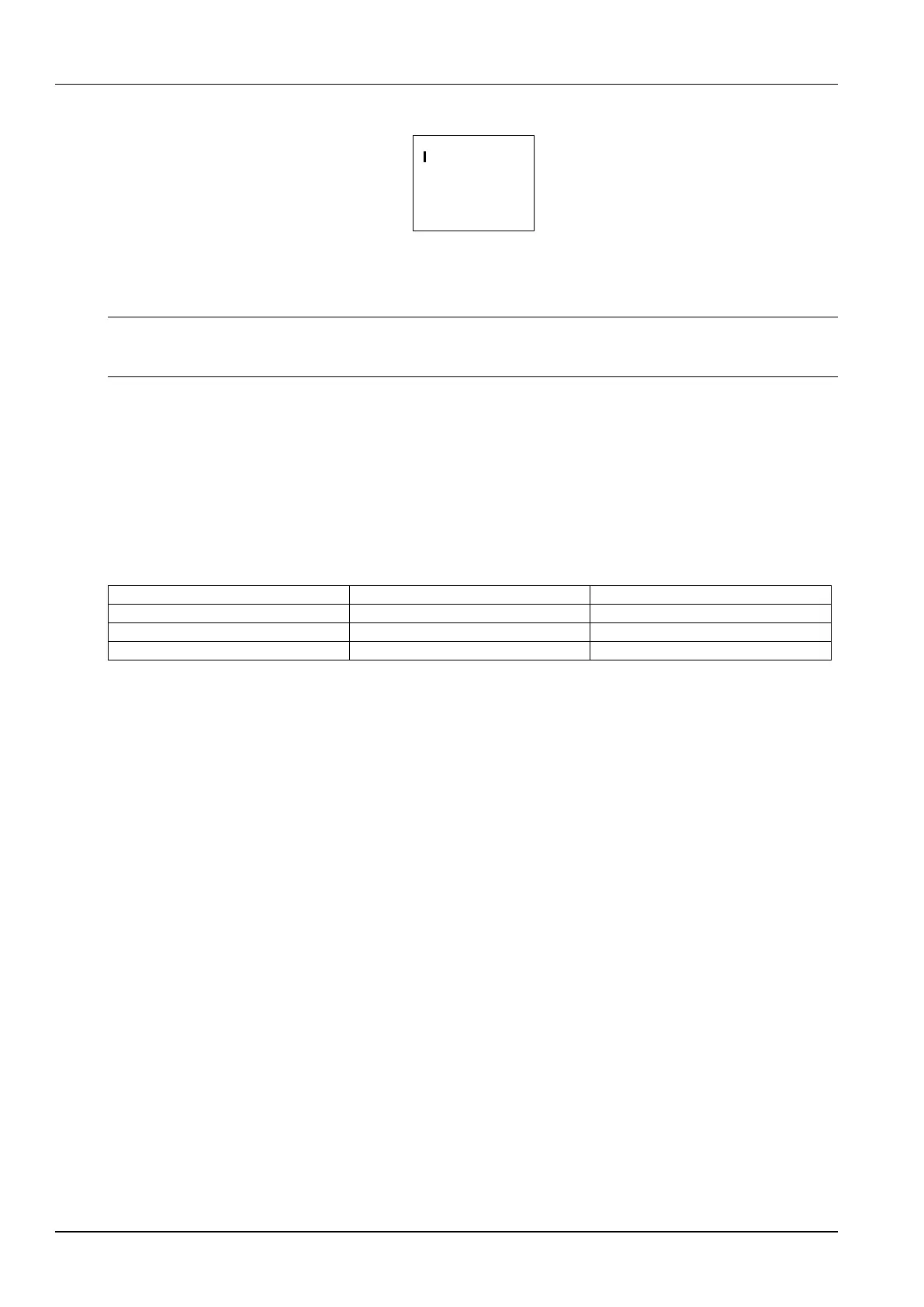Chapter 2 Installation, Replacement And Power-On 9
LCU+ Series Controller User Manual
4. From the Main screen, press ENT key to go to the ‘Main Menu’ screen.
MAIN MENU
Settings
Quick Settings
Status
ECO
Manual
Figure 2-5 Main Menu screen
5. From the Main Menu, select a submenu by repetitively pressing the ▲ or ▼ key on the screen. The selected
submenu will be indicated by the cursor. Press ENT key to open the submenu.
Note
Repeatedly press the ESC key to return in reverse order level by level from any submenu until the Main screen
appears.
6. Verify and set the controller as required for your application. Refer to Chapter 3 Operation for procedures.
2.2.2 Checking System Status
Procedure
1. Observe the status of the indicators located on the controller. If the system is operating normally, the status is
shown in Table 2-1.
Table 2-1 Status and Alarm Indicators
