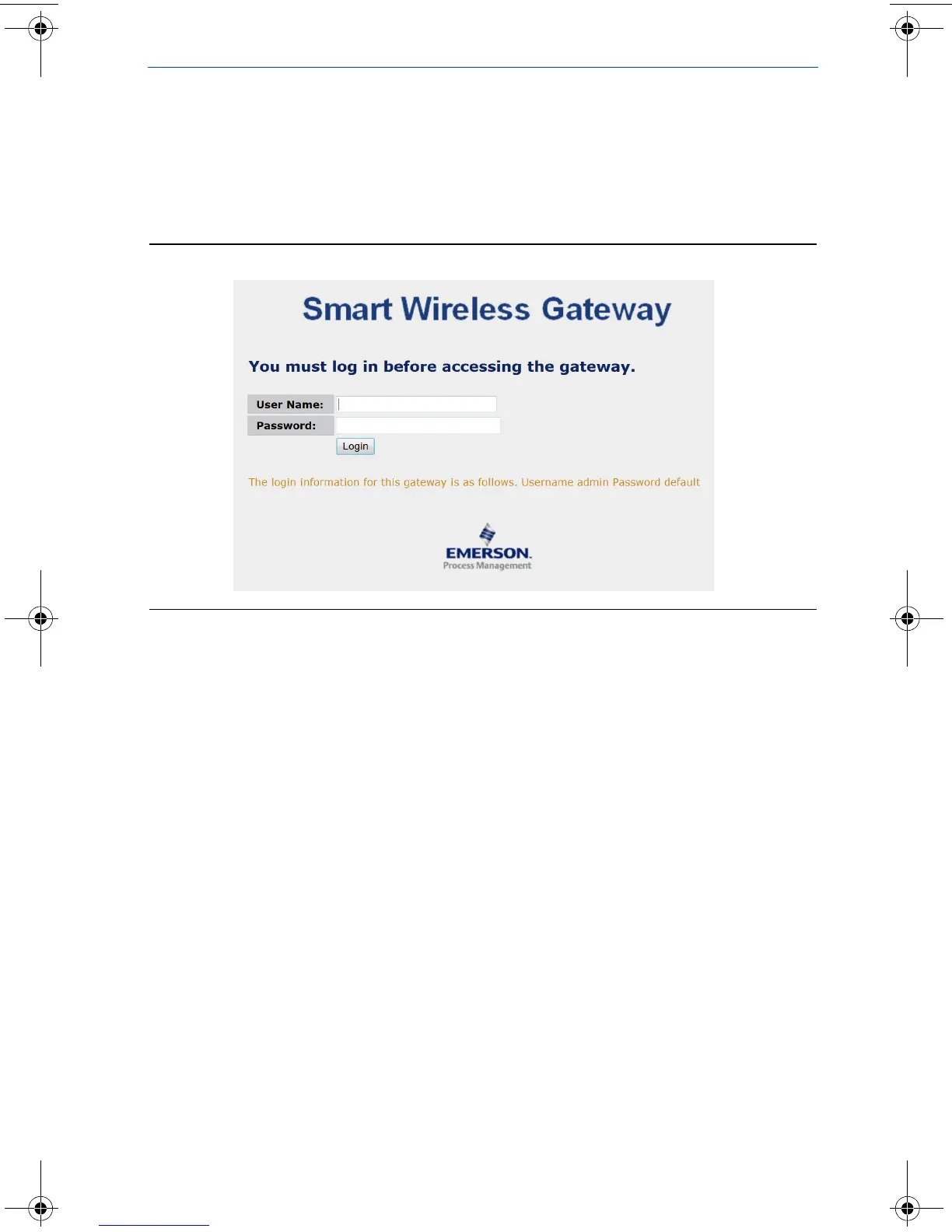October 2014
14
Quick Start Guide
Step 4: Verify operations
Operation is verified through the web interface by opening a web browser from
any PC on the host system network and entering the Gateway IP address or DHCP
host name in the address bar. If the Gateway has been connected and configured
properly, the security alert will be displayed followed by the log in screen.
Figure 7. Gateway Log In Screen
The Gateway is now ready to be integrated into the host system. If wireless field
devices were ordered with the Gateway, they were preconfigured with the same
Network ID and Join Key information. Once the field devices are powered, they
will appear on the wireless network and communications can be verified under
the Explore tab using the web interface. The time needed for the network to form
will depend on the number of devices.
For more detailed installation instructions, see the Emerson Smart Wireless
Gateway 1410 Reference Manual (document number 00809-0200-4410).
00825-0200-4410_CA.fm Page 14 Thursday, October 16, 2014 6:44 PM
