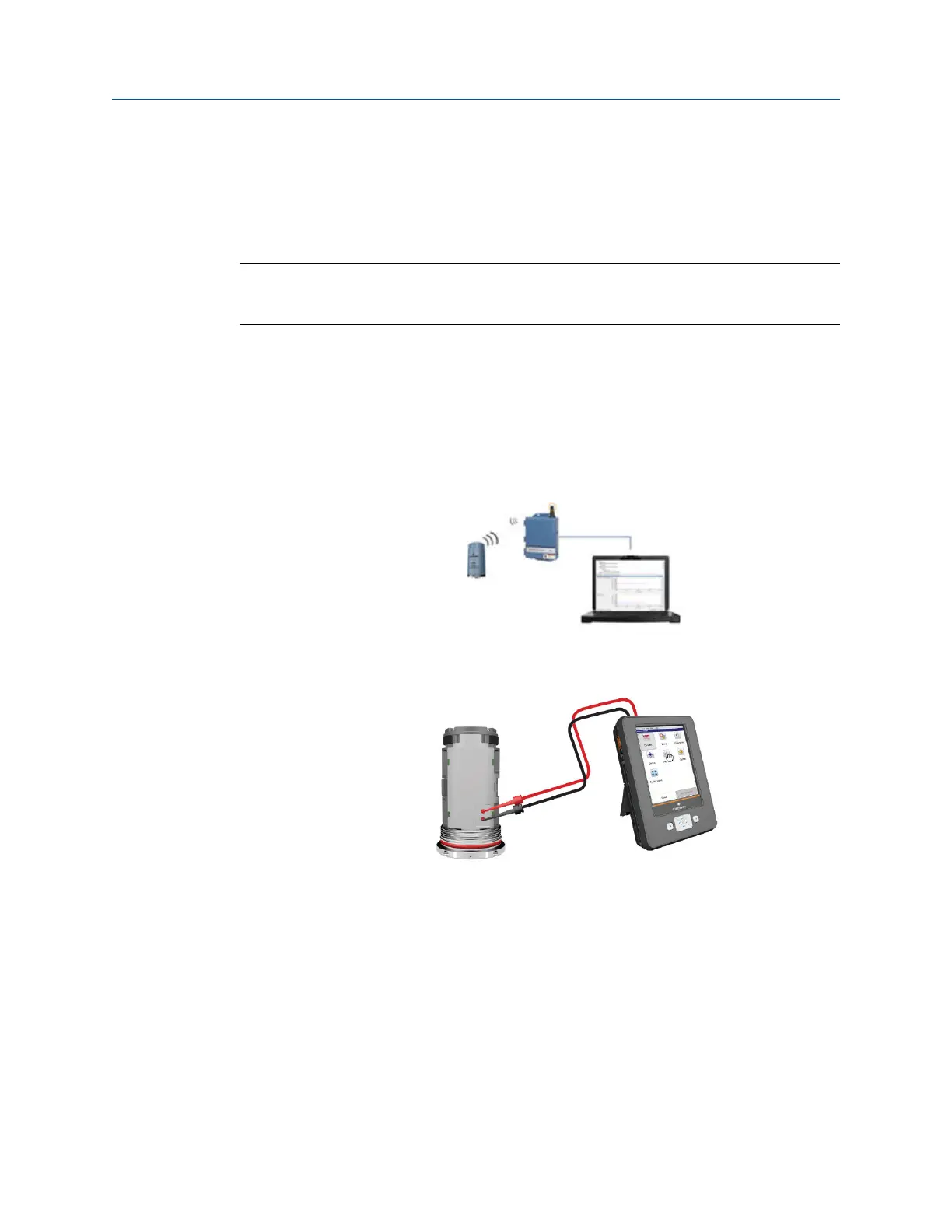2.3.1 Connect to a wired HART interface
You need to initially connect the device to a wired HART interface to define the credentials
that allow it to communicate on a wireless network. You can also define other device
configurations such as sensor type and alert thresholds at this time.
Notes
Use the wired HART interface only for configuration. Dynamic variables (such as measured
vibration parameters) are not updated when communicating on the wired interface.
Procedure
1. Locate the terminals for the communication port on the opposite side of the device.
2. Connect a configuration device to the terminals such as a computer running AMS
Device Manager with a HART
™
modem or an AMS Trex Communicator.
3. Configure the device.
• To configure the device using AMS Device Manager, see Configuration with AMS
Device Manager.
• To configure the device using AMS Trex Communicator, see Configure with Trex
Communicator.
Press Send to send configuration changes to the monitor.
2.3.2
Set the wireless network configuration
This enables the monitor to communicate with the Emerson Wireless Gateway and with
other systems. This is the wireless equivalent of connecting wires from a transmitter to a
control system input.
Procedure
1. From the Emerson Wireless Gateway, click System Settings → Network →
Network Settings to obtain the Network ID and Join Key.
User Guide
Configuration
MHM-97927-PBF August 2020
MHM-97927-PBF, Rev 1 19
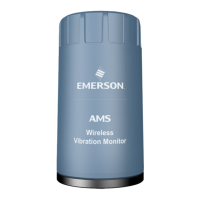