Contents
Chapter 1 Introduction.................................................................................................................. 5
1.1 Safety messages...............................................................................................................................5
1.2 Symbols............................................................................................................................................5
1.3 Considerations................................................................................................................................. 7
1.4 Return of materials...........................................................................................................................7
1.5 Overview.......................................................................................................................................... 9
1.6 Device variables..............................................................................................................................13
1.7 Variable mappings..........................................................................................................................14
Chapter 2 Configuration...............................................................................................................15
2.1 Setup overview...............................................................................................................................15
2.2 Pre-configuration........................................................................................................................... 16
2.3 Configuration overview.................................................................................................................. 17
2.4 Configuration with AMS Device Manager........................................................................................20
2.5 Configure with Trex Communicator................................................................................................37
2.6 Configuration options.................................................................................................................... 38
Chapter 3 Installation...................................................................................................................43
3.1 Device handling..............................................................................................................................43
3.2 Mounting tools and supplies...........................................................................................................43
3.3 Mounting mechanisms...................................................................................................................44
3.4 Mount the device........................................................................................................................... 48
3.5 Change the battery.........................................................................................................................49
Chapter 4 Operation.................................................................................................................... 51
4.1 Verify the device is operational....................................................................................................... 51
4.2 Verify operation with Emerson Wireless Gateway........................................................................... 51
4.3 Verify operation with AMS Trex Communicator.............................................................................. 52
4.4 Check device status........................................................................................................................ 53
4.5 Device variable ranges....................................................................................................................54
4.6 Device operating limits...................................................................................................................54
4.7 Clean the device............................................................................................................................. 54
Chapter 5 Overall Velocity, PeakVue, and temperature................................................................ 55
5.1 Overall Velocity.............................................................................................................................. 55
5.2 PeakVue......................................................................................................................................... 58
5.3 Temperature.................................................................................................................................. 62
Appendix A Specifications and reference data.................................................................................65
A.1 Functional specifications................................................................................................................ 65
A.2 Physical specifications.................................................................................................................... 66
A.3 Performance specifications............................................................................................................ 66
User Guide Contents
MHM-97927-PBF August 2020
MHM-97927-PBF, Rev 1 iii
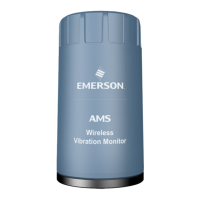
