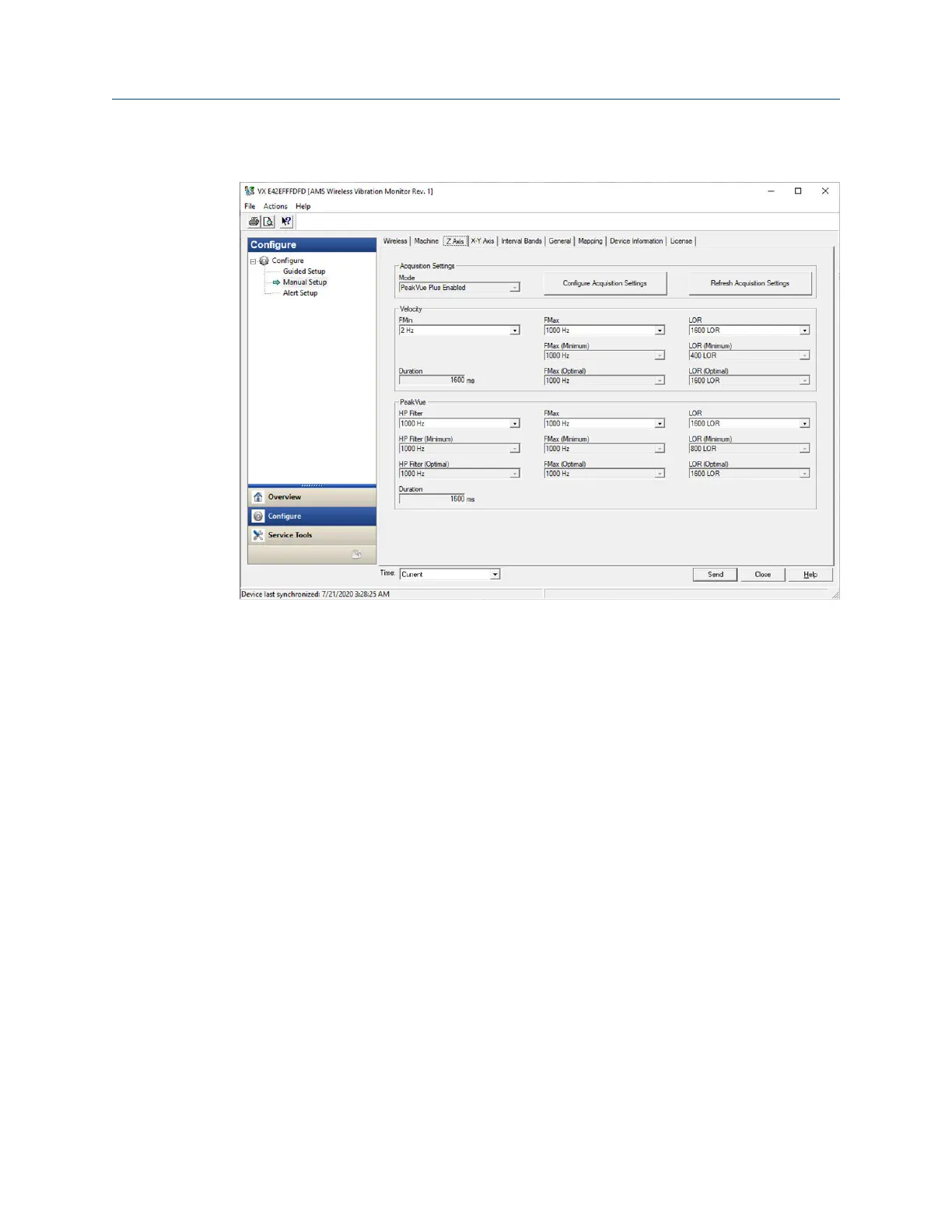Z Axis tab
Click Configure Acquisiton Settings to configure the parameters for the specific sensor.
Click Refresh Acquisition Time to reset the parameters to default values.
When configured with speed (which requires the Advanced Diagnostics License), the
optimal and minimum values are displayed.
Configuration User Guide
August 2020 MHM-97927-PBF
26 MHM-97927-PBF, Rev 1
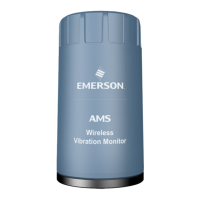