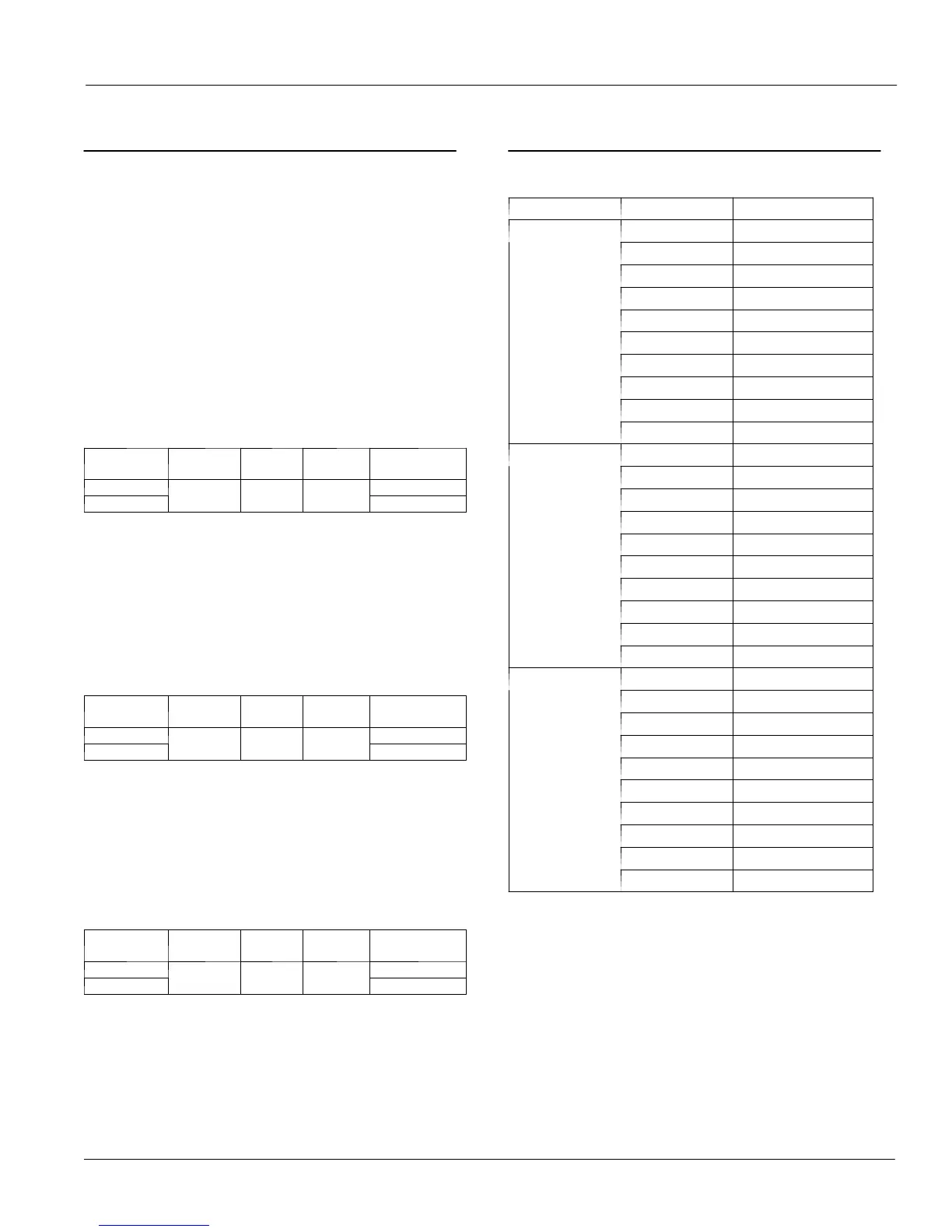CONTROLLER
Series 185(continued)
5
381333–319 D
6 --- Remote Control Features
These remote control features require a customer–
supplied normally–closed contact suitable for a 5 V dc
low energy circuit. Refer to the wiring diagram provided
withtheATS. ActivatetheappropriateDIPswitchS3
actuators as shown in Tables E, F, or G. See Figure 7.
Remote test
Normally–closed input. When opened, it simulates a
utility failure. The generator is signalled to start
immediately and the load transfers to the generator (if
acceptable). If the generator fails, the load stays on the
generator until the remote test circuit is closed.
TableE. Remotetest
Function
Factory
Setting
DIP
Switch
DIP
Actuator
Actuator
Position
disabled
disabled
on (up)
enabled
(on)
S3 3
off (down)
Remote test (with automatic retransfer)
Normally–closed input. When opened, it simulates a
utility failure. The generator is signalled to start
immediately and the load transfers to the generator (if
acceptable). If t he generator fails, the load transfers
back to the utility (if acceptable).
Table F. Remote transfer to generator
Function
Factory
Setting
DIP
Switch
DIP
Actuator
Actuator
Position
disabled
disabled
on (up)
enabled
(on)
S3 2
off (down)
Bypass load transfer to utility time delay
Normally–closed input. When opened, it bypasses or
cancels the generator to utility load transfer time delay.
The load transfers back to the utility.
Table G. Bypass load transfer to utility time
delay
Function
Factory
Setting
DIP
Switch
DIP
Actuator
Actuator
Position
disabled
disabled
on (up)
enabled
(on)
S3 1
off (down)
7 --- F a c t o r y S e t t i n g s --- S u m m a r y
Table H. Factory Settings – Summary
DIP Switch DIP Actuator Actuator Position
1 on (up)
2 off (down)
3 on (up)
4 off (down)
5 off (down)
6 on (up)
7 off (down)
8 off (down)
9 off (down)
10 on (up)
1 off (down)
2 on (up)
3 off (down)
4 on (up)
5 on (up)
6 on (up)
7 on (up)
8 on (up)
9 off (down)
10 off (down)
1 on (up)
2 on (up)
3 on (up)
4 on (up)
5 on (up)
6 off (down)
7 on (up)
8 on (up)
9 on (up)
10 on (up)
