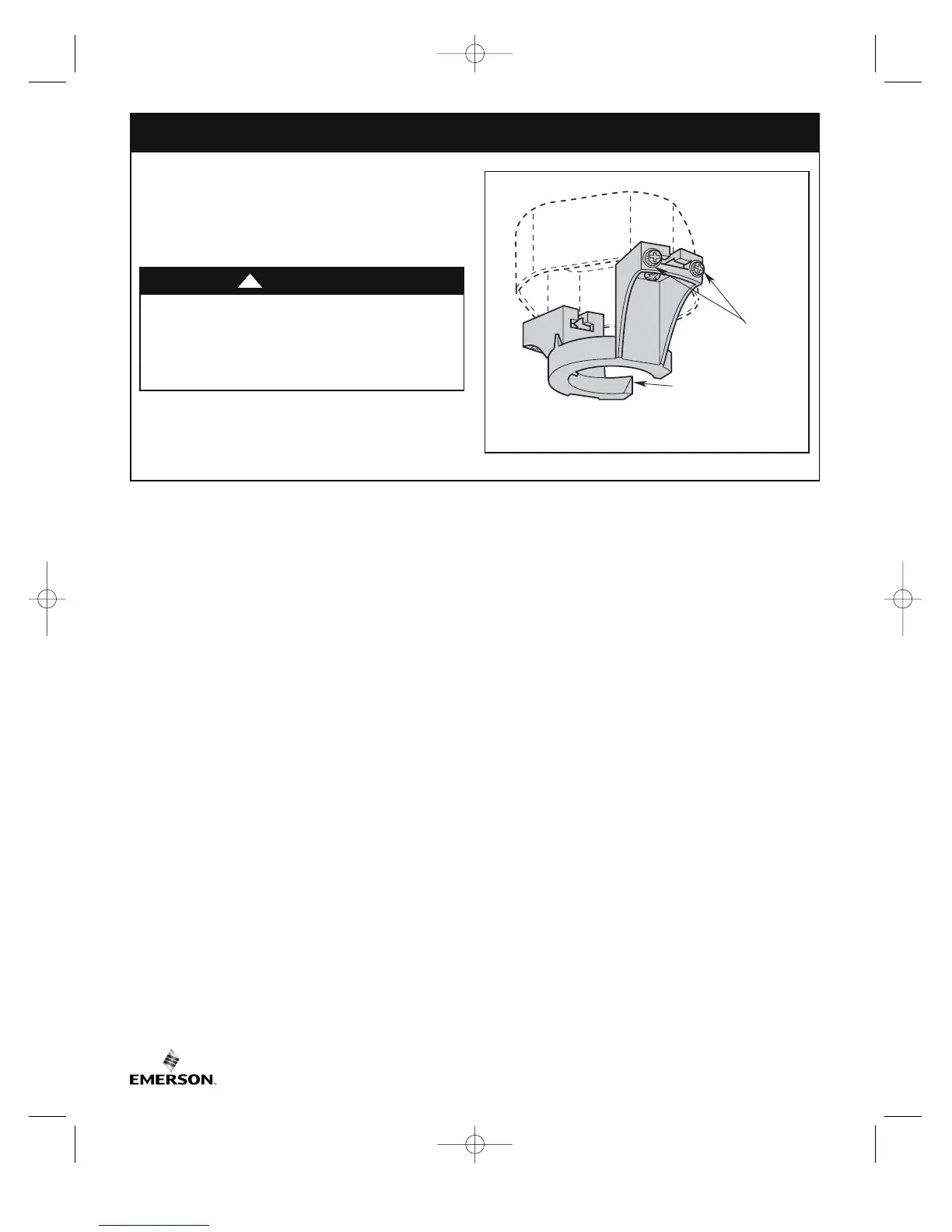10
ETL Model No.: CF717
5. Installation of Hanger Bracket (continued)
5.2
Slide the hanger bracket onto the outlet box screws.
Center the bracket over the outlet box and then securely
tighten the screws (Figure 13).
Hanger bracket must seat firmly against outlet box. If
the outlet box is recessed, use leveling washers
between the hanger bracket and the outlet box until
the bracket is flush with the ceiling. If bracket and/or
outlet box are not securely attached, the fan could
wobble or fall.
WARNING
!
