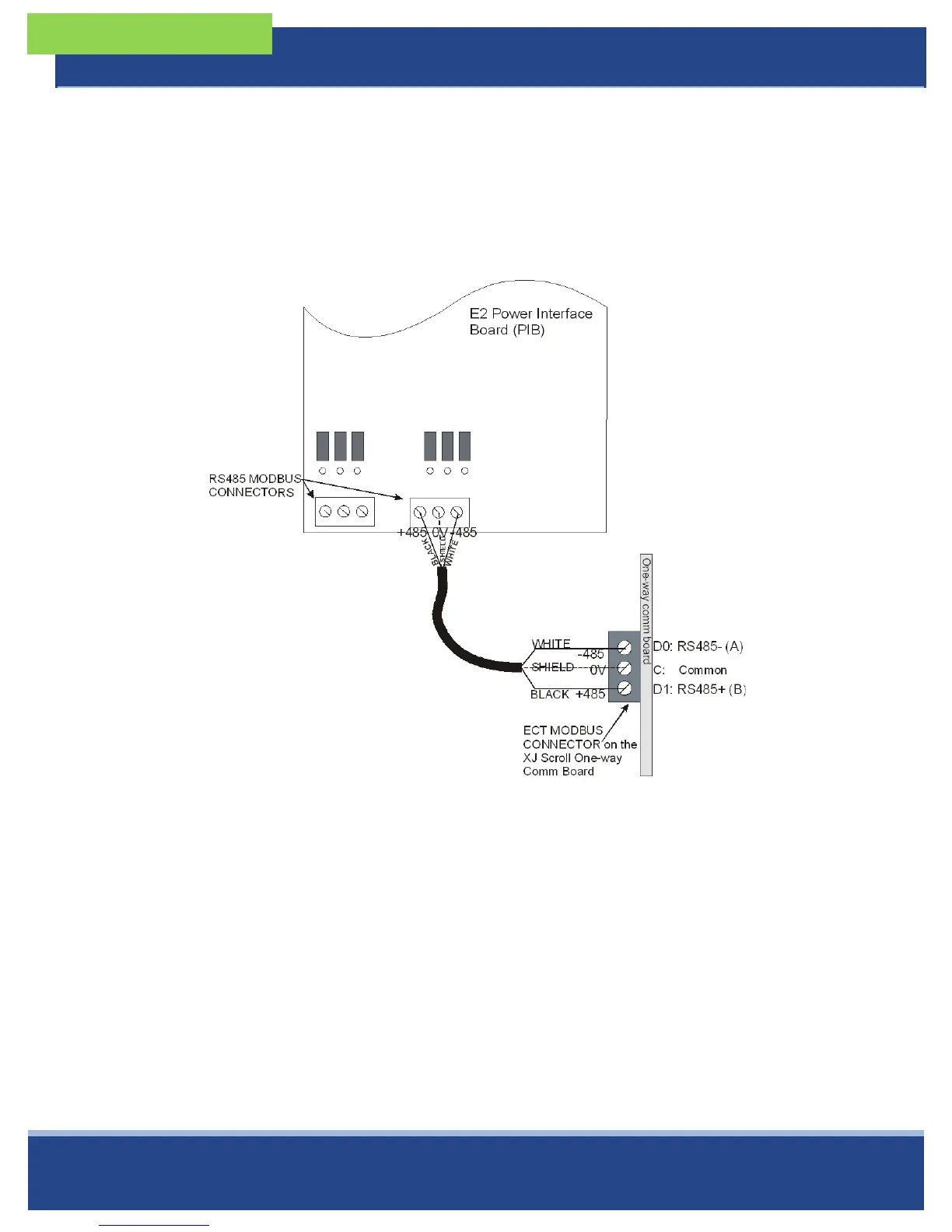Document Part # 026-4909 Rev 0 11-NOV-2010 Page 2 of 12
©2010 Emerson Climate Technologies Retail Solutions, Inc. This document may be photocopied for personal use.
Visit our website at http://www.emersonretailsolutions.com/ for the latest technical documentation and updates.
Installation Instructions: XJ Scroll Condenser to E2
technical bulletin
Connect the XJ Scroll to the MODBUS network as shown in Figure 2. Connect the network cable
to the three-terminal connector on the E2 COM port that has been configured as MODBUS port
(COM 2, 4, or 6).
When the E2 is at one end of the daisy chain, terminate the E2 with all three jumpers in the termi-
nated (UP) position.
Figure 2 - E2 Modbus Connected to the One-Way Communication Board
