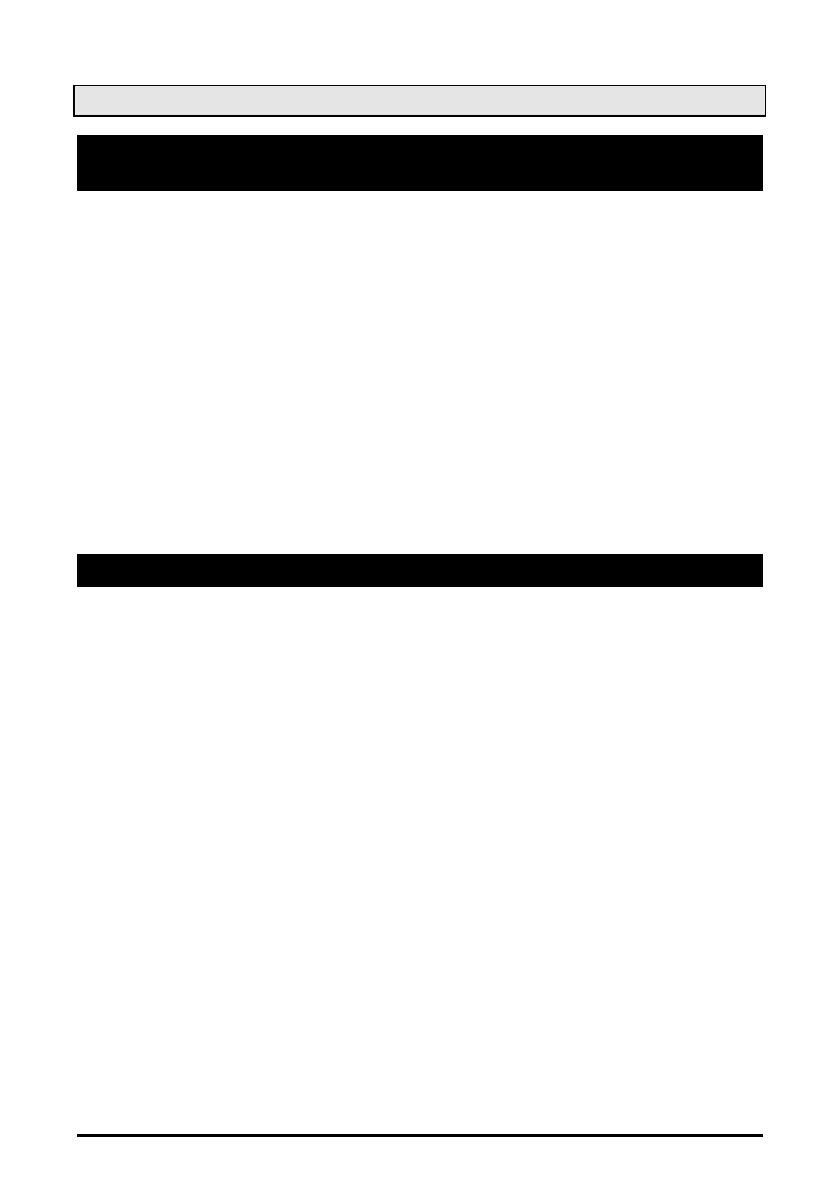1592001440 XC645CX GB r3.4 31.10.2017.docx XC645CX 16/54
9.2 How to modify the set point of compressors and/or fans
******WARNING: before setting the target set points for the first time, check and, if
necessary, modify the type of freon (par. FtyP) and the default unit of measurement (par.
dEU) for compressors and fans **********
PRE-ACTION
1. Set the kind of freon by means of the FtyP parameter (see 7.1 How to set the kind of
gas)
2. Set the measurement unit (dEU par.).
3. Check and if necessary modify the set point limits (LSE and HSE par.).
PROCEDURE
1. Push the SET key for more than 2 seconds;
2. The Lower display will show the “SEtC” label, will the Upper display will show its value
flashing.
3. To change the Set value, push the o or n within 30s.
4. To memorize the new value and pass to the fan set point, push the SET key.
5. The Lower display will show the “SEtF” label, will the Upper display will show the fan set
point flashing.
6. To change its value, push the o or n within 30s.
To exit: push the SET key or wait for 30 without pressing any keys.
10. The INFO menu
The controller can display some information directly from the main menu.
The INFO menu is accessible by pushing and releasing the UP key:
Here below the list of the information that can be displayed:
NOTE: this information is displayed only if the related function is enabled
• P1t: temperature value of the P1 probe
• P1P: pressure value of the P1 probe
• P2t: temperature value of the P2 probe
• P2P: pressure value of the P2 probe (if P2 present)
• P3t: temperature value of the P3 probe (if P3 present)
• P3P: pressure value of the P3 probe (if P3 present)
• P4t: temperature value of the P4 probe (if P4 present)
• LInJ: status of the injection output (“On” – “OFF”)
This information is available only if one relay, oA2 ÷oA6 is set as “Lin”.
• SEtd: value of the Dynamic Set point.
This information is available only if the Dynamic set point function is enabled (par.
dSEP ≠ nP)
• dStO: percentage of the PWM output driving the valve of the Digital Scroll
compressor.
• dSFr: value of temperature or pressure when the regulation filter of Digital Scroll
compressor is enabled (par. dFE=YES).
• The “regulation filter” function calculates the average value of the
pressure/temperature during a PWM cycle, and uses this value for the control
algorithm
• AO1 Percentage of the analog output 1 (4-20mA or 0-10V).
• This information is always available
• AO2: Percentage of the analog output 2 (4-20mA or 0-10V).
