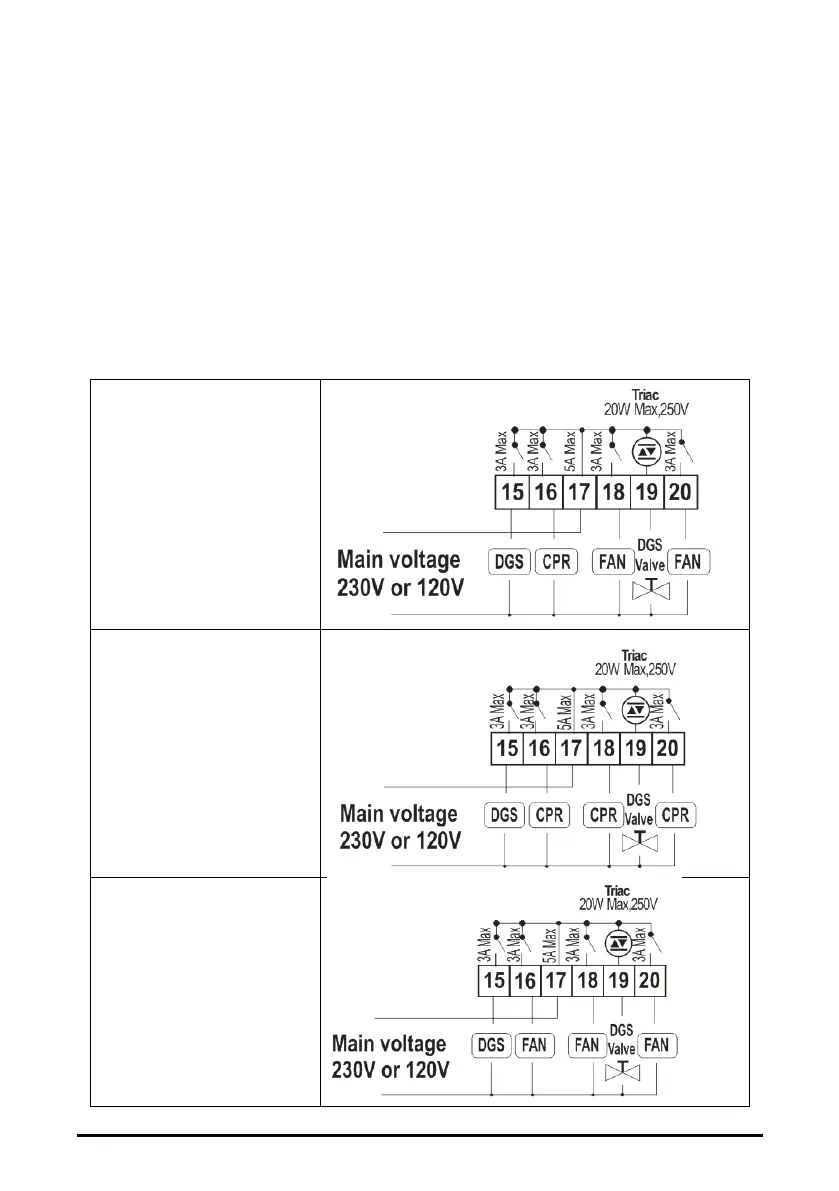1592001440 XC645CX GB r3.4 31.10.2017.docx XC645CX 21/54
NOTE: also the “dGs” “CPr2” “inC1”, “inC2”and “dGSt” values are present. These values
must not be used..
According to the oA2, oA3, oA4, oA6 configuration, 2 kinds of plant can be defined:
Rack with compressors only: all the oAi different from FAn and inF
Rack with compressors and fans: both FAn and CPr are used for oAi.
NOTE: COMPRESSOR WITH STEPS CONFIGURATION: the output of compressor has to be
set before the output of the step.
ES. Compressor with 1 step: oA2 = cPr1, oA3= StP.
If an oAi set as step without any previous oAi set as cPr the configuration alarm “CStP”
will be activated.
PLANT CONFIGURATION EXEMPLES:
