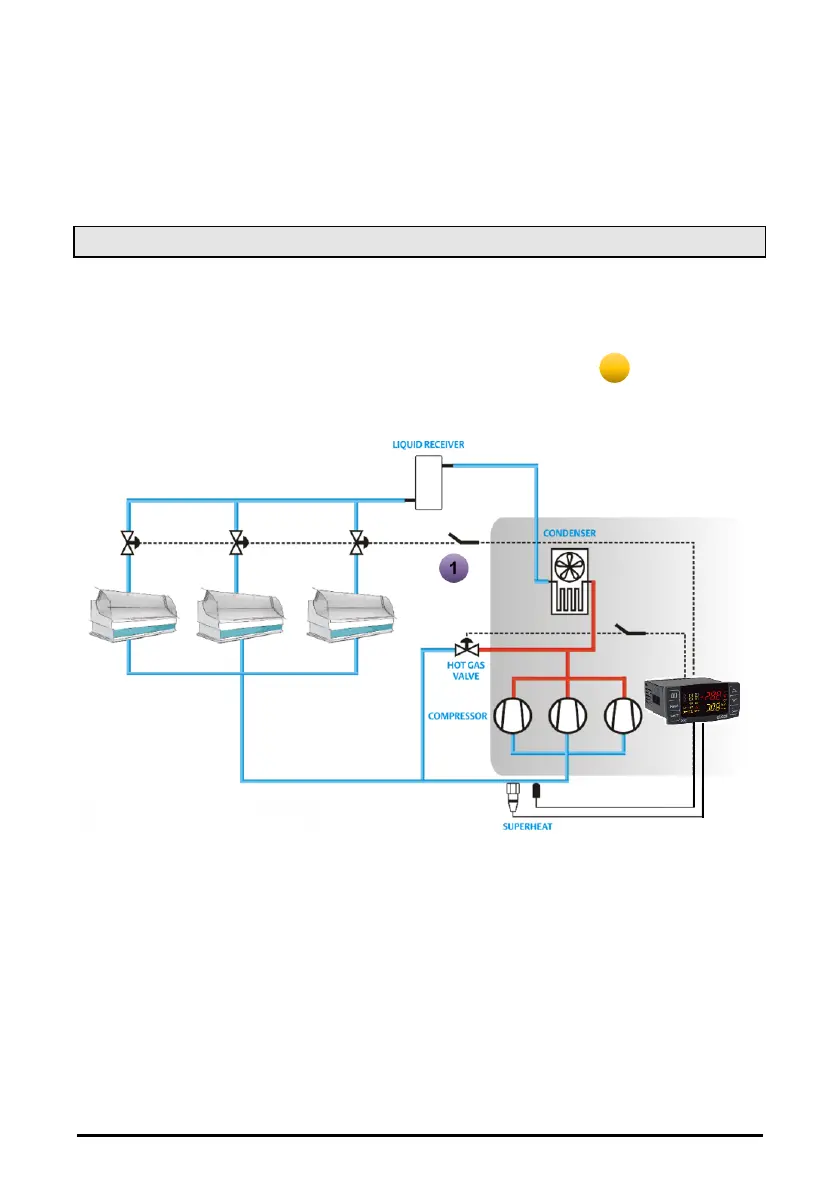1592001440 XC645CX GB r3.4 31.10.2017.docx XC645CX 40/54
When the compressor 1 (or 2) starts, if by 2sec the digital input 3 (or 4) is not activated (running
proof function) the FC01 alarm is signalled and the compressor is stopped.
Alarm recover as soon as the safety timers of the compressor (onon, ofon) are over and
compressor come back available for regulation.
After 5 consecutive alarms, the alarms move from automatic restart to manual restart and it must
be reset by Keyboard, of by switching off and on the controller.
19.2 Flood protection function
To ensure the maximum safety of the plant, a relay is activated when the compressors can’t be
switched on since they are blocked due to safety times or for other issues or stopped for
maintenance.
This output can be used to block the liquid injection to the cabinets to avoid to flood the suction
collectors.
The relay will be disabled once the compressors can restart (see scheme ).
To enable this function set one relay by the parameters oA2 or oA3 or oA4 or oA5 or oA6, as
flood protection, EI oA4 = Liq, and then connect it to the external device that blocks the cabinet
injection.
NOTE: the relay set as flood protection is automatically activated even when the controller is in
stand-by mode.
NOTE
If the compressors are activated in fix sequence, (Sty = no), and the compressor that has to be
activated is locked by safety timers, the relay set as flood protection is switched on till the safety
timers are over.
