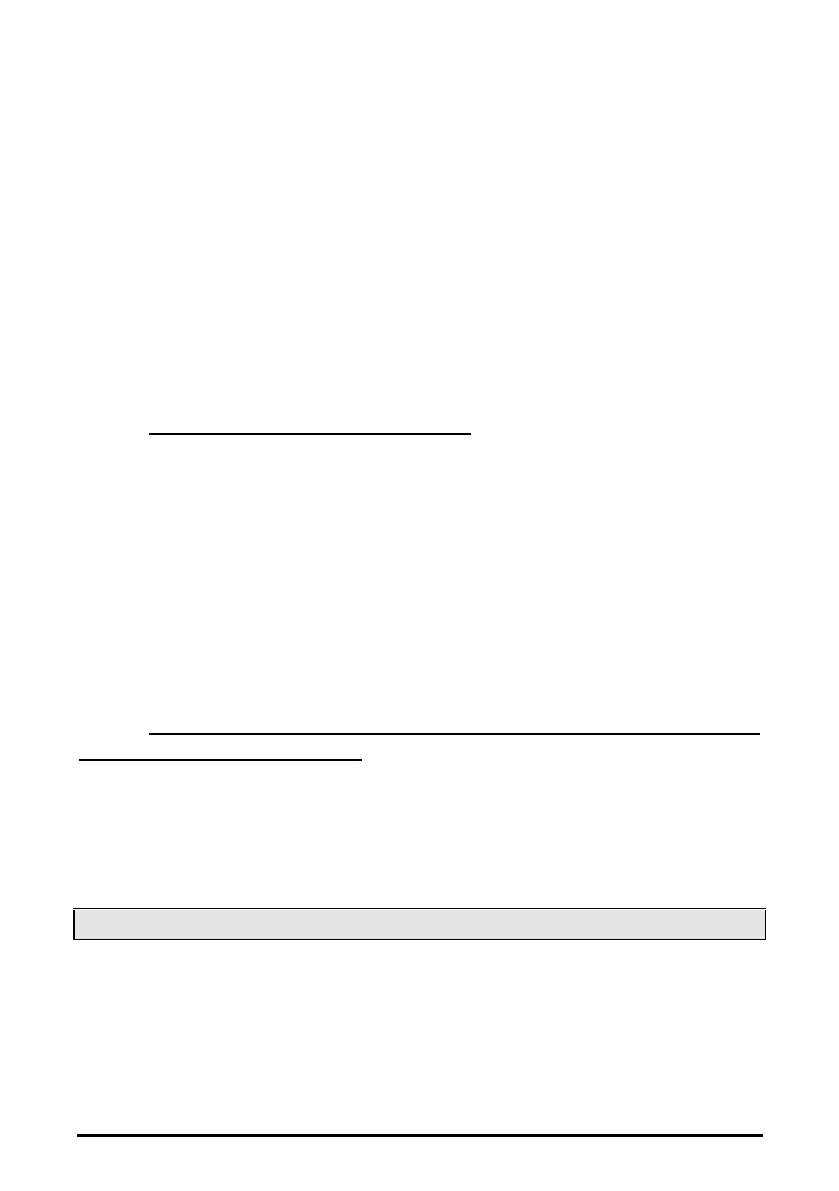1592001440 XC645CX GB r3.4 31.10.2017.docx XC645CX 45/54
The terminals (from 10, 11, 12, 13, 14+ ID5) really used depends on the number of loads. The
protections regarding the compressors and fans are connected to these inputs. If one of these
protections is enabling (E.I. for lack of oil or overheating, etc,) the corresponding load is turn off.
Parameters
ALIP: It establishes if the input is activated by closing (ALIP=cL) or by opening (ALIP=oP) the
terminals.
Actions
Every time one input is activated the corresponding output is turned off.
Recovery
Recovery depends on ALMr parameter:
With ALMr = no The instrument restart the standard operating mode when the input is disabled.
With ALMr = yES manual recover for the alarms of compressors and fans. Push the DOWN key
for 3s.
20.1.5 P1, P2; P3, P4: probe failure alarm
It is generated by failure in the probe P1, P2 or P3.
In case of P1 fault, number of steps engaged depends on the SPr parameter
In case of P2 fault, number of fans engaged depends on the FPr parameter
If the P3 or P4 probe is used for dynamic set point
The function is disabled and only the standard set point is used.
If the P3 or P4 probe is used for analog output
The function is disabled, the value of the analog output is set in the SAo parameter.
Recovery
Automatic as soon as probe restarts working.
20.1.6 C1HA, C1LA, F-HA, F-LA High and low pressure (temperature)
alarms for compressors or fans
This alarm signals that the pressure (temperature) is out of limits established by parameters LAL
and HAL for compressors and LAF –HAF for fans.
The tAo and AFd parameters set the delay between alarm condition and alarm signaling.
Action
The alarm is signaled with standard action. The outputs are unchanged.
20.2 Buzzer muting
Press any buttons to silence the buzzer during an alarm condition.
Hold pressed for more than 3 seconds switch off the alarm relay during an alarm condition
