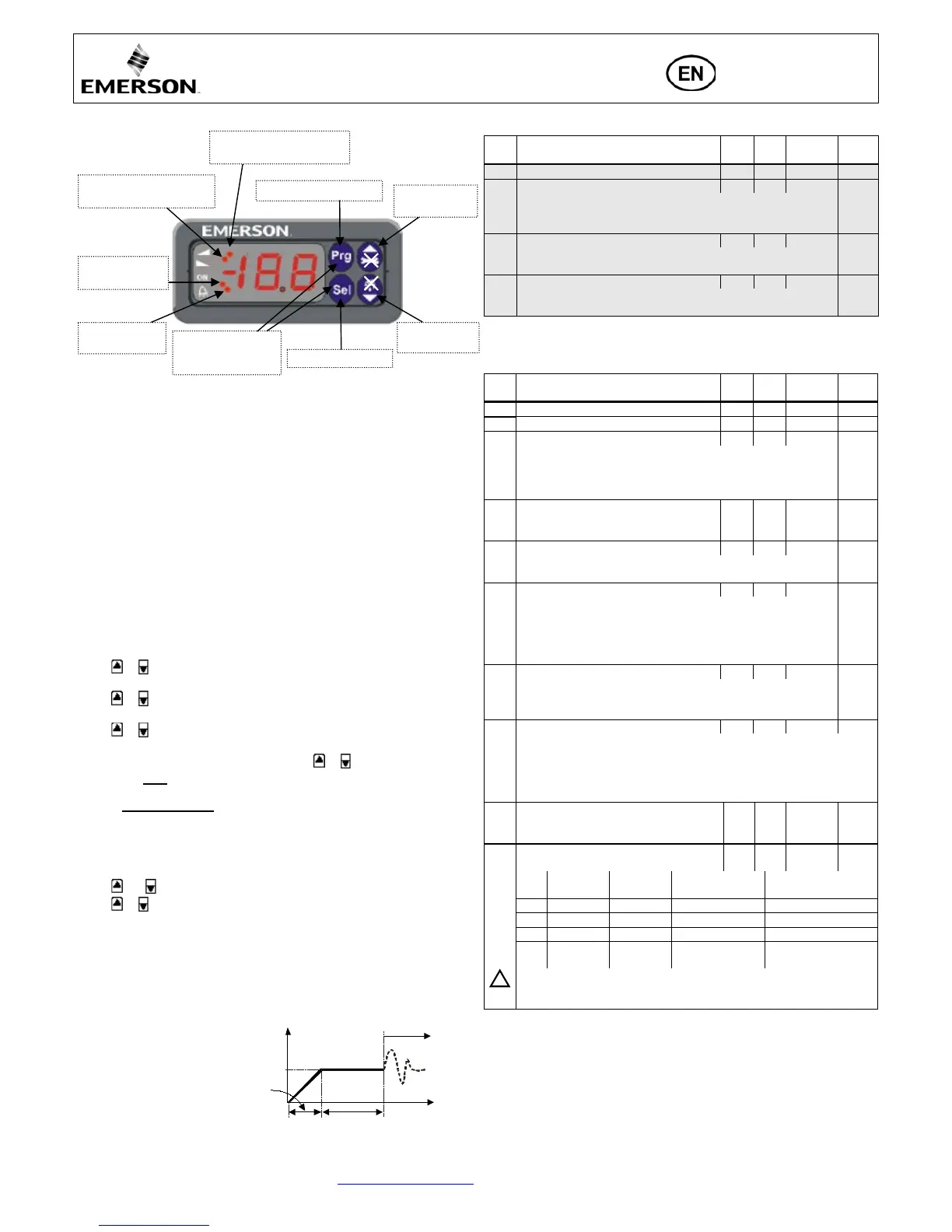Emerson Climate Technologies GmbH www.emersonclimate.eu
Am Borsigturm 31 I 13507 Berlin I Germany Date: 04.05.2017 EC3-P33_OI_ML_R01_865919.docx
ECD-002 display/keypad unit: (LEDs and button functions)
Setup of main parameters using ECD-002:
(need to be checked/modified before start-up)
• Make sure that digital input is 0 V (open). Turn the power supply ON.
• Important: Three main parameters i.e. refrigerant type (u0), pressure sensor type
(uP) and valve type (ut) can be set only when digital input is open (0 V) while the
power supply is ON (24 V). This feature is for added safety to prevent accidental
damage of compressors and other system components.
• For easy setting of main parameters, follow the pictorial procedure of “Quick
start-up” on the attached individual paper.
• Once the main parameters have been selected/saved the EC3 is ready for
startup. All other parameters can be modified at any time during operation
or standby if it is necessary.
Procedure for parameters modification using ECD-002:
• The parameters can be accessed via the 4-button keypad. The configuration
parameters are protected by a numerical password. The default password is “12”.
To select the parameter configuration:
• Press the PRG button for more than 5 seconds. A flashing “0” is displayed
• Press or until “12” is displayed; (password)
• Press SEL to confirm password
• Press or to show the code of the parameter that has to be changed;
• Press SEL to display the selected parameter value;
• Press or to increase or decrease the value;
• Press SEL to temporarily confirm the new value and display its code;
• Repeat the procedure from the beginning "press or to show..."
• To exit and save the new settings: P
ress PRG to confirm the new values and exit
the parameters modification procedure.
• To exit without modifying any parameters: Do not press any button for at least
60 seconds (TIME OUT).
Reset all parameters to factory setting:
• Make sure that digital input is 0 V (open).
• Press and together for more than 5 seconds. A flashing “0” is displayed.
• Press or until the password is displayed (Factory setting = 12).
If password was changed, select the new password.
• Press SEL to confirm password
“0” is displayed.
• Press SEL to reset all parameters to factory setting
• Press PRG to activate the function and leave the special function mode.
Control (valve) start-up behavior: (Parameter uu and u9)
