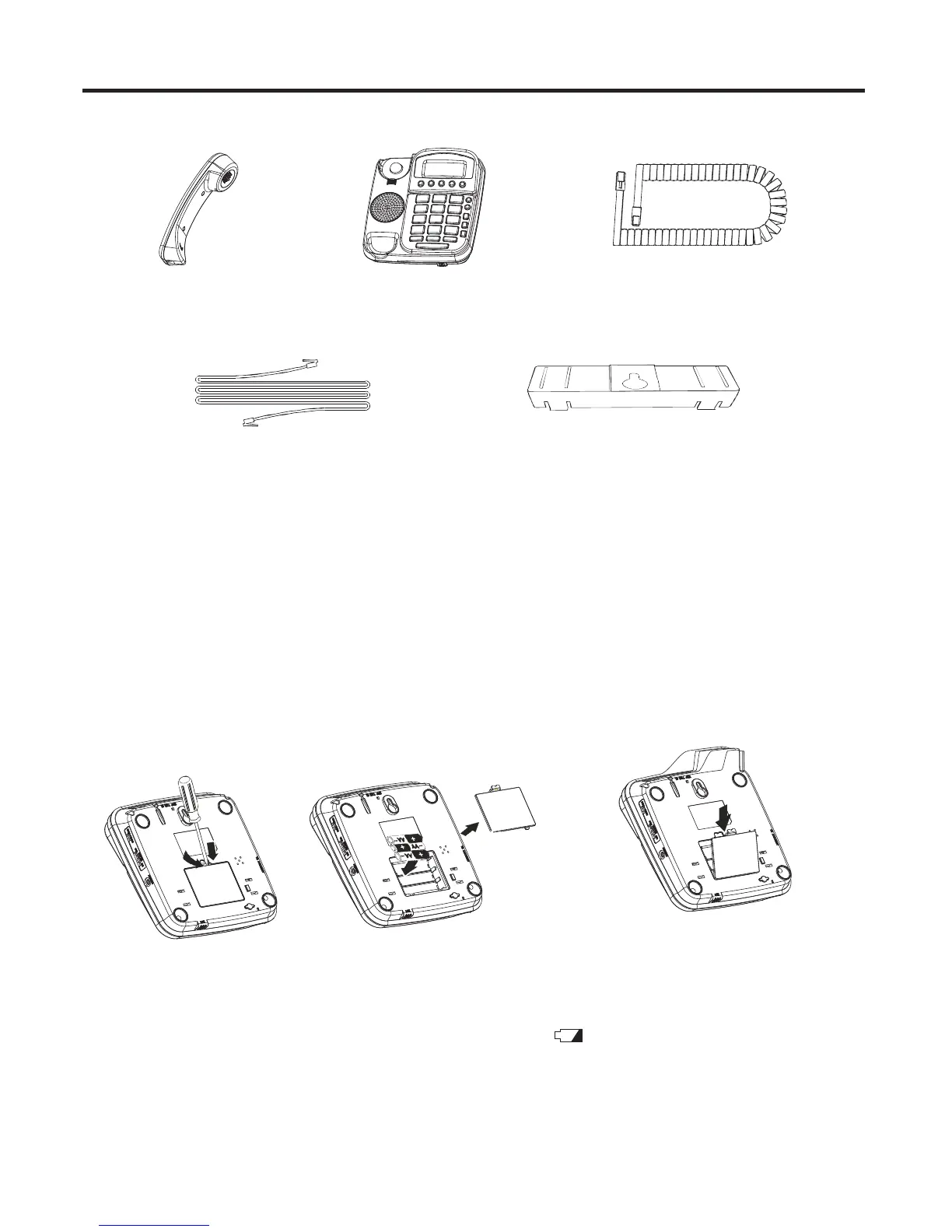CHECKING THE PACKAGE CONTENTS
As you unpack this set, make sure you have the following items in the package.
HANDSET
STRAIGHT TELEPHONE
LINE CORD
WALL MOUNT ADAPTOR
(attached to the back of the
base for wall mounting)
TELEPHONE BASE COILED HANDSET CORD
POWERING THE PHONE
Before you connect the phone cords, follow these steps to install the batteries:
1. Insert a flat blade screwdriver or coin into the slot and pry out (lift) the battery
door (FIG. 1).
2. Insert 3 size “AA” alkaline batteries as shown inside the battery compartment (FIG. 2).
3. Replace the battery door and snap it shut (FIG.3)
CAUTION
Replace the batteries when the low battery indicator appears in the display.
When the batteries are dead, the display will still function, and you can still make
or receive calls,
but you can’t use the Caller ID or memory dialing.
When the batteries are dead, your date and settings could be erased.
FIG.1 FIG.2 FIG.3
6
