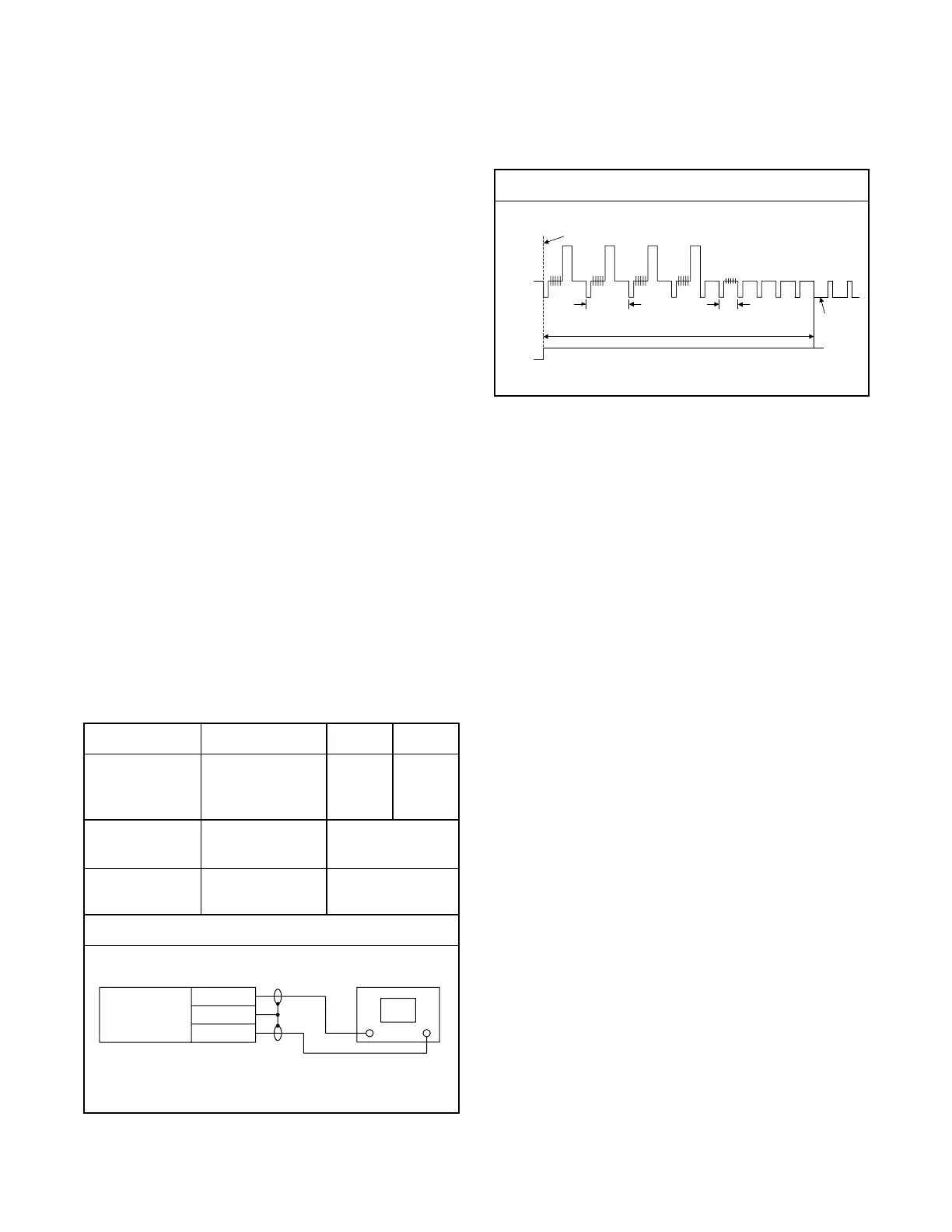1-7-1 H9600EA
ELECTRICAL ADJUSTMENT INSTRUCTIONS
General Note: "CBA" is an abbreviation for
"Circuit Board Assembly."
NOTE:
1.Electrical adjustments are required after replacing
circuit components and certain mechanical parts.
It is important to do these adjustments only after
all repairs and replacements have been com-
pleted. Also, do not attempt these adjustments
unless the proper equipment is available.
2.To perform these alignment / confirmation proce-
dures, make sure that the tracking control is set in
the center position: Press either "CHANNEL L5??" or
"CHANNEL K" button on the front panel first, then
the "PLAY" button on the front panel.
Test Equipment Required
1.Oscilloscope: Dual-trace with 10:1 probe,
V-Range: 0.001~50V/Div.,
F-Range: DC~AC-20MHz
2.Alignment Tape (FL8A)
Head Switching Position Adjust-
ment
Purpose:
To determine the Head Switching position during
playback.
Symptom of Misadjustment:
May cause Head Switching noise or vertical jitter
in the picture.
Reference Notes:
Playback the Alignment tape and adjust VR501 so that
the V-sync front edge of the CH1 video output wave-
form is at the 6.5H±1H (412.7µs±63.5µs) delayed
position from the rising edge of the CH2 head switch-
ing pulse waveform.
Test point Adj.Point Mode Input
TP751(V-OUT)
TP302(RF-SW)
GND
VR501
(Switching Point)
(MAIN CBA)
PLAY
(SP)
-----
Tape
Measurement
Equipment
Spec.
FL8A Oscilloscope
6.5H±1H
(412.7µs±63.5µs)
Connections of Measurement Equipment
Oscilloscope
Main CBA
TP751
CH1 CH2
Trig. (+)
GND
TP302
Figure 1
EXT. Syncronize Trigger Point
1.0H
CH1
CH2
Switching Pulse
V-Syn
0.5H
6.5H±1H (412.7µs±63.5µs)
