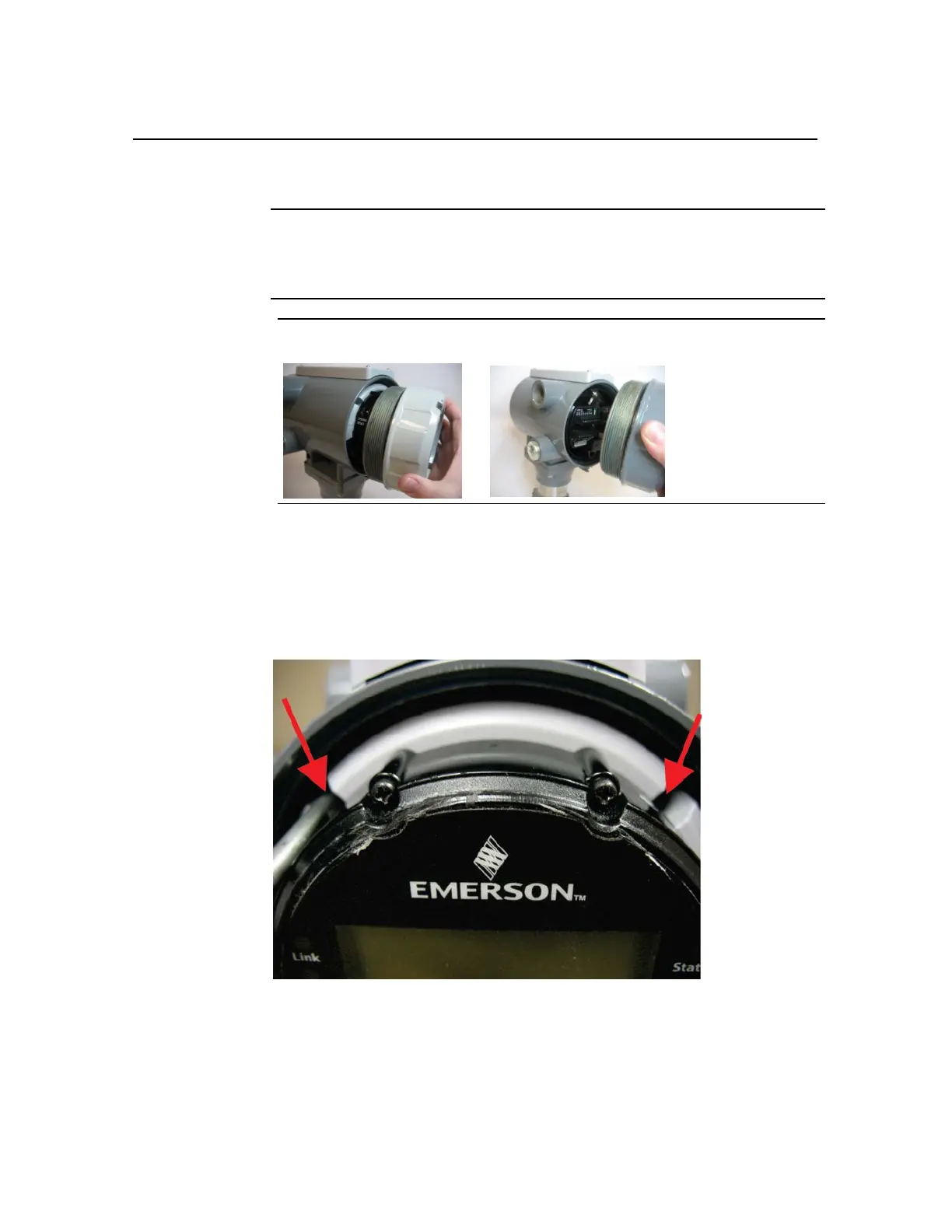FB1100/FB1200 Flow Computer Termination Board Field Replacement Guide
D301
820X012
6
3.
Unscrew the end cap turning it counter-clockwise until the cover comes off. Set it
aside in a safe location.
Note
If you need more leverage place a long screwdriver or other appropriate tool across
the two notches in the cover to act as a pry bar.
Front End Cap Removal Rear End Cap Removal
4. Disconnect power at terminal TB1 on the termination board.
5. Disconnect all terminal blocks and disconnect all wires (I/O, grounding,
communications) coming into the flow computer.
6. With a #2 Phillips-head screwdriver loosen the two captive fastening screws on the
battery pack enclosure.
