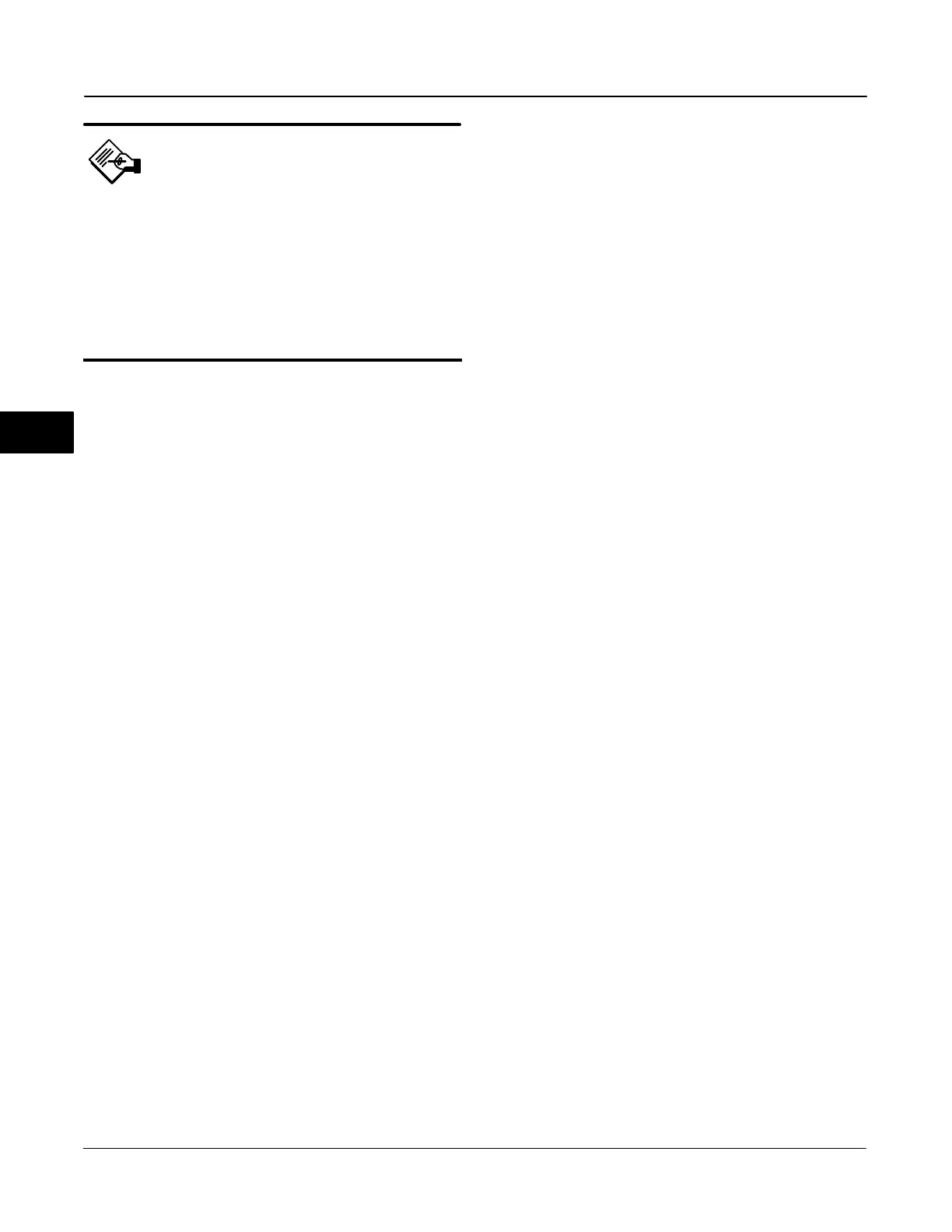DVC6000f Series
March 2006
5-150
Note
When simulate discrete is active, the
output block no longer writes values
to the transducer block. If the Output
Blk Timeout period is exceeded, the
transducer block will move the valve to
the Zero Power Condition. The DO
block will also cause an Output
Timeout in the transducer block if
simulate discrete is active.
The SIMULATE_D [10] parameter has three
components:
Simulate Enable_Disable determines whether the
function block will use the actual valve position value
and status, or Simulate Value and Simulate Status.
Transducer Value and Status reflect the process
values provided by the transducer block.
Simulate Value and Status may be entered by
the user when Simulate Enable_Disable is set to
Enabled.
To use simulate, first install the simulate jumper in the
terminal box, then set Simulate Enable_Disable to
Enabled, then enter the desired values for Simulate
Value and Status.
When SIMULATE_D [10] is Enabled, the Simulate
Active bit of the BLOCK_ERR [6] parameter is set
(refer to the Block Errors description). When the
simulate jumper is installed, the Simulate Jumper bit of
the transducer block parameter SELFTEST_STATUS
[78] is set.
5
