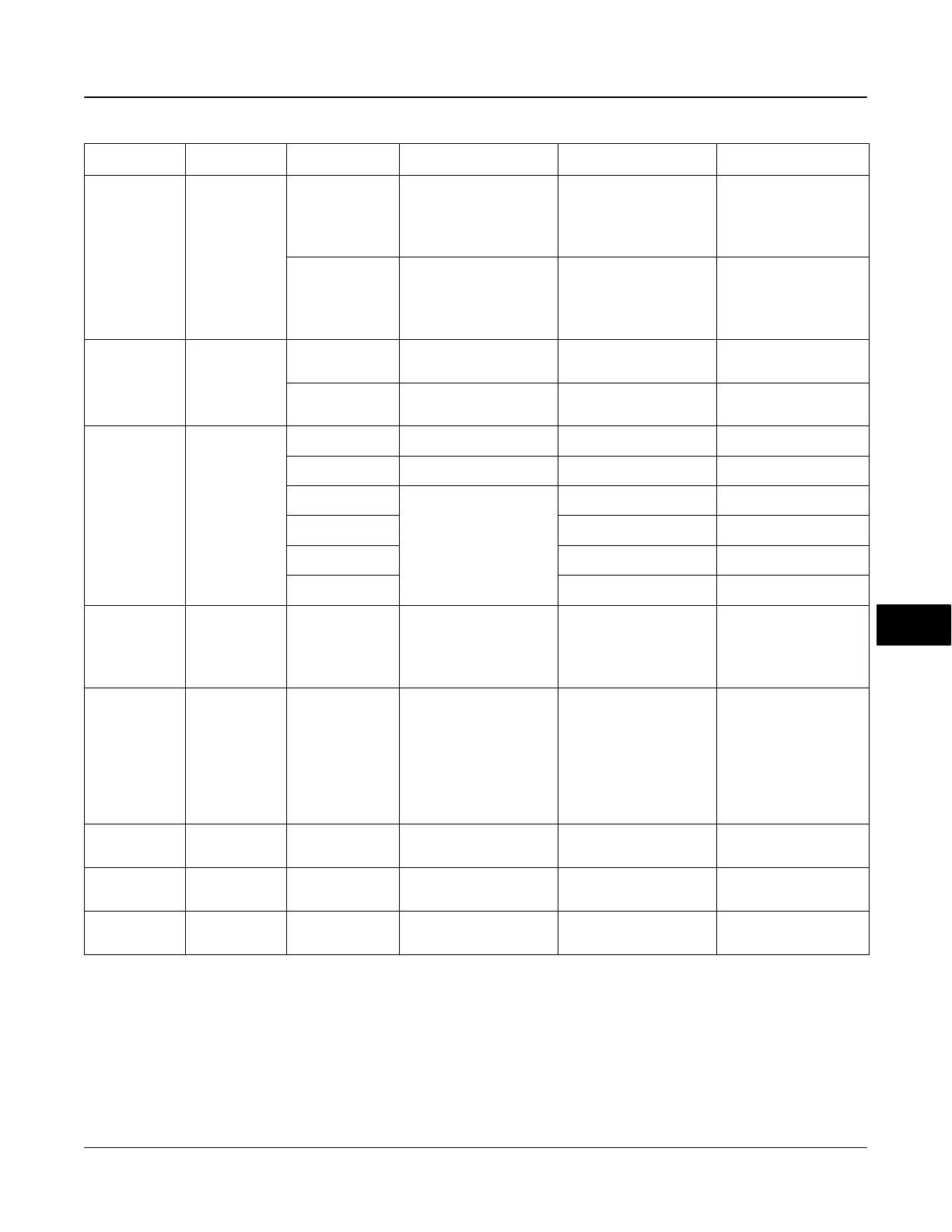PlantWeb
R
Alerts
March 2006
9-7
Table 9-1. Setting PlantWeb Alerts (Continued)
PlantWeb Alert
and (Group)
Alert Category
and (Default)
Alert Condition
and (Default)
What the Alert is
Detecting
Related Parameters and
(Default)
Guidelines for Setting
Travel Limit
(Travel)
User Config.
(Advisory)
Travel Limit Hi Hi
(Disabled)
The Travel is greater than the
configured limit.
Alert Point (125%)
Deadband (5%)
Enable this alert for critical
loops, where it is important
to alert an operator if the
valve is approaching the
wide open position. A typical
setting might be 95%.
Travel Limit Lo Lo
(Disabled)
The Travel is lower than the
configured limit.
Alert Point (−25%)
Deadband (5%)
Enable this alert for critical
loops, where it is important
to alert an operator if the
valve is approaching the
closed position. A typical
setting might be 5%.
N/A
(Travel)
User Config.
(N/A)
Travel Limit Hi
(Disabled)
The Travel is greater than the
configured limit.
Alert Point (125%)
Deadband (5%)
Use the Alert Points and
Deadband to configure the
Proximity Alerts below.
Travel Limit Lo
(Disabled)
The Travel is lower than the
configured limit.
Alert Point (−25%)
Deadband (5%)
Use the Alert Points and
Deadband to configure the
Proximity Alerts below.
N/A
(Proximity)
User Config.
(N/A)
Travel Open
(Disabled)
The Travel is greater than the
Open Alert Point
Alert Point (99.5%)
Deadband (5%)
Enable and set to report
Travel with DI Block
Travel Closed
(Disabled)
The Travel is greater than the
Closed Alert Point
Alert Point (0.5%)
Deadband (5%)
Enable and set to report
Travel with DI Block
Proximity Hi Hi
(Disabled)
The Travel is within the
configured band of the
configured center point.
Alert Point (125%)
Deadband (5%)
Enable and set to report
Travel with DI Block
Proximity Hi
(Disabled)
Alert Point (125%)
Deadband (5%)
Enable and set to report
Travel with DI Block
Proximity Lo
(Disabled)
Alert Point (−25%)
Deadband (5%)
Enable and set to report
Travel with DI Block
Proximity Lo Lo
(Disabled)
Alert Point (−25%)
Deadband (5%)
Enable and set to report
Travel with DI Block
Cycle Counter
(Travel History)
User Config.
(Maintenance)
Cycle Counter
(Disabled)
The number of travel
reversals has exceeded the
configured limit.
Alert Point (1,000,000)
Deadband (1%)
Bellows Seal Bonnets—
enable the alert in the
Maintenance Alert Category.
Use the bellows
manufacturer’s cycle life
data to set cycle limits.
Travel
Accumulator
(Travel History)
User Config.
(Maintenance)
Travel Accumulator
(Disabled)
The accumulated travel has
exceeded the configured limit.
Alert Point (1,000,000)
Deadband (1%)
Packing Bonnets— enable
the alert in the Maintenance
Alert Category. When
packing leaks are
discovered, set the Travel
Accumulator alert to 90% of
the current Travel
Accumulator Value,
triggering an alert prior to
anticipated leak.
Performance
Critical
(Performance)
User Config.
(Failed)
Performance Critical
(Enabled)
Critical performance issues
based on continuous PD tests
internal to the instrument.
None Use default setting
Performance
Reduced
(Performance)
User Config.
(Maintenance)
Performance
Reduced
(Enabled)
Reduced performance issues
based on continuous PD tests
internal to the instrument.
None Use default setting
Performance
Information
(Performance)
User Config.
(Advisory)
Performance
Information
(Enabled)
Performance Information
based on continuous PD tests
internal to the instrument.
None Use default setting
9
