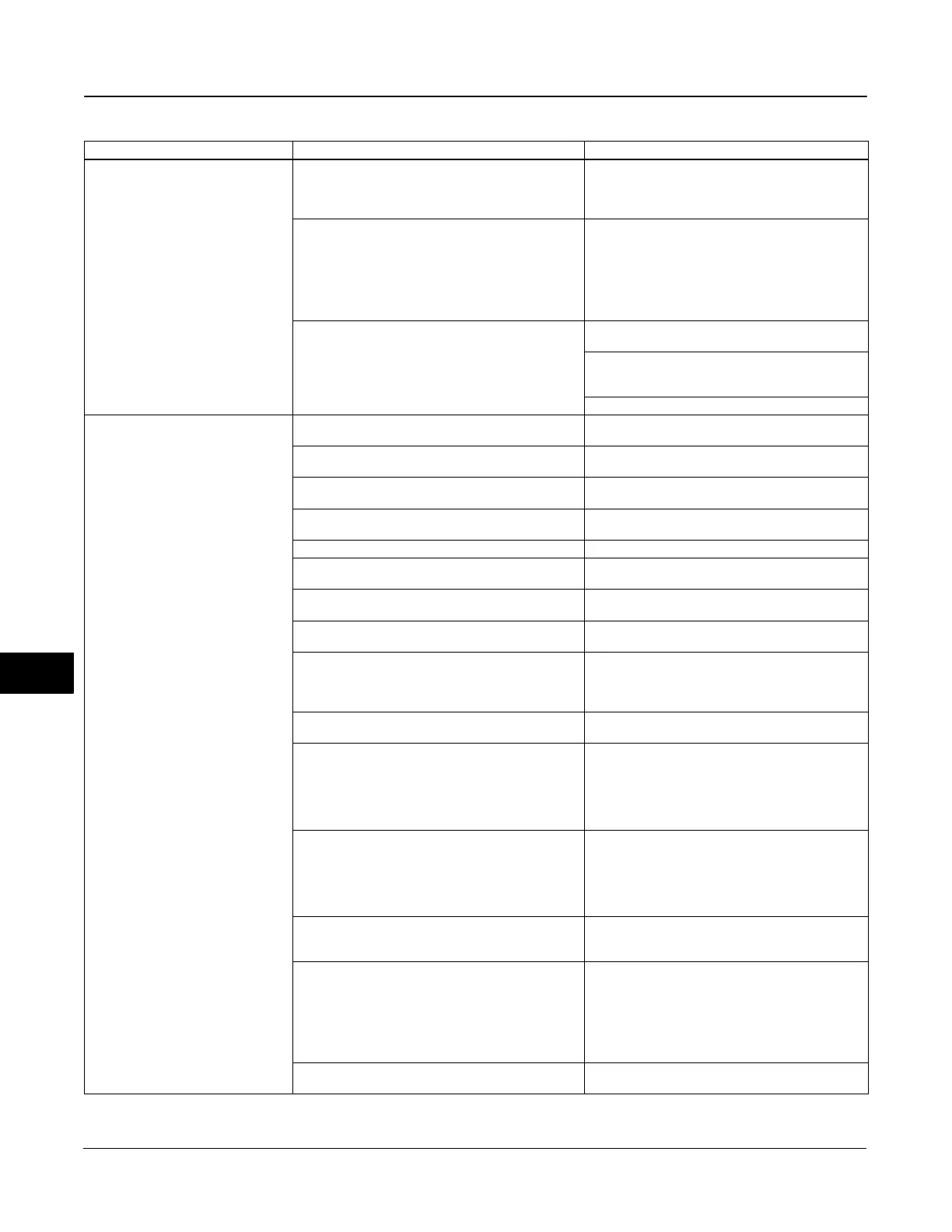DVC6000f Series
March 2006
10-18
Table 10-2. Instrument Troubleshooting (Continued)
Symptom ActionPossible Cause
13. Valve responds too slowly.
13.e Defective gasket. 13.e Check gasket for closed holes, excessive
deformation due to overtightening or “oozing”. If
necessary, replace gasket (see the beginning of this
section).
13.f Defective relay. 13.f Remove relay, inspect for missing Belleville
washer, missing valve spring, missing valve plug.
Inspect “lip” under top O-ring for breakage due to
relay removal. Inspect O-rings and replace if hard or
damaged. Replace parts or relay if I/P ass’y good
and air passages not blocked (see Replacing the
Pneumatic Relay on page 10-8).
13.g If responds slowly only upon air demand, there
may be a restriction in the air line, the supply run may
be excessively long, or the supply regulator may be
defective or capacity not large enough.
13.g1 Check supply line to ensure it is not clogged or
damaged. Replace if necessary.
13.g2 If supply run is excessively long, a volume tank
may need to be installed on the the supply side of the
pressure regulator
13.g3 Replace supply regulator
14. Instrument will not calibrate, has
sluggish performance or oscillates.
14.a Travel sensor seized, will not turn. 14.a Rotate feedback arm to ensure it moves freely. If
not, replace the pot/bushing ass’y.
14.b Broken travel sensor wire(s). 14.b Inspect wires for broken solder joint at pot or
broken wire. Replace pot/bushing ass’y.
14.c Travel sensor misadjusted. 14.c Perform Travel Sensor Adjust procedure on
page 6-7 of the Calibration section.
14.d Open travel sensor. 14.d Check for continuity in electrical travel range. If
necessary, replace pot/bushing ass’y.
14.e Cables not plugged into PWB correctly. 14.e Inspect connections and correct.
14.f Feedback arm loose on pot. 14.f Perform Travel Sensor Adjust procedure on page
6-7 of the Calibration section.
14.g Feedback arm bent/damaged or bias spring
missing/damaged.
14.g Replace feedback arm and bias spring.
14.h Configuration errors. 14.h Verify configuration. See Initial Setup on
page 5-23 or use Setup Wizard on page 4-2.
14.j Restricted pneumatic passages in I/P converter 14.j Check screen in I/P converter supply port of the
module base. Replace if necessary. If passages in I/P
converter restricted, replace I/P converter (see
Replacing the I/P Converter on page 10-6).
14.k O-ring(s) between I/P converter ass’y missing or
hard and flattened losing seal.
14.k Replace O-ring(s) (refer to the I/P Converter
section on page 10-6).
14.l I/P converter ass’y damaged/corroded/clogged. 14.l Check for bent flapper, open coil (continuity),
contamination, staining, or dirty air supply. Coil
resistance should be between 1680 - 1860 ohms.
Replace I/P ass’y if damaged, corroded, clogged, or
open coil (see Replacing the I/P Converter on page
10-6).
14.m I/P converter ass’y out of spec. 14.m I/P converter ass’y nozzle may have been
adjusted. Verify drive signal (55 to 80% for
double-acting; 60 to 85% for single-acting) with the
valve off the stops. Replace I/P converter ass’y if
drive signal is continuously high or low (see Replacing
the I/P Converter on page 10-6).
14.n Defective module base seal. 14.n Check module base seal for condition and
position. If necessary, replace seal. Refer to Module
Base Maintenance on page 10-3.
14.p Defective relay. 14.p Depress relay beam at adjustment location in
shroud, look for increase in output pressure. Remove
relay, inspect relay seal. Replace relay seal or relay if
I/P converter ass’y good and air passages not blocked
(refer to Replacing the Pneumatic Relay on page
10-8). Check relay adjustment (refer to page 6-5 of
the Calibration Section).
14.q Defective 67CFR regulator, supply pressure gauge
jumps around.
14.q Replace 67CFR regulator.
−Continued−
10
