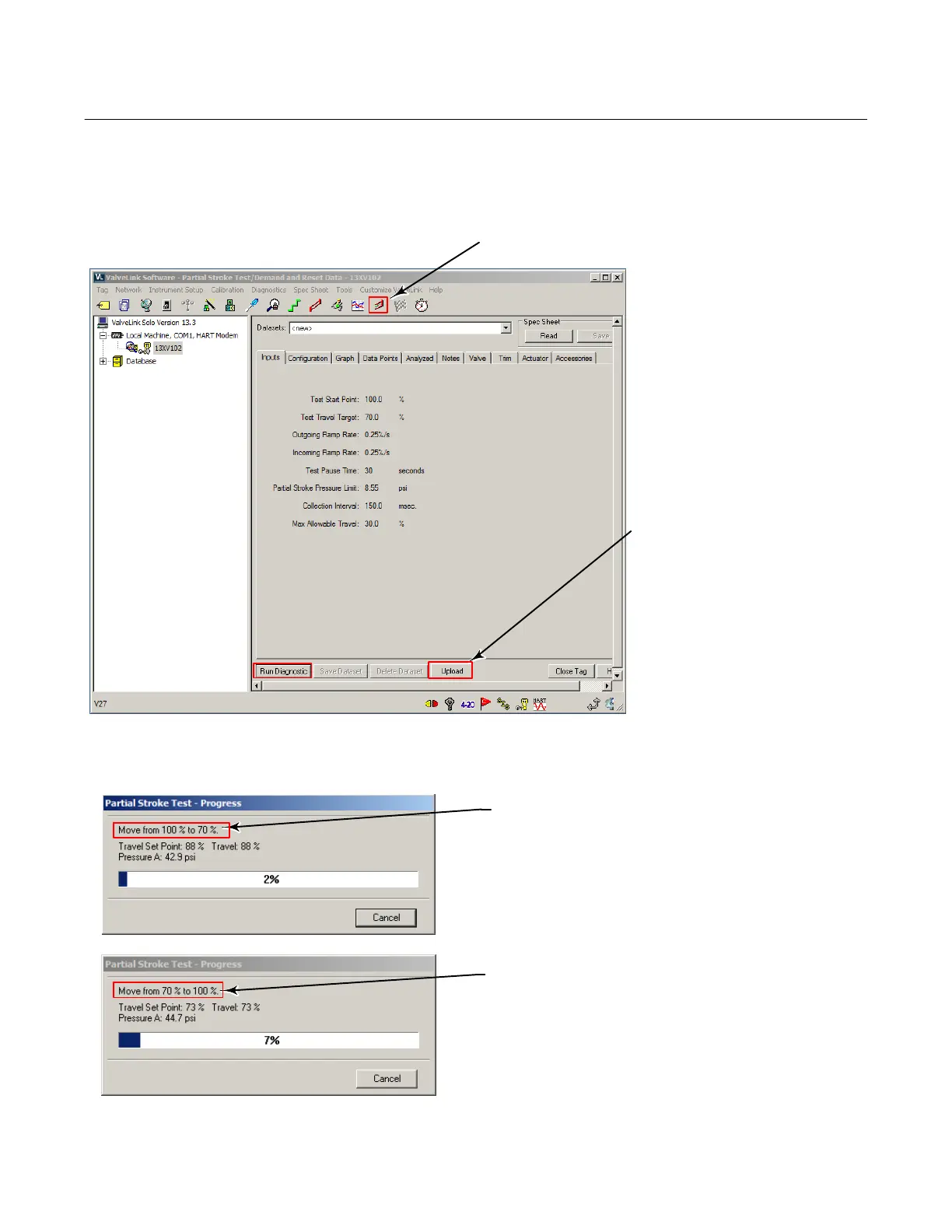Instruction Manual Supplement
D104299X012
DVC6200 SIS
October 2018
14
To run a manual PST select the Partial Stroke Test icon as shown in figure 19.
Figure 19. Initiating a Manual PST
Before the manual PST initiates,
you can upload and save the
instrument diagnostic data to
ValveLink software. Select Upload
to save the data. Deletion of the
data from the instrument is not
necessary as new data will
overwrite the oldest dataset.
Datasets that are not uploaded to
ValveLink software will not be
accessible in the instrument once
they are overwritten by new data.
PST Icon
Figure 20. Partial Stroke Test Progress
Outgoing Stroke
Incoming Stroke
