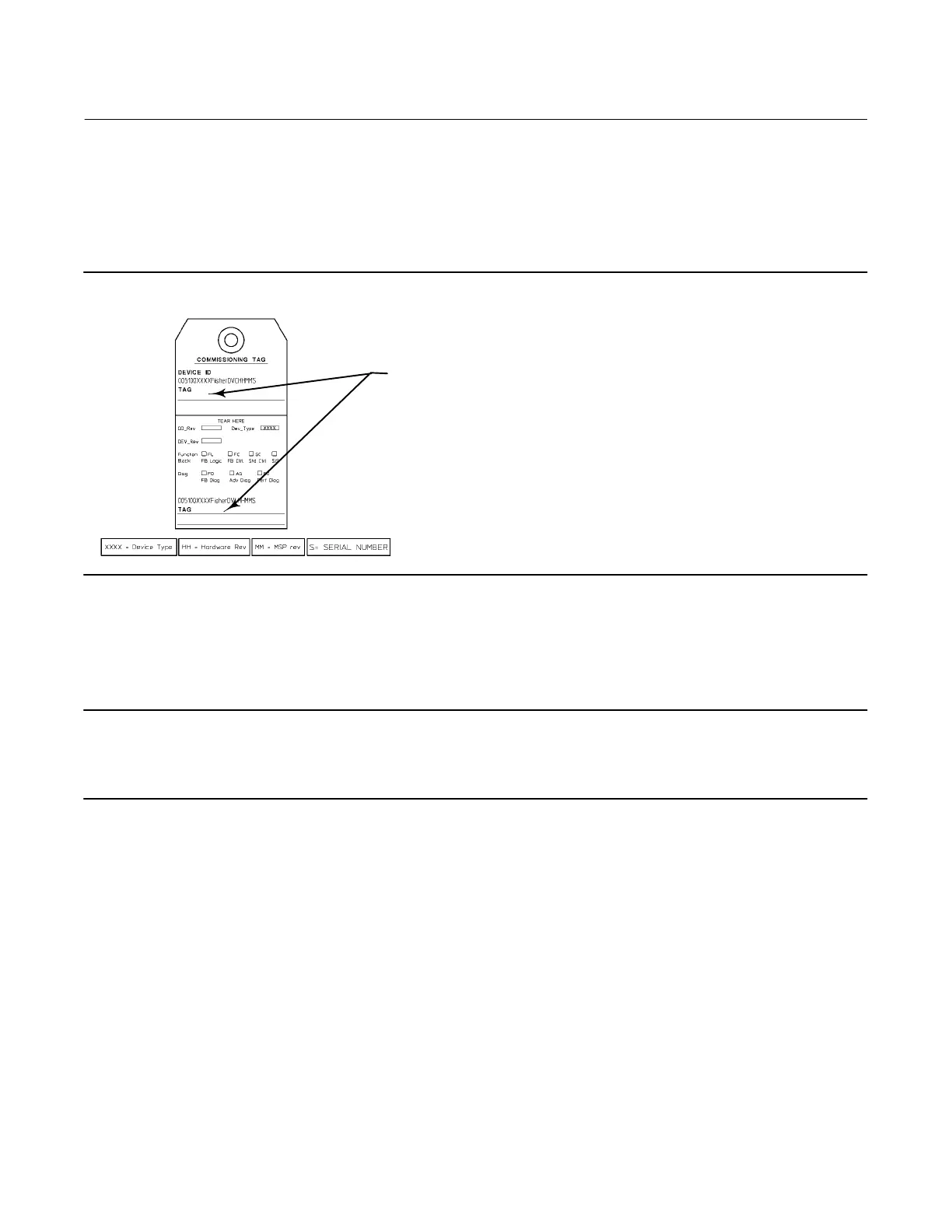Quick Start Guide
D103556X012
DVC6200 Digital Valve Controllers
August 2015
25
4. Make connections to the ground terminal(s) following national and local codes and plant standards. As shown in
figure 19, two ground terminals are available for connecting a safety ground, earth ground, or drain wire. The safety
ground terminal is electrically identical to the earth ground.
5. Replace and hand tighten the cover on the terminal box.
6. Write the valve tag number on the top and bottom of the paper commissioning tag, as shown in figure 20.
Figure 20. Paper Commissioning Tag
18B9406‐G
WRITE THE VALVE
TAG NUMBER HERE
7. Remove the lower half of the paper commissioning tag and deliver it to the control system configurator. With the
piece of paper, the control system configurator will be able to easily change the Device ID placeholder to the actual
valve tag number.
Note
Alternatively, the valve tag number can be entered at the factory when specified at the time of order entry. When the valve tag
number is electronically stored on the DVC6200, the control system will display the valve tag number instead of the Device ID. As a
result, step 6 and 7 will not be required.
8. For Remote Mount applications, proceed to page 30. Otherwise proceed to Step 4—Configure the Digital Valve
Controller on page 33.
