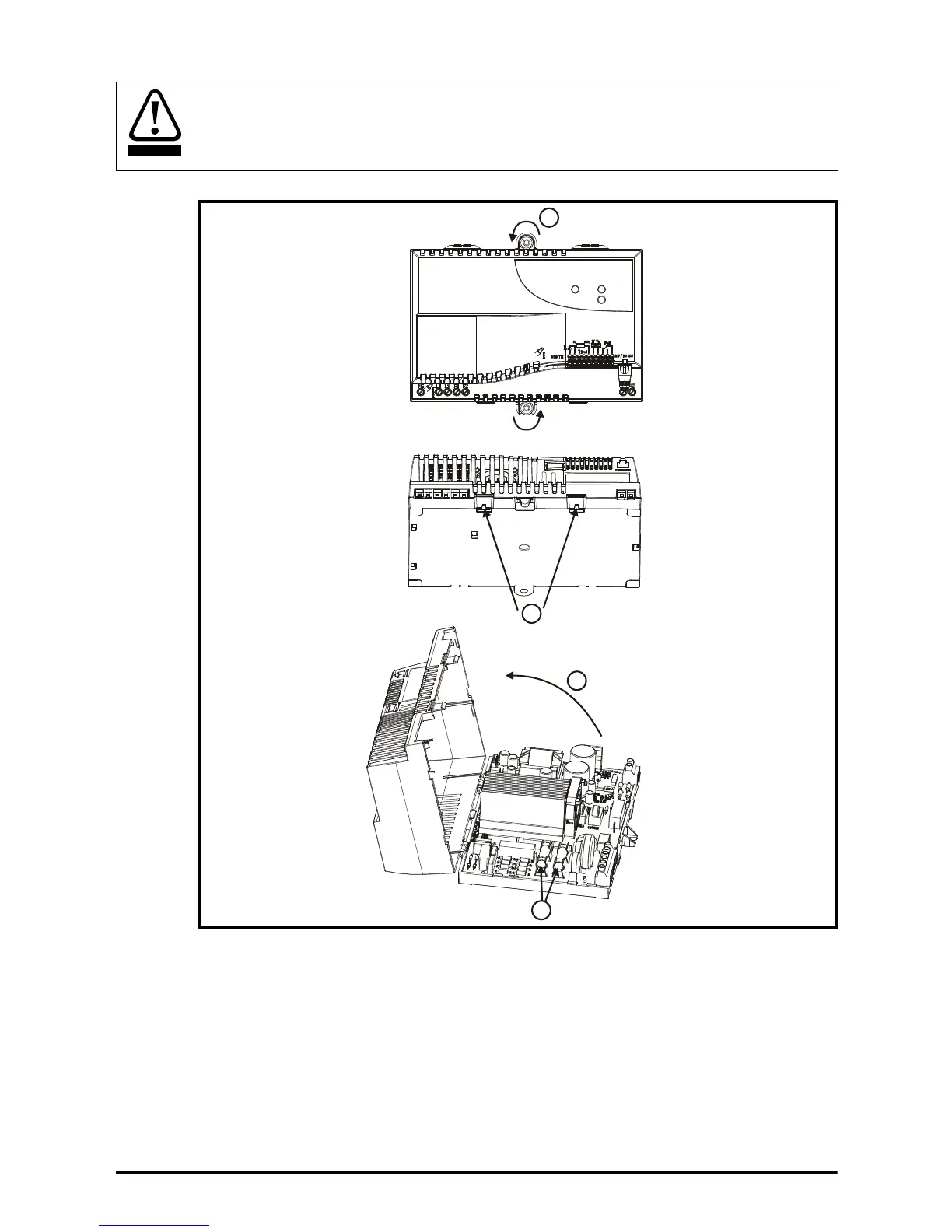20 FXMP25 User Guide
www.controltechniques.com Issue Number: 3
Figure 4-2 Removing the internal semiconductor fuses
1. Remove mounting screws (M6 recommended).
2. Apply pressure at the two points shown on the bottom of the FXMP25 to release the
terminal cover clips.
3. Open the terminal cover in the direction shown.
4. Remove the internal semiconductor fuses.
Isolate the power before removing the internal semiconductor fuses.
