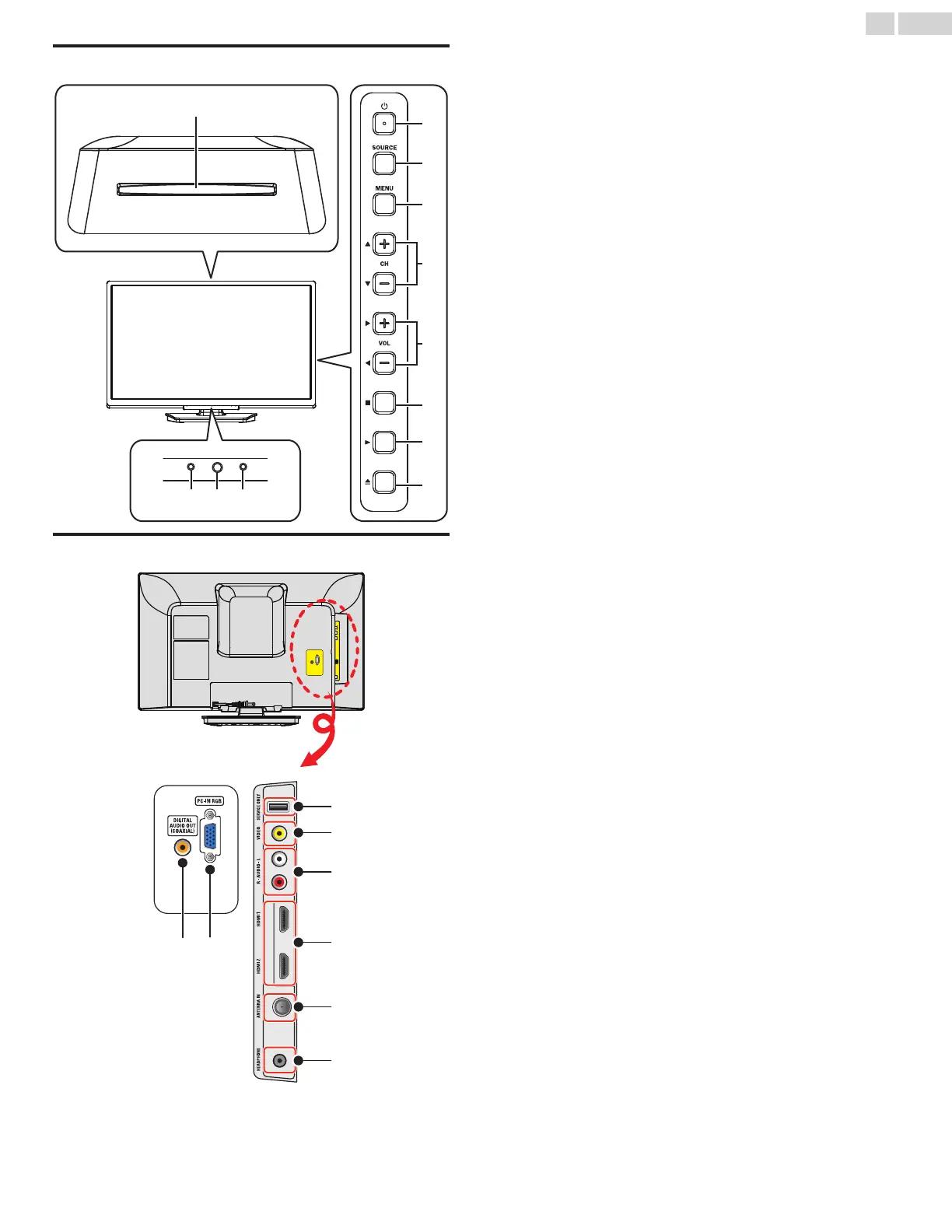Control Panel
a
Disc loading slot
b
B (POWER)
Turns the TV On from Standby or Off to Standby.
c
SOURCE
Selects Connected Devices.
d
MENU
Opens the Main On-screen Menu.
e
CH H (+) / I(-)
Selects a Channel.
In the Menu screen, moves the Cursor Up H (+) / Down I (-).
f
VOL J (-) / K(+)
Adjusts the Volume.
In the Menu screen, moves the Cursor Left J (-) / Right K (+).
VOL J(-) : Volume Down
VOL K(+) : Volume Up
g
C (STOP)
Stops Disc Playback.
h
K (PLAY)
Starts Disc Playback
i
A (EJECT)
Ejects a Disc from the Disc Slot
j
Disc-In Indicator
Lights up orange when the Disc is inserted.
k
Remote Control Sensor
Receives IR Signal from Remote control.
l
Power On / Standby Indicator
(On : no light, Standby : red light)
Terminals
m
Composite Video (VIDEO) Input jack for VIDEO
n
Analog Audio (L/R) Input jacks
Connect Analog Audio Signals from;
–
HDMI-DVI / Analog Audio (L/R) jacks Signal
–
Composite Video / Analog Audio (L/R) jacks Signal
–
PC
Connection / Analog Audio (L/R) jacks Signal with Stereo Mini
3.5mm Plug Audio Cable on PC
o
HDMI Input jack(s)
Digital Audio and Video Input from High Definition Digital Devices
such as DVD / Blu-ray Disc players, Cable / Satellite Set-top Boxes
and PC’s.
p
75 ohm Cable / Antenna / Satellite connection
Signal Input from an Antenna or Cable / Satellite Set-top Boxes.
q
Headphone Audio Output jack
Headphone 3.5mm Stereo jack for personal listening.
r
Digital Audio Output jack
Digital Audio (S/PDIF) Output to Home Theaters and other Digital
Audio systems.
s
PC Input jack
VGA cable Connection for PC.
* USB Service Port (service use only)
Use
this port only when a software upgrade is necessary. User should not
connect any devices to the service port such as digital camera, keyboard,
mouse, etc. (because these will not work). The software upgrade is, in
most cases, handled by an authorized service person or in some
circumstances the user may be asked to do the software upgrade
themselves.
12 .English
Continued on next page.
