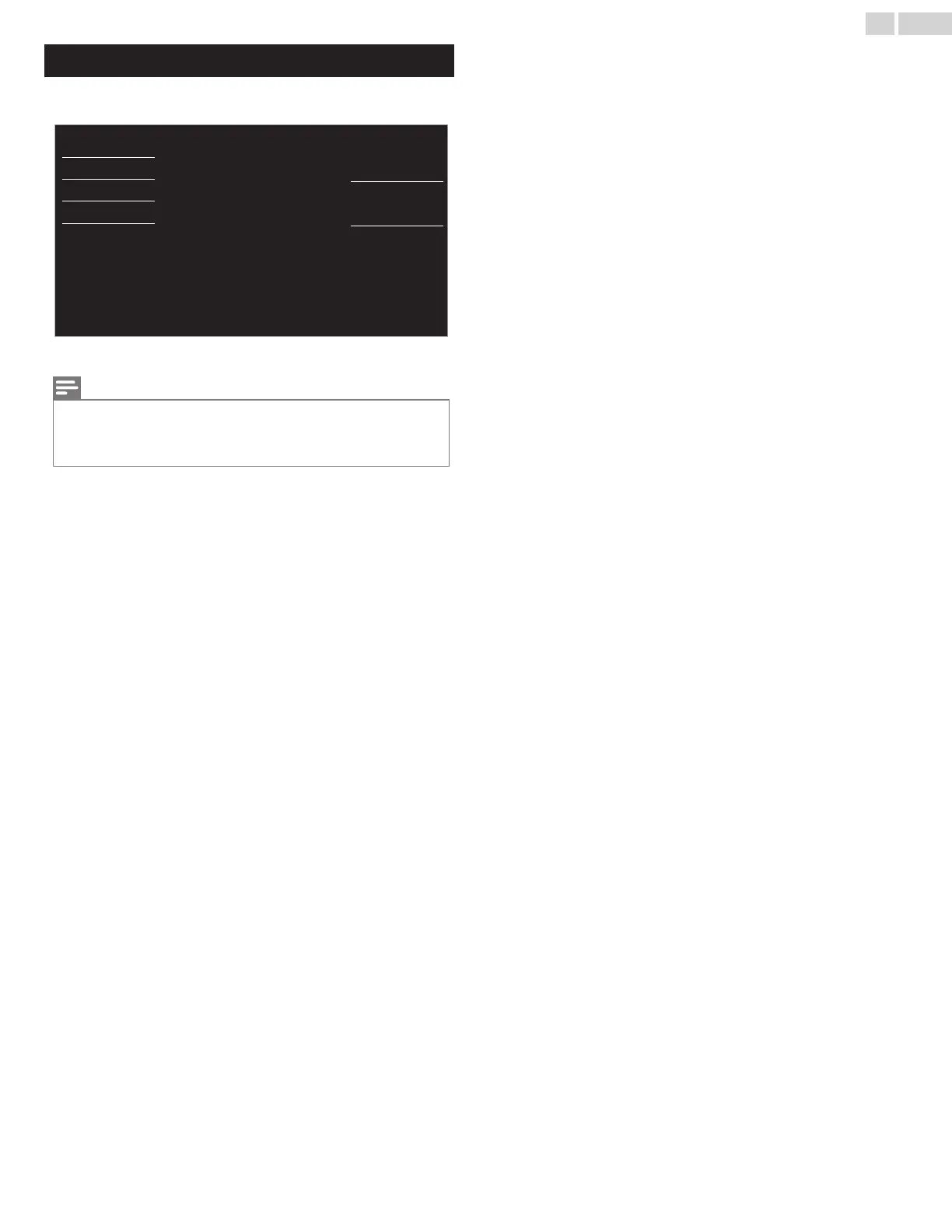Language
1
Press TV MENU and use H I to select Language, then press OK.
Français
Español
English
Sélectionnez la langue du menu.
Seleccione el idioma para el menú.
Select your menu language.
USB
Language
Features
Setup
Sound
Picture
2
Use H I to select English, Español or Français, then press OK.
Note(s)
●
If you need the English menu instead of the Spanish or French menu’s, press TV MENU.
Use H I to select Idioma or Langue, then press OK.
Use H I to select English then press OK.
Press TV MENU to Exit the Main menu.
30 .English