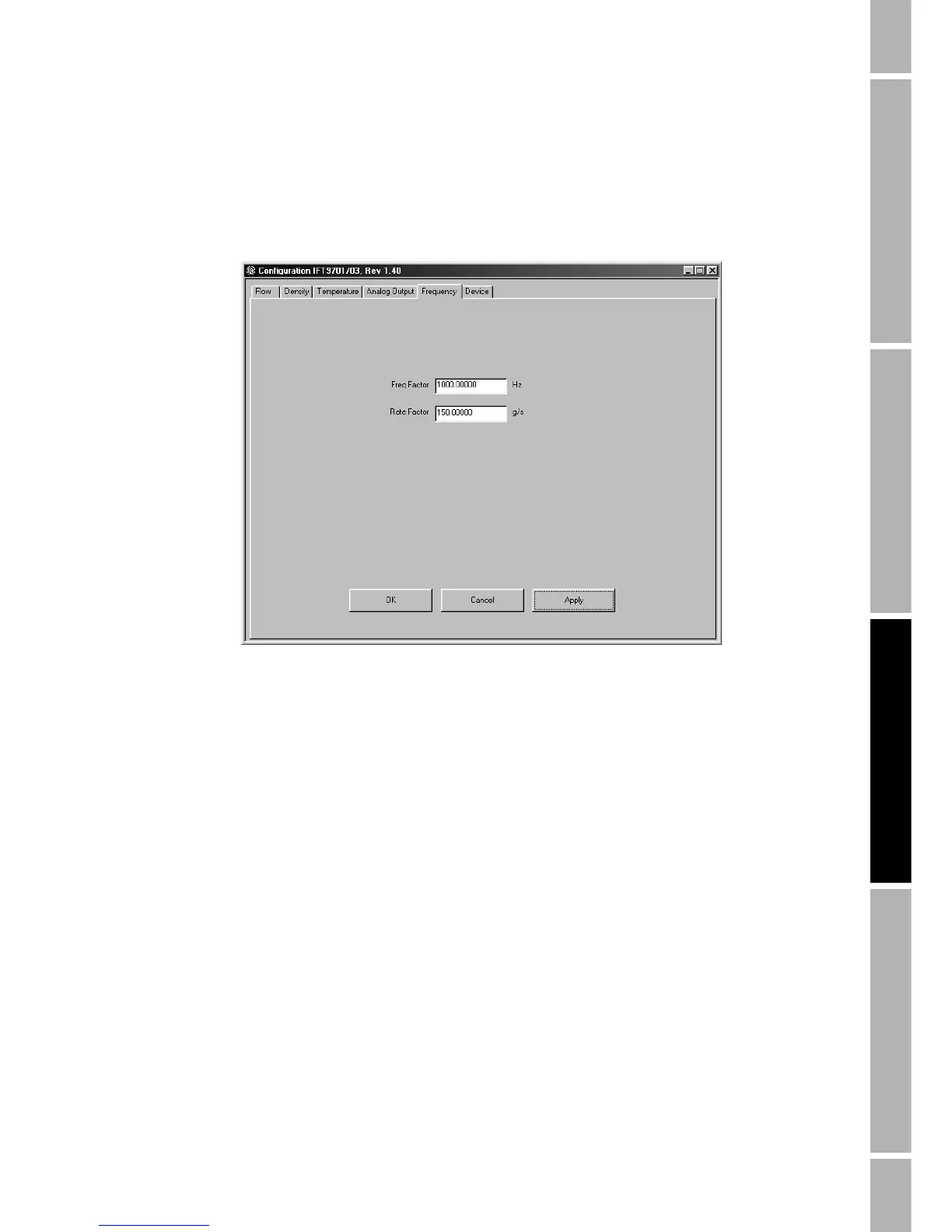Model IFT9701 Transmitter Instruction Manual 51
Configuration with ProLink II Software continued
Configuration with Communicator TroubleshootingConfiguration with ProLink IIFlowmeter Startup
To configure the pulse output:
1. From the ProLink menu, click on Configuration.
2. Click on the Frequency tab. The Frequency panel appears, as shown in Figure 7-3.
Figure 7-4 Configuration window – Frequency panel
3. The pulse output produces a frequency proportional to the flow rate. Pulse output scaling
requires entry of frequency and flow rate values. To scale the pulse output:
a. In the text box labeled Freq Factor, enter a value for the frequency in pulses per second
(Hertz) that corresponds to the maximum flow rate.
b. In the text box labeled Rate Factor, enter the maximum value of the flow rate. The entered
value corresponds to the frequency that was entered in the Freq Factor text box.
7.3 Calibration procedures
Calibration procedures include zeroing and flow calibration.
7.3.1 Auto zero
Flowmeter zeroing establishes flowmeter response to zero flow and sets a baseline for flow
measurement.