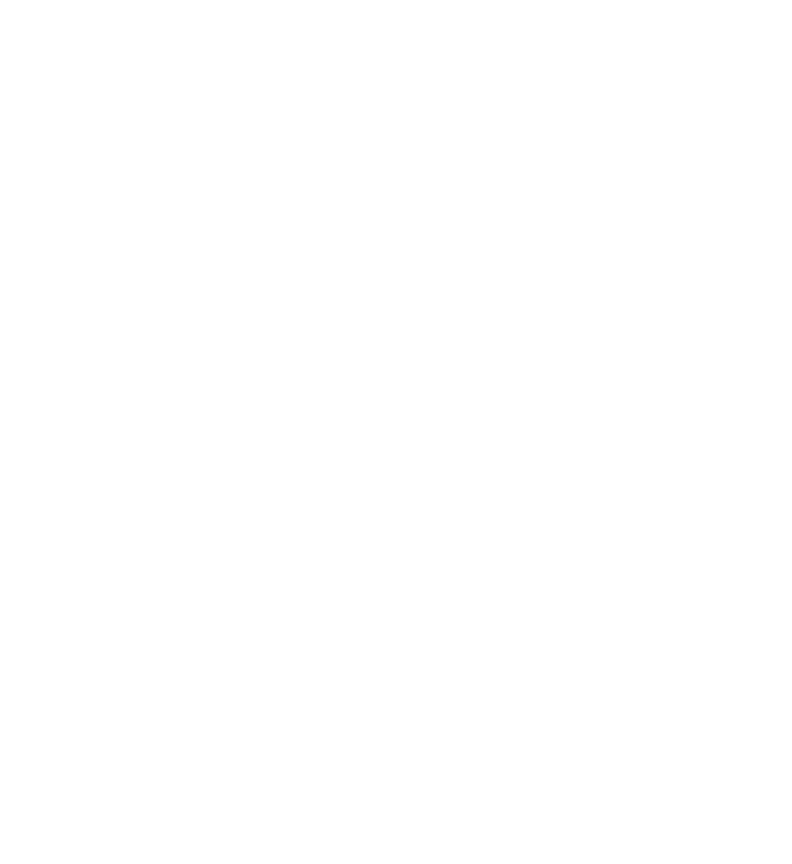Quick Start Guide Contents
GFK-2941K Sep 2019
Contents i
Contents
1. User Features .................................................................................. 1
1.1. Switches ...................................................................................... 4
1.2. Light-Emitting Diode Indicators (LEDs) ......................................... 6
1.3. Ethernet Ports .............................................................................. 8
2. Hardware Installation ...................................................................... 11
2.1. Initial Checks .............................................................................. 11
2.2. Installation Location ................................................................... 11
2.3. Installation in Hazardous Areas .................................................. 12
2.4. Grounding ................................................................................. 12
3. Module Start-up ............................................................................. 14
3.1. You Will Need: ........................................................................... 14
3.2. Basic Installation Steps: .............................................................. 14
3.3. Redundancy Configuration ........................................................ 15
3.4. PROFINET Controller Configuration ............................................ 16
3.5. Backward Compatibility with CPU320/CRU320/CPU315 ............ 16
3.6. Removable Data Storage Device (RDSD) .................................... 18
4. Periodic Maintenance ...................................................................... 19
4.1. Real-Time Clock Battery ............................................................. 19
4.2. Spare Parts ................................................................................. 19
5. Additional Information .................................................................... 20
