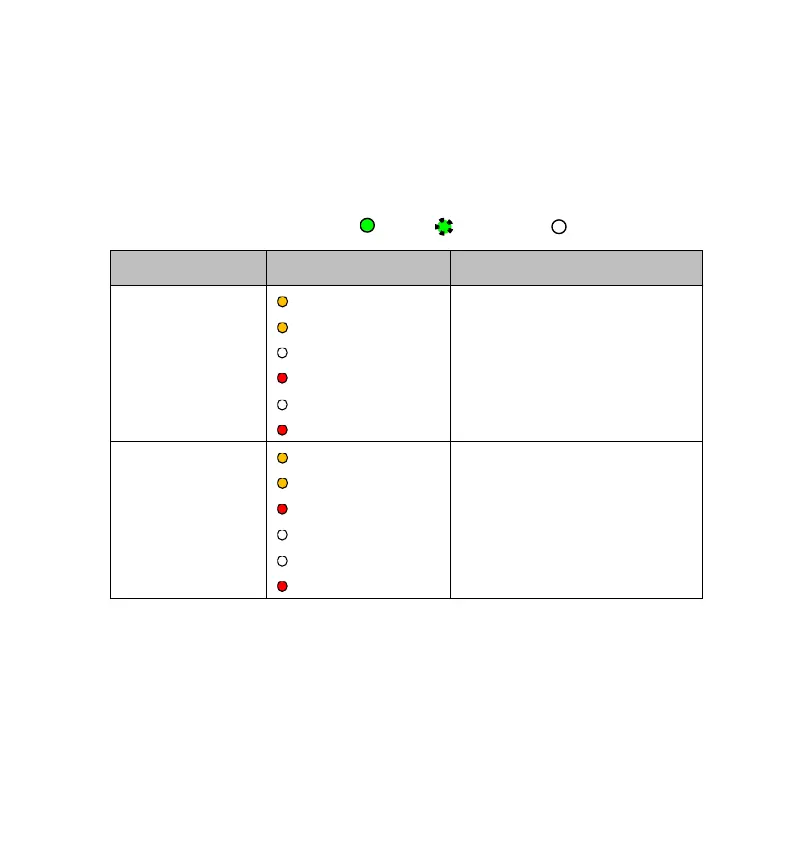Quick Start Guide Section 3
GFK-2941K Sep 2019
Hardware Installation 17
3. Hold down the RDSD UPLD button and turn power on to the CPE330.
Continue to depress the RDSD UPLD button until the CPE330 powers up and
displays one of the following patterns on the LEDs.
CPU Status Indicators
4. To toggle the compatibility setting, press the RDSD DNLD button. The
compatibility indication will toggle between the Normal (CPU320) and
CRU320 compatibility patterns each time the RDSD DNLD button is
pressed.
5. When the desired compatibility setting is displayed, press the RDSD UPLD
button to save the setting and allow the CPE330 to continue its normal
