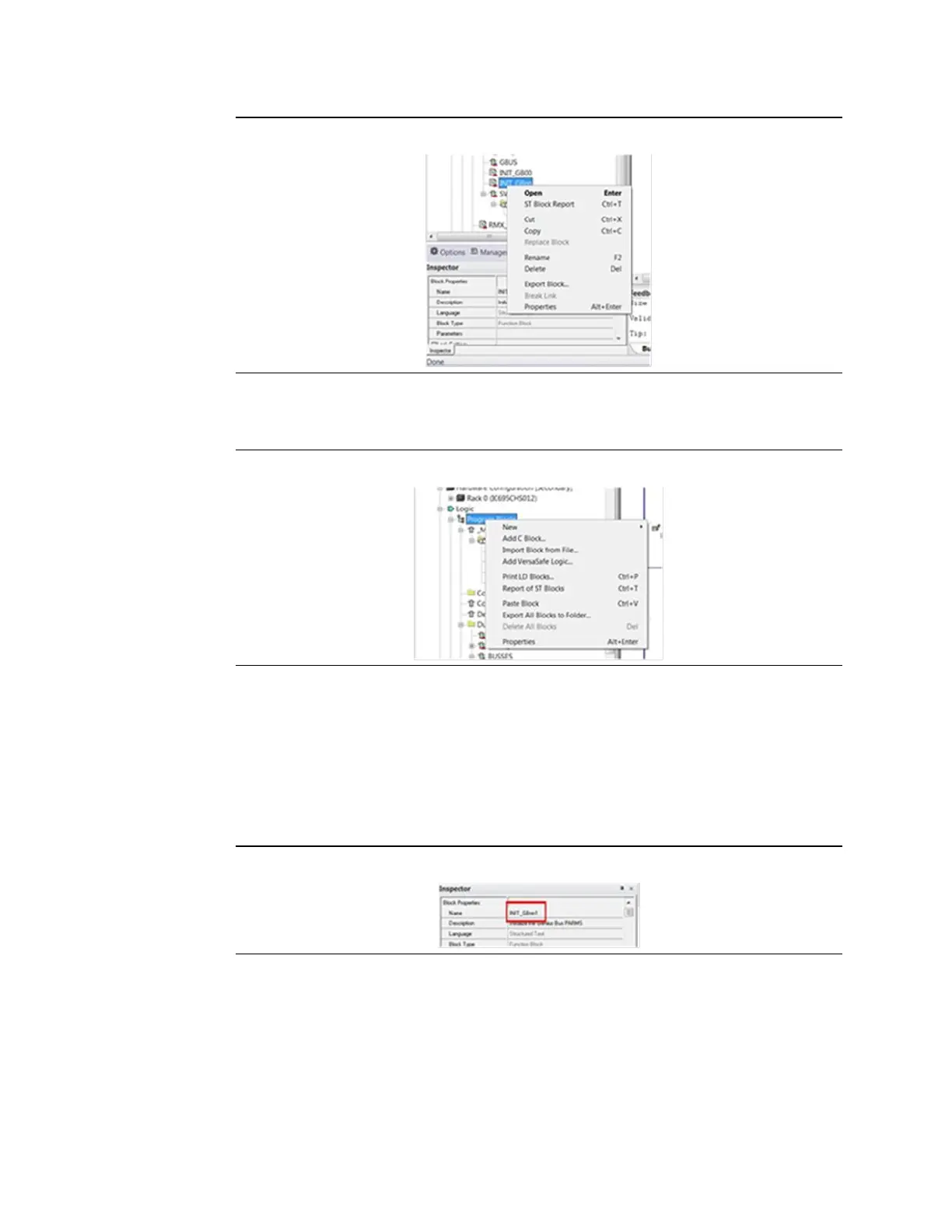Application Guide Chapter 4
GFK-2928C Oct 2019
Toolchest Components 14
Figure 12: Copy INIT_GBnn Block
3.
Right-click on Program Blocks in the Navigator pane. The following pop-up menu will
be displayed:
Figure 13: Paste INIT_GBnn Block
4.
Click on Paste Block.
5.
Because the block already exists, PAC Machined Edition will prompt for further action.
Click on the Duplicate button.
6.
A new copy of the function block will be added to the Program blocks in the Navigator
pane. Rename the block by editing the Name in the Inspector pane. The name should
reflect the bus number that will be edited in the configuration entries.
Figure 14: Rename and Edit INIT_GBnn Block
7.
Editing the Configuration Block
Click and zoom into INIT_GBnn, so that the “soft” configuration parameters associated with
the dual bus may be updated. (Note: in this case nn represents any of the dual busses that
have been included in the project).
The various parameters are described in the following paragraphs.
