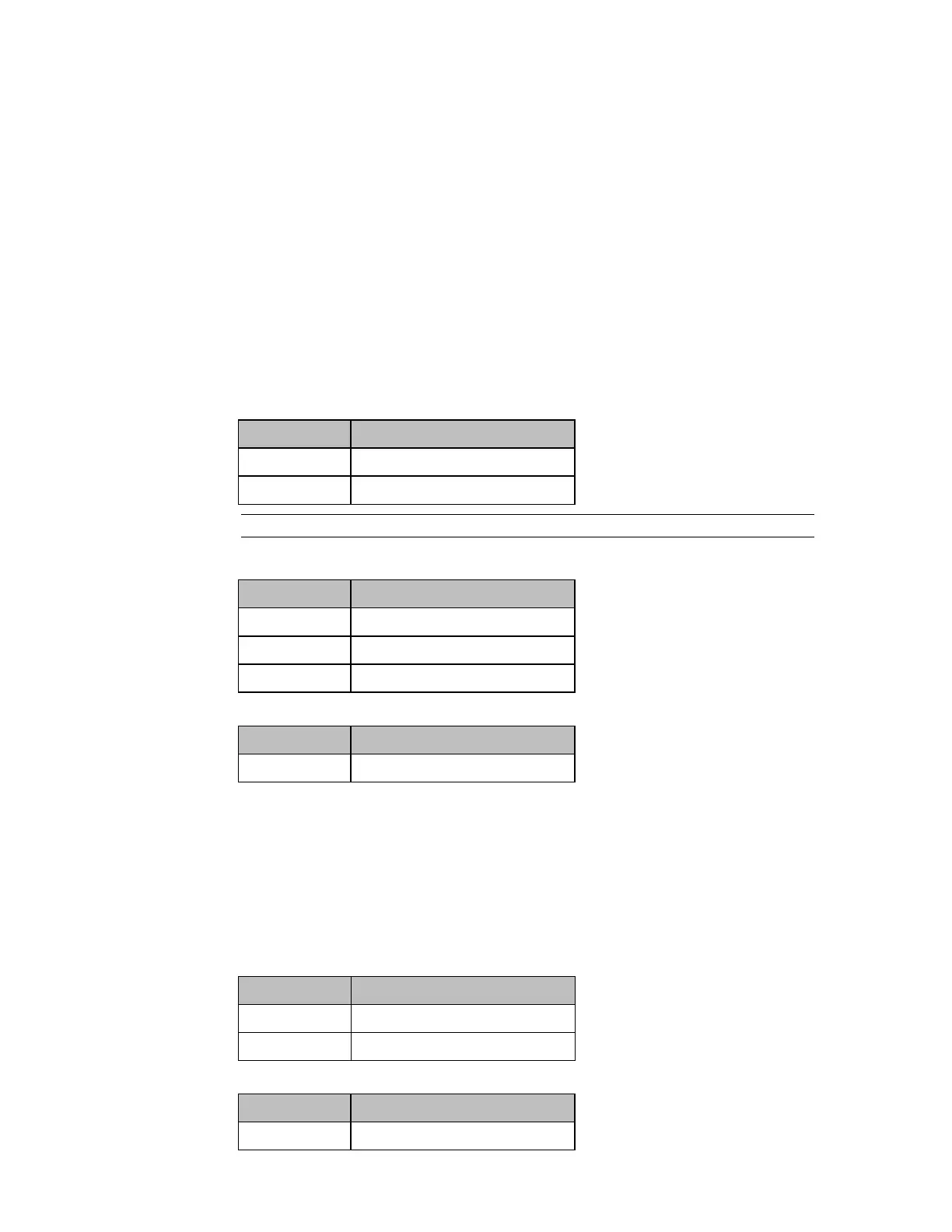Application Guide Chapter 6
GFK-2928C Oct 2019
Updating from a Previous Release 31
e.
ALM_DEV
f.
EXE_CR
g.
fc_ai
h.
fc_di
6.6 Add Revised Dual-Bus Program Blocks
In the Toolchest window, click on DualBus and expand the drawer so that the individual
folder items are visible. While depressing the Ctrl key, drag the following items from the
Toolchest’s DualBus folders into Logic||Program Blocks for the PLC target. Please make
certain that the items are added in the proper order:
Group03 – LDs
Note: The blocks fc_ai and fc_di have been eliminated and are no longer used.
Group04 – LDs
6.7 Add Saved Dual-Bus Program Blocks
In the Toolchest window, click on SavedDBus and expand the drawer so that the individual
folder items are visible. While depressing the Ctrl key, drag the following items from the
Toolchest’s SavedDBus folders into Logic||Program Blocks for the PLC target. Please make
certain that the items are added in the proper order:
Bus Configuration Blocks:
