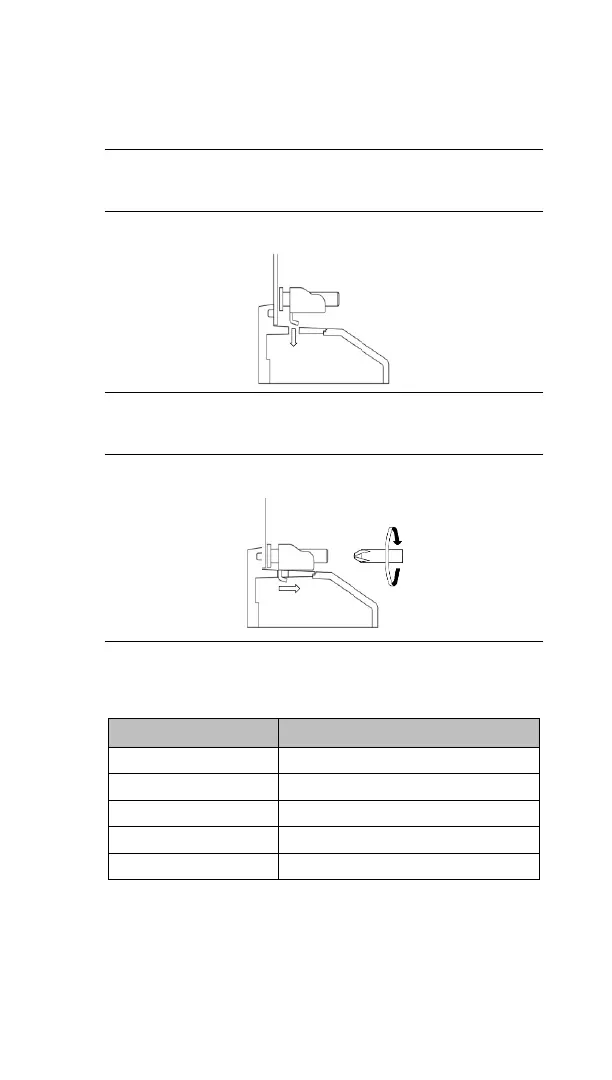Quick Start Guide Section 4
GFK-2893P Sep 2019
Mounting & Installation 25
4. Insert the hook of the mounting bracket into the
mounting hole as displayed in the following figure.
Figure 4.13: Hook of Mounting Bracket
5. Tighten the screws on the mounting bracket
in a clock-wise direction.
Figure 4.14: Mounting bracket screw turning
Torque Range for Mounting Clamp Screws
