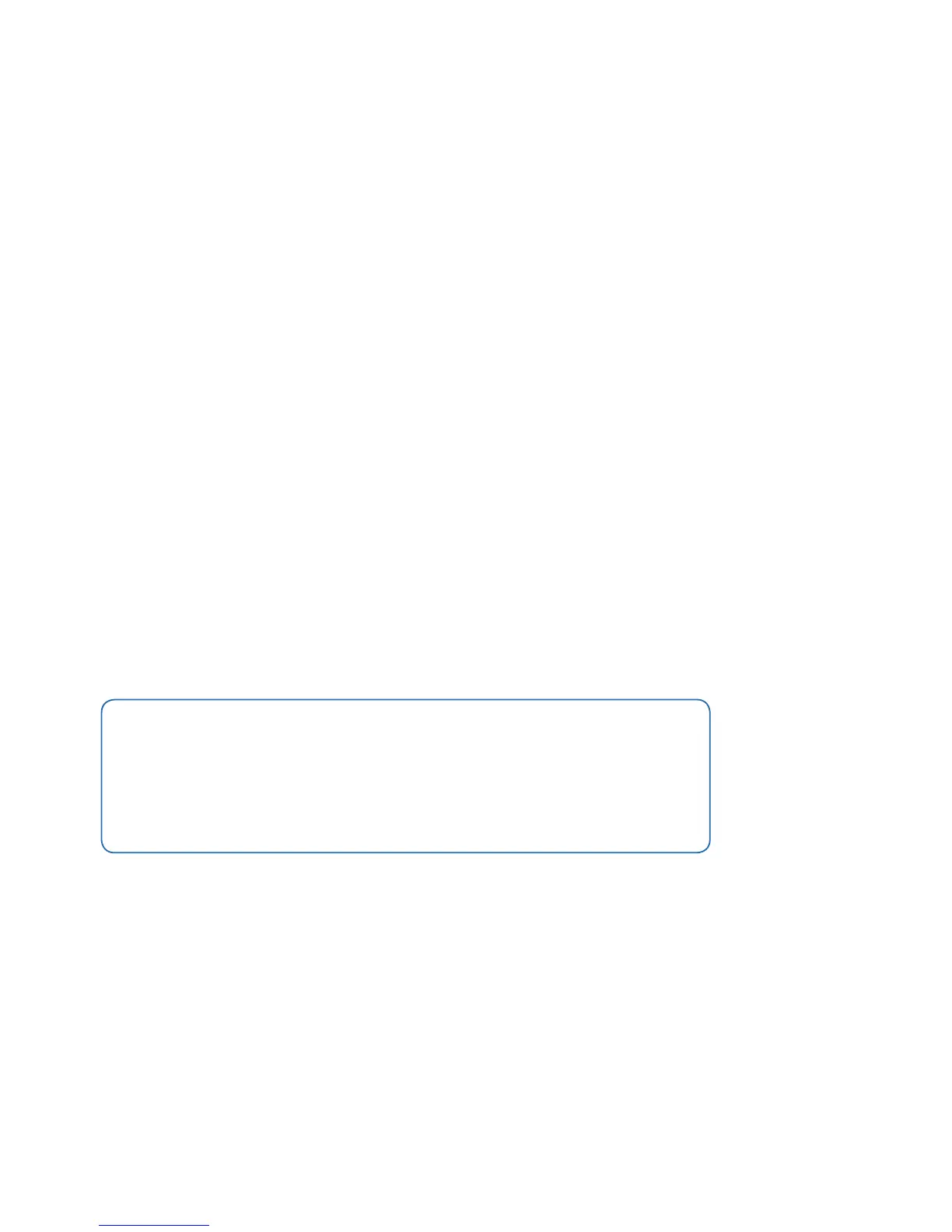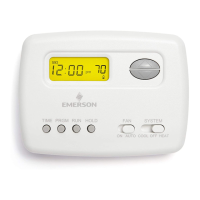5
What’s in the box?
• Sensi Thermostat
• Screws and Anchors
• Wire Labels
• Sensi Security Code
(found on the back of the Welcome Guide)
Items needed for Wi-Fi connection:
• The homeowners compatible iOS or Android
• Device with the Sensi app installed and registered
• Your customer’s Wi-Fi network name (SSID) and password
QUICK TIP: Ask the homeowner to download the
Sensi app and gather their Wi-Fi information
while you are installing the thermostat.
