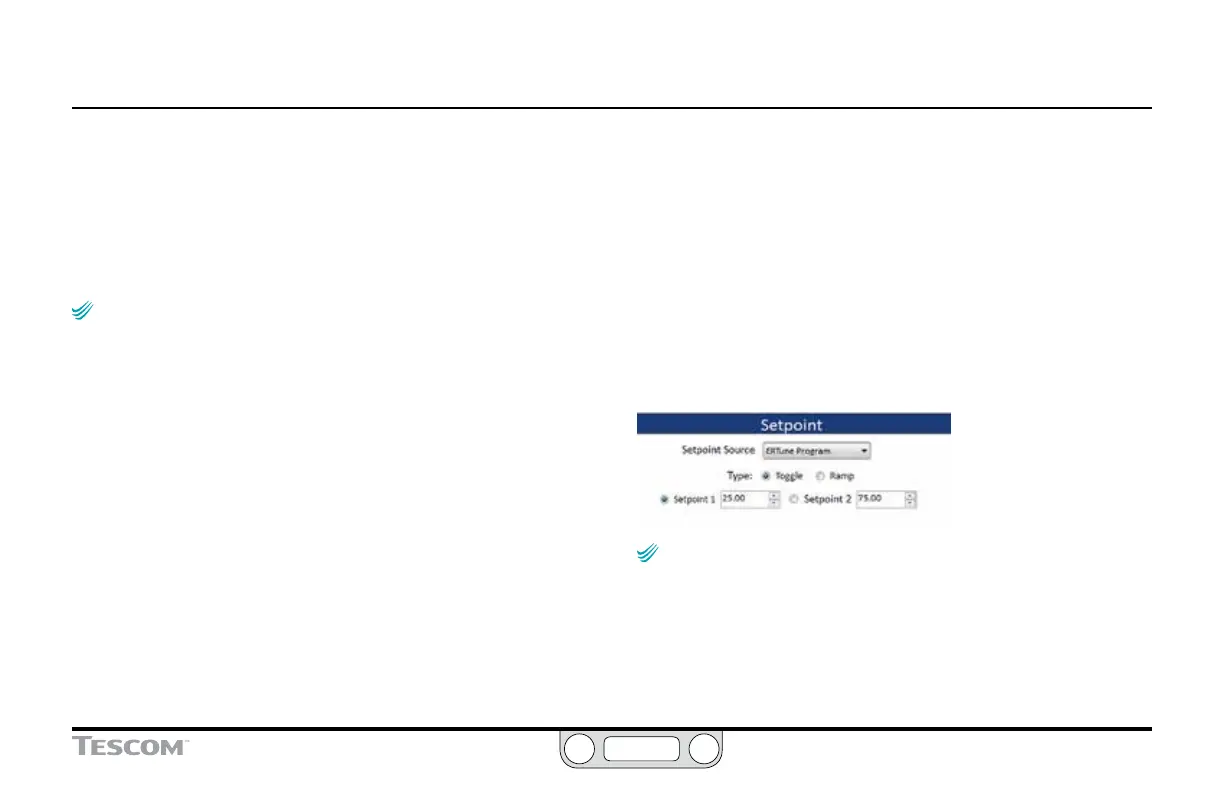ER5000 —
145
The ERTune™ Program: Basic Features
The Setpoint Panel
The elds in this panel allow you to select a setpoint source for
tuning the ER5000 and set the parameters of the tuning session.
Selecting a Setpoint Source
The top panel of the Tuning Tab allows you to select a setpoint
source and set the parameters for the tuning.
IMPORTANT
IMPORTANT
The setpoint source you select for tuning is also the
setpoint source for the controller during standard operation.
To select a setpoint source
1. Click the Down Arrow (
▼
) of the Setpoint Source drop-down list.
2. Select your setpoint source from the four choices:
Analog Input Setpoint Source
This is the default setting. When this is selected, the ER5000
accepts setpoint from an analog input (4–20 mA or 1–5V analog
signal). The ER5000XV-1 model accepts a 0–10V analog signal.
ERTune Program
When this is selected, the ERTune™ program generates setpoints
based on values you have entered in the program. There are two
tuning modes: Toggle and Ramp.
Profile
When this is selected, the ER5000 follows the command sequence
of the Prole that is currently loaded in the ER5000.
External Device Setpoint Source
When this is selected, the ER5000 accepts digital setpoints (USB
or RS485) from an external device such as a PC. The setpoint
source must be separate from the PC that is currently running the
ERTune™ program.
ERTune Program
Toggle Mode Setpoint Source
In Toggle Mode, the ERTune™ program generates step changes
between two setpoints. Typically, setpoint values are set at 25%
and 75%. Optimal tuning generally requires multiple sessions at
different toggle settings.
IMPORTANT
IMPORTANT
Final tuning should always be done at pressures that
accurately reect the actual operational conditions of your application.
To set the two setpoint values
1. Enter a minimum and maximum value in the Setpoint 1 and
Setpoint 2 entry elds.
You can enter minimum and maximum values in either eld.
