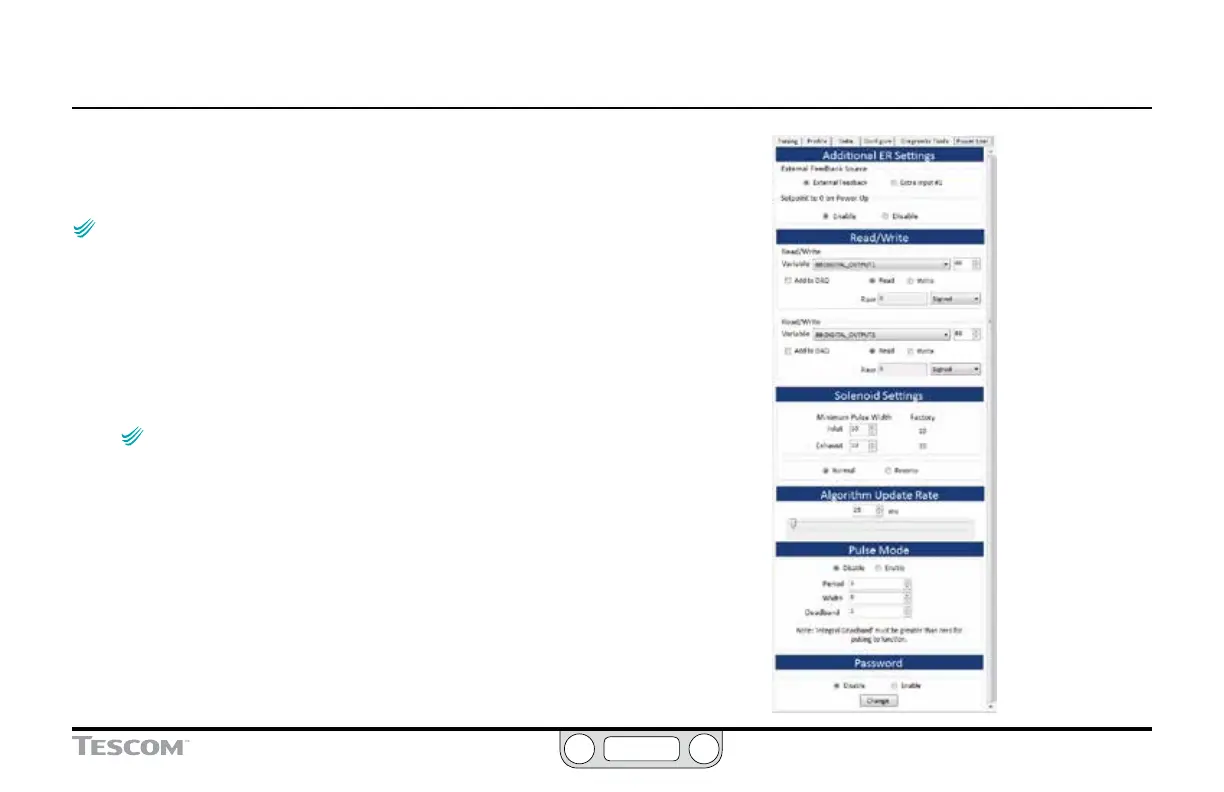ER5000 —
188
The ERTune™ Program: Power User
The Power User Tab
This tab gives you access to advanced conguration options. Most
applications of the ER5000 do not require access to this tab.
NOTENOTE
CAUTIONCAUTION
WARNINGWARNING
The entry elds in this tab control the basic operational
parameters of the ER5000. The default values should not be changed if
you are not certain how this will effect the performance of the controller.
To display the Power User Tab
1. Select Help -> Power User. The Power User Tab appears to the
right of the Diagnostic Tools Tab.
2. Click the Power User Tab to make it active.
NOTENOTE
CAUTIONCAUTION
WARNINGWARNING
On most screens, you will need to scroll to reach all of the
panels in the Power User Tab.
