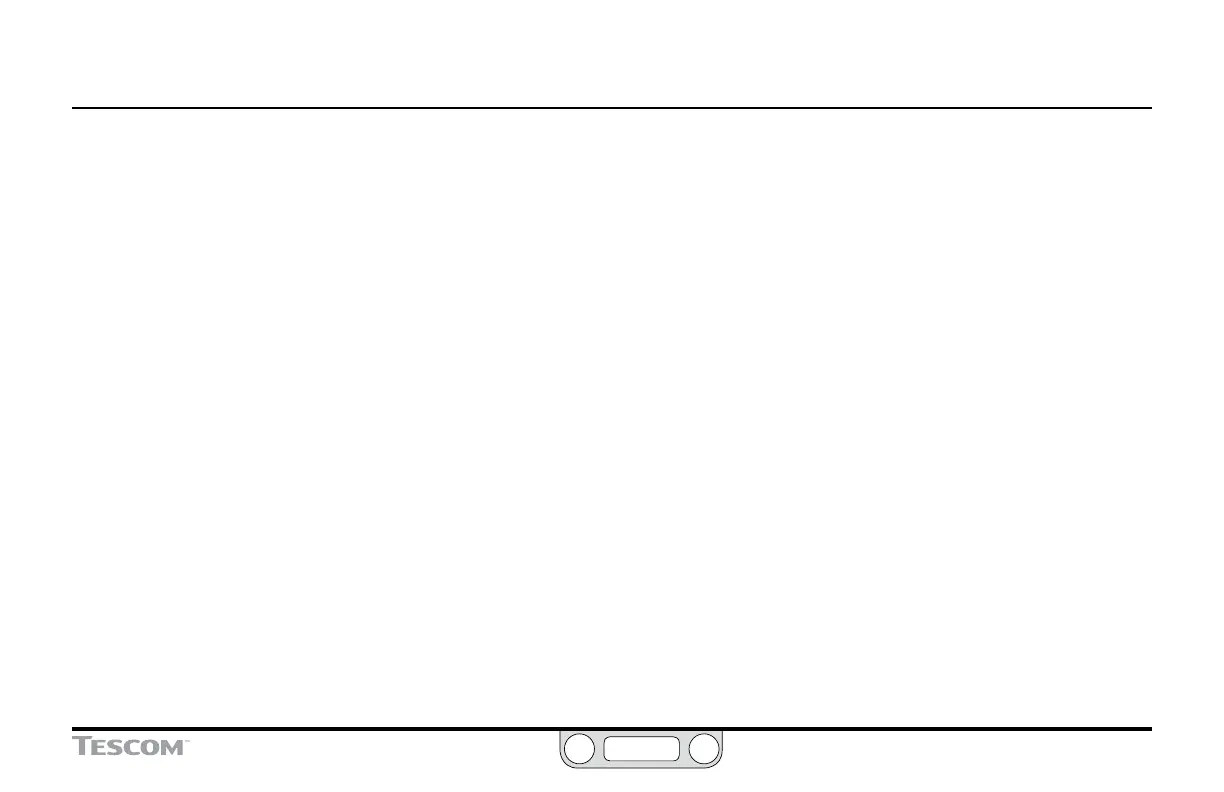ER5000 —
209
Troubleshooting
Operation
Using the LED Indicators to Verify Power Supply During
Power-up
1. Power up the ER5000.
2. Check the LED indicators on the ER5000. They should appear
as follows:
• LED1 = ON
• LED4 = BLINKING
3. If the LED indicators do not appear this way, refer to Power
Supply Wiring — All Applications and verify that the ER5000
is correctly wired to the power supply.
Using the LED Indicators to Verify RS485 Communication
1. Power up the ER5000 and verify the power supply, as
described above.
2. Open the ERTune™ program.
3. Check the LED indicators on the ER5000. They should appear
as follows:
• LED2 = FLASHING ON AND OFF
• LED3 = FLASHING ON AND OFF
4. If the LED indicators do not appear this way, refer to
page 89 through page 93, depending on your
application and verify that the ER5000 is correctly wired to
the RS485 converter.
