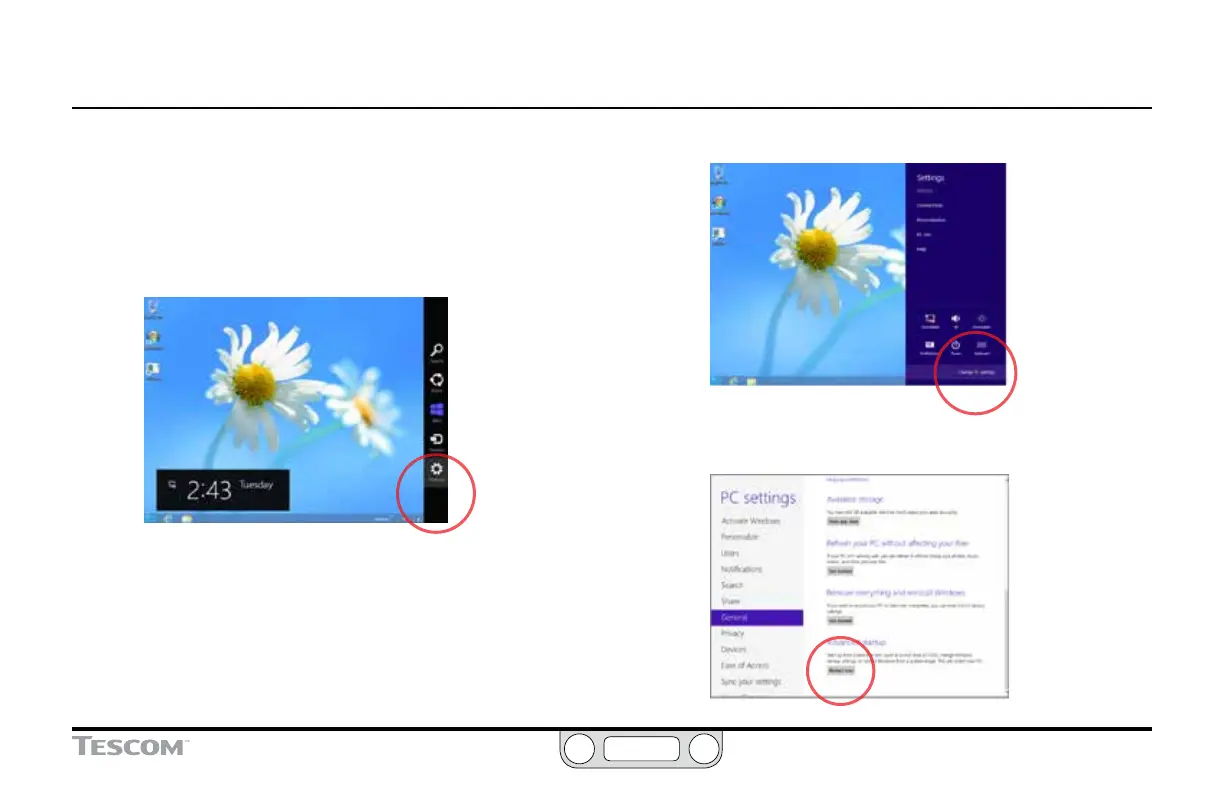ER5000 —
245
Setting up the ERTune™ Program on Windows 8 PCs
This feature can be a problem for programs, like ERTune™,
which are designed to be compatible with previous versions of
Windows. If you get the Error Screen, you will need to temporarily
disable the DSE. To accomplish this, do the following:
1. Open the Charms Bar and select Settings.
2. Select Change PC settings.
3. Select General, scroll down to Advanced startup and click
Restart now.
(continued next page)
