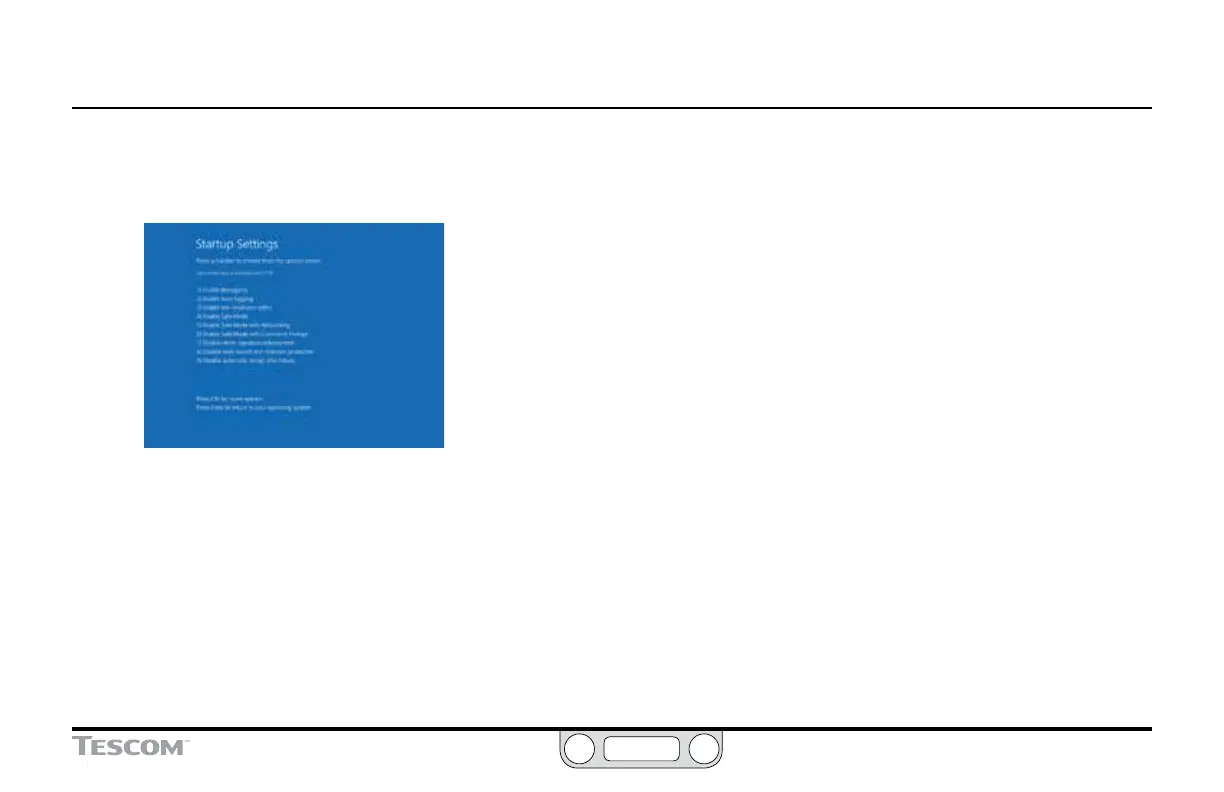ER5000 —
247
Setting up the ERTune™ Program on Windows 8 PCs
8. After the operating system has rebooted, the Startup Settings
window appears. Press the F7 key to disable the Driver
Signature Enforcement feature.
9. Windows 8 will restart. The Driver Signature Enforcement
will be disabled until the next reboot.
