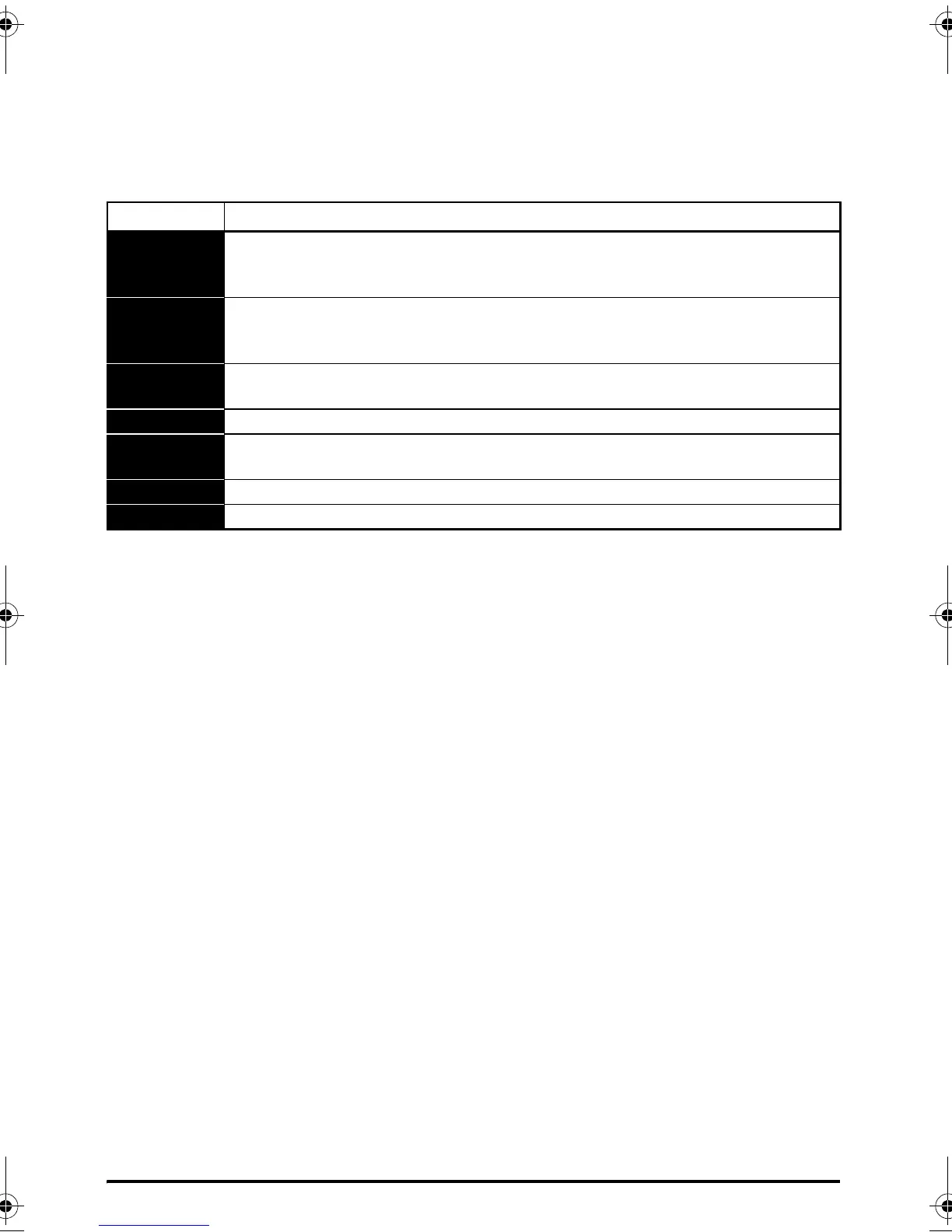Unidrive M100-101 Quick Start Guide 41
Issue Number: 6
8.1 Alarm indications
In any mode, an alarm is an indication given on the display by alternating the alarm string with the
drive status string display. If an action is not taken to eliminate any alarm except "tuning and LS" the
drive may eventually trip. Alarms are not displayed when a parameter is being edited.
Table 8-2 Alarm indications
Alarm string Description
br.res
Brake resistor overload. Braking Resistor Thermal Accumulator in the drive has
reached 75.0 % of the value at which the drive will trip.Refer to the Drive User
Guide
OV.Ld
Motor Protection Accumulator in the drive has reached 75.0 % of the value at
which the drive will trip and the load on the drive is >100 %, reduce motor current
(load). Refer to the Drive User Guide
d.OV.Ld
Drive over temperature. Percentage Of Drive Thermal Trip Level in the drive is
greater than 90 %. Refer to the Drive User Guide
tuning The autotune procedure has been initialized and an autotune in progress.
LS
Limit switch active. Indicates that a limit switch is active and that is causing the
motor to be stopped.
Lo.AC Low voltage mode. See Low AC Alarm in Drive User Guide.
I.AC.Lt Current limit active. See Current Limit Active in Drive User Guide.
Unidrive M100 101 Quick Start Guide English Iss6.book Page 41 Wednesday, September 9, 2015 4:07 PM
