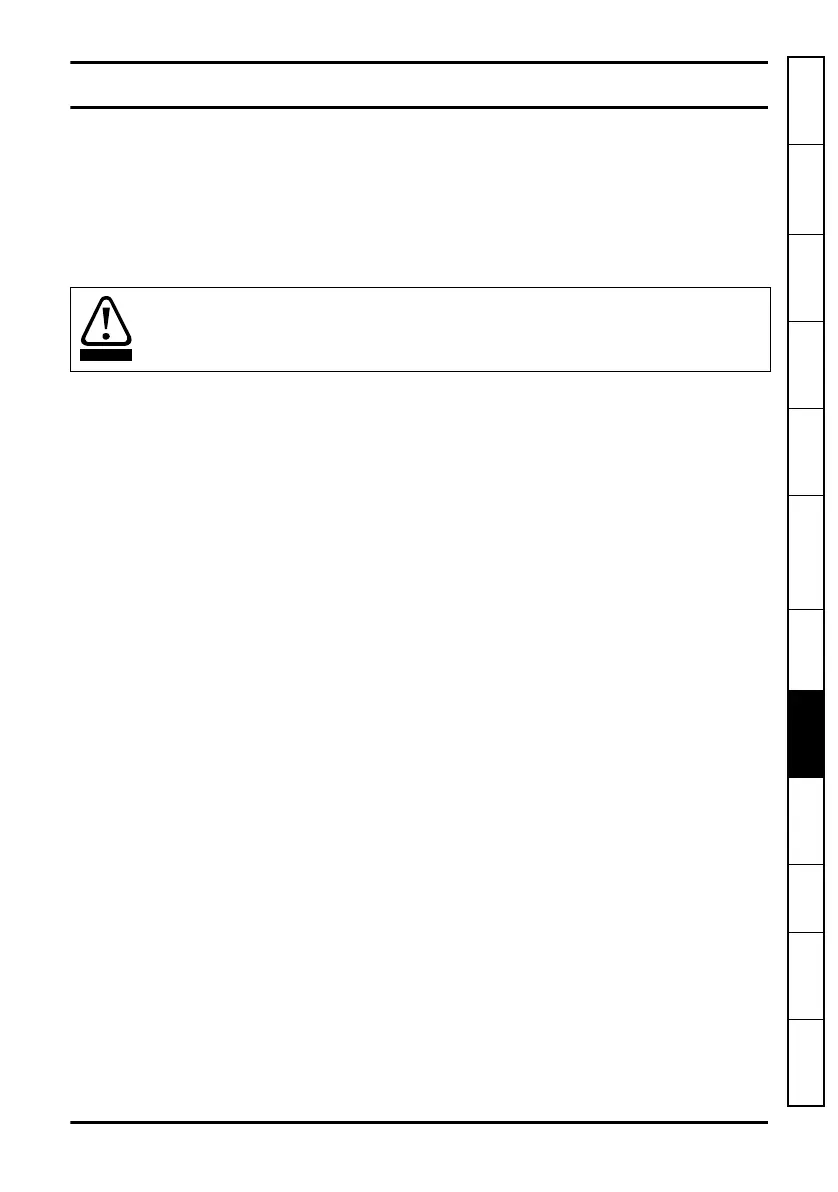SI-Ethernet User Guide 179
Issue: 1
Safety
information
Introduction
Mechanical
installation
Electrical
installation
Getting started Parameters
Key features
and Protocols
PC Applications Security Diagnostics
Glossary of
terms
Index
8 PC Tools Applications
The Ethernet interface supports the following commissioning and programming
software applications:
• Unidrive M Connect
• Machine Control Studio
• CTScope
•SyPTPro
•CT OPC server
8.1 Unidrive M Connect
Unidrive M Connect is the Unidrive M configuration tool for commissioning, optimizing
and monitoring the drive or system performance.
Features include:
• Fast task based commissioning and easy maintenance of the Unidrive M
family is simplified via familiar Windows interface
• Intuitive graphical tools enhance and simplify user experience
• For experienced users, dynamic drive logic diagrams and enhanced
searchable listings are present
• Drive and motor performance can be optimized with minimal specialized drive
knowledge
• Tool is scalable to match application requirements
• Supports the import of Unidrive SP parameter files and allows full drive
cloning (i.e. parameter sets and application program)
• Multiple simultaneous comms channels for a more complete overview of the
system
• Drive discovery gives the ability to find drives on a network automatically
without the user having to specify their addresses
For more information on using Unidrive M Connect please refer to the online help
supplied.
8.2 Machine Control Studio
Machine Control Studio is a CoDeSys based development environment designed for
use with the onboard user program of Unidrive M and the MCi200/MCi210 Machine
Controller modules.
Programs can be written in one or more of the supported languages - structured text,
function block, SFC (sequential function chart), ladder or instruction list - and
downloaded to the onboard programming area on the Unidrive M. The run-time
operation of the program can be monitored and the user can interact with the program
by setting new values for program variables and drive parameters.
For more information on using Machine Control Studio please refer to the online help
supplied.
Some parameters have a profound effect on the operation of the drive. They must not
be altered without careful consideration of the impact on the controlled system.
Measures must be taken to prevent unwanted changes due to error or tampering
especially if a remote user can access the drive over Ethernet.
