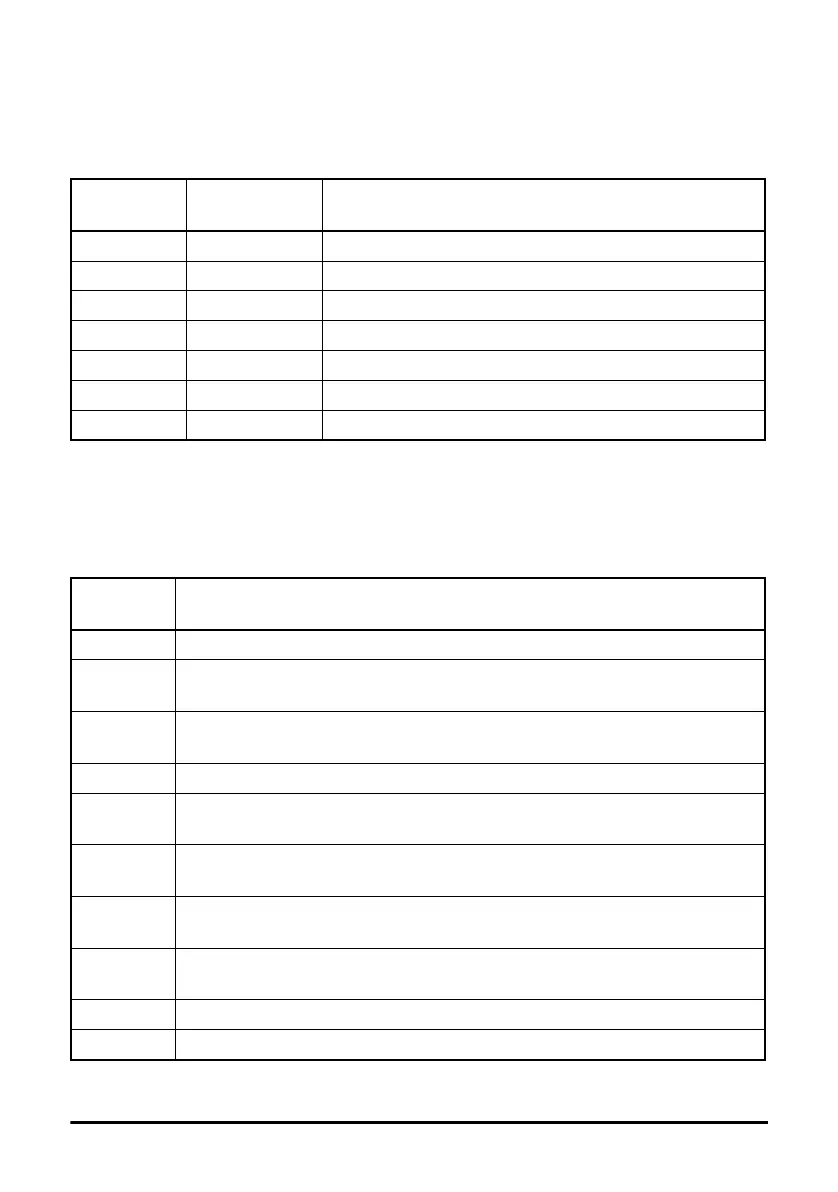186 SI-Ethernet User Guide
Issue: 1
10.4 Ethernet sub trip codes
If the Ethernet interface detects an alarm condition during operation, it will set the
appropriate bit in Active Alarm Bits MM.009. Table 10.4 Ethernet alarm bits on page 186
shows the possible conditions.
Table 10.4 Ethernet alarm bits
10.5 Ethernet hardware fault trip codes
If the Ethernet interface detects an internal hardware error, it will force a SlotX.HF
(code 250) trip on the drive with an appropriate sub trip string. Table 10.5 shows the
possible error codes and sub trip strings.
Table 10.5 Ethernet hardware fault trip codes
Bit
(Pr MM.009)
Alarm Description
0 User Program The user program has generated an alarm
1 eCMP An eCMP alarm has been generated
2 Modbus A Modbus alarm has been generated
3 Ethernet/IP An Ethernet/IP alarm has been generated
4 Reserved Reserved
5 File System File system full alarm has been generated
6 Too Hot Temperature too high alarm has been generated
Value
Pr 0.10.070
Reason
1 The module category cannot be identified
2
All the required customisable menu table information has not been supplied or
the tables supplied are corrupt
3
There is insufficient memory available to allocate the comms buffers for this
module
4 The module has not indicated that it is running correctly during drive power-up
5
The module has been removed after power-up or it has ceased to indicate to the
drive processor that it is still active
6
The module has not indicated that it has stopped accessing drive parameters
during a drive mode change
7
The module has failed to acknowledge that a request has been made to reset the
drive processor
8
The drive failed to read correctly the menu table from the module during drive
power-up
9 The drive failed to upload menu tables from the module and timed-out (5s)
10 Menu table CRC invalid
