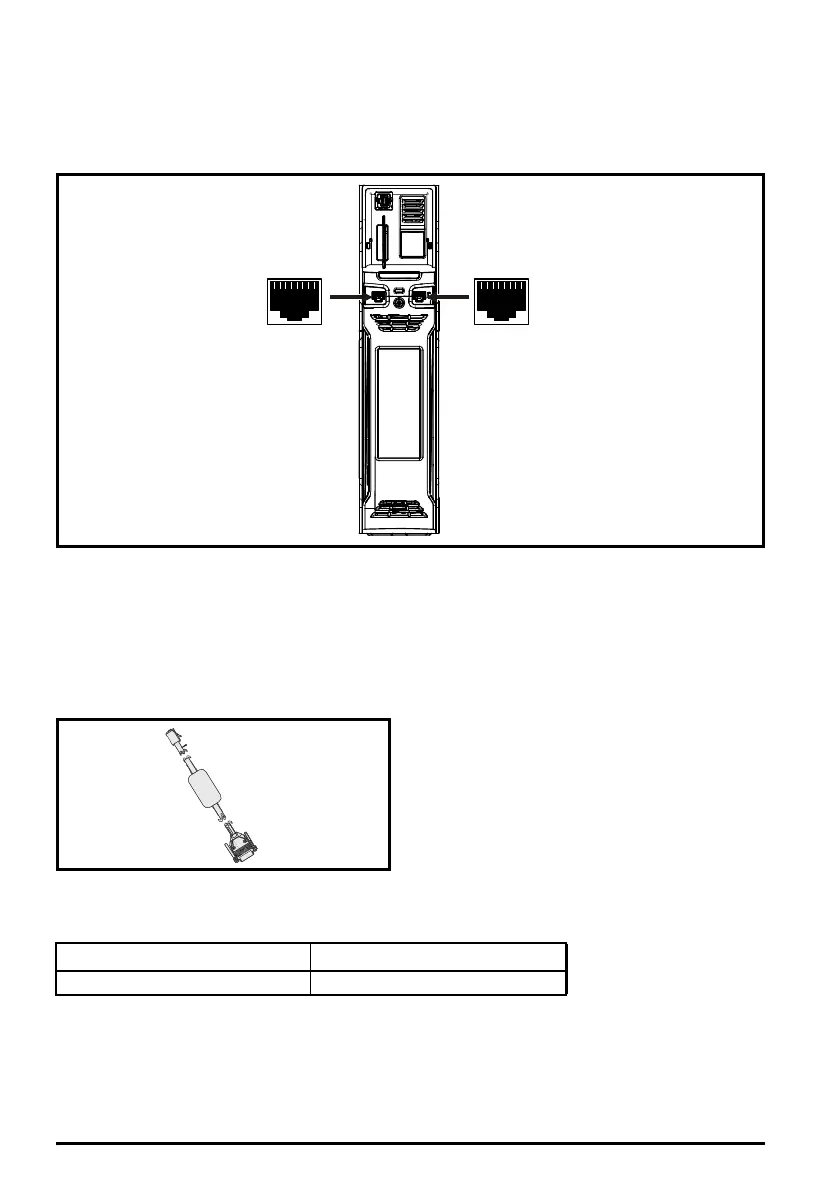10 Unidrive M700/M701 / Unidrive HS70/HS71 Control Getting Started Guide
Issue Number: 2
3.2 Communications connections
The Unidrive M700/HS70 product offers Ethernet fieldbus communications and the Unidrive M701/
HS71 offers a 2 wire 485 serial interface. This enables the drive set-up, operation and monitoring to
be carried out with a PC or controller if required.
Figure 3-2 Location of the communication connectors
3.2.1 Ethernet Fieldbus communications (Unidrive M700/HS70 only)
The Unidrive M700/HS70 provides two RJ45 connections with an Ethernet switch for easy network
creation.
3.2.2 485 Serial communications (Unidrive M701/HS71 only)
The Unidrive M701/HS71 provides two parallel RJ45 connectors allowing easy daisy chaining. The
drive supports the Modbus RTU protocol. See Table 3-3 for the connection details.
Figure 3-3 CT Comms cable
An isolated serial communications lead has been designed to connect the drive to IT equipment
(such as laptop computers), and is available from the supplier of the drive. See below for details:
Table 3-2 Isolated serial comms lead details
The “isolated serial communications” lead has reinforced insulation as defined in IEC60950 for
altitudes up to 3,000 m.
Part number Description
4500-0096 CT USB Comms cable
Unidrive M700_M701 Getting Started Guide English iss7.book Page 10 Friday, December 12, 2014 1:14 PM
