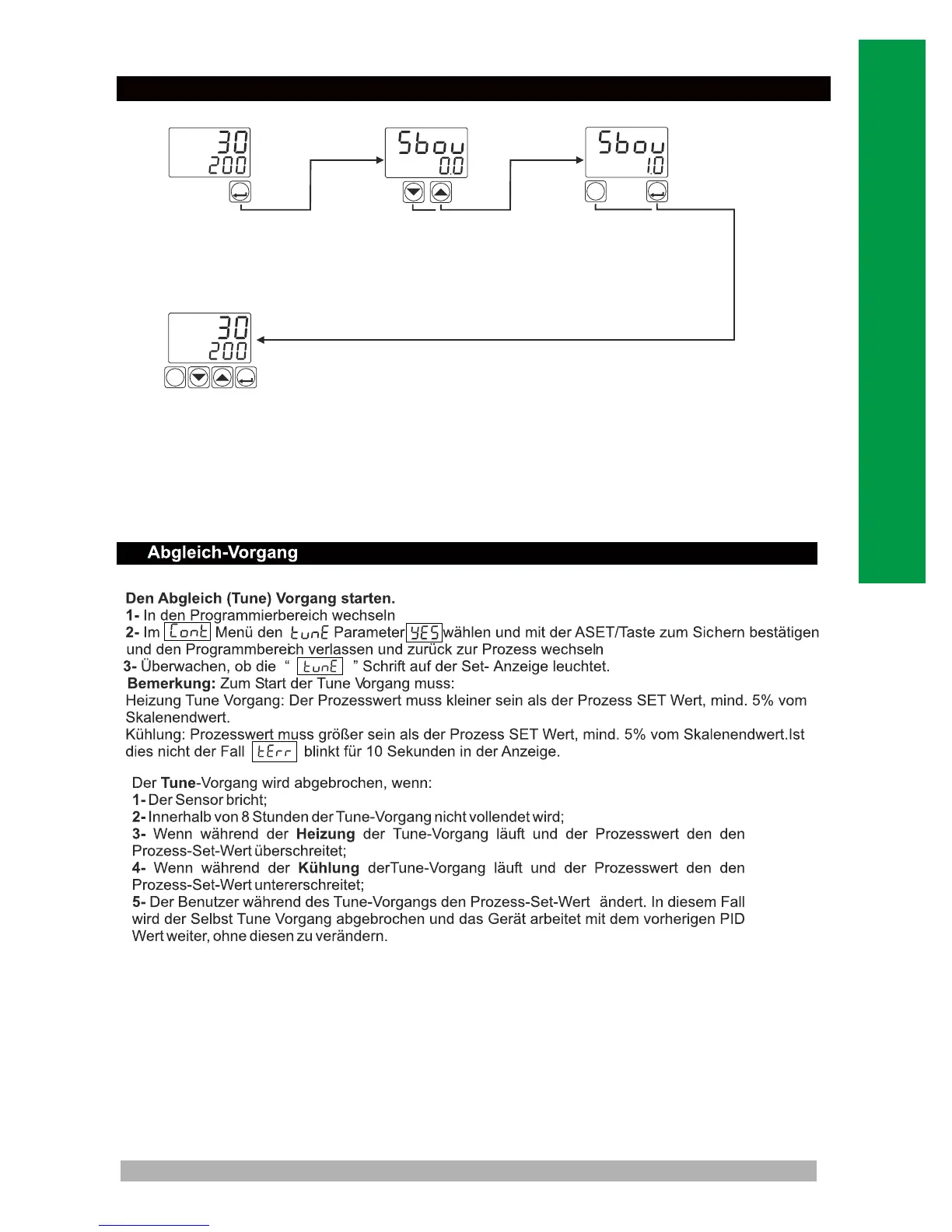DEUTCH
ASET
°C
°F
PO
AO
AS
Zum Eingeben des
Sensorbruch
Ausgangswertes die
ASET/OK Taste für 5
Sekunden drücken..
Ändern des Sensorbruch
Ausgangswertes mittels
der Erhöhen- oder
Verkleinern Taste.
Zum Verlassen des Menüs mit sichern der Werte
Taste ASET/OK drücken.
°C
°F
PO
AO
AS
Zum Verlassen des Menüs
ohne sichern der
geänderten Werte, die
Taste PSET drücken.
°C
°F
PO
AO
AS
ASET
°C
°F
PO
AO
AS
P
PSET
ASET
P
PSET
Note-2: Der Sensorbruch Ausgangswert kann auch im Programmiermodus eingestellt
werden.
Note-1:Wird innerhalb von 120 Sekunden keine Eingabe vorgenommen, geht das
System automatisch in den vorherigen Betriebszustand zurück.
Einfaches Zugangsdiagramm für Sensorbruch Ausgangswert
8
