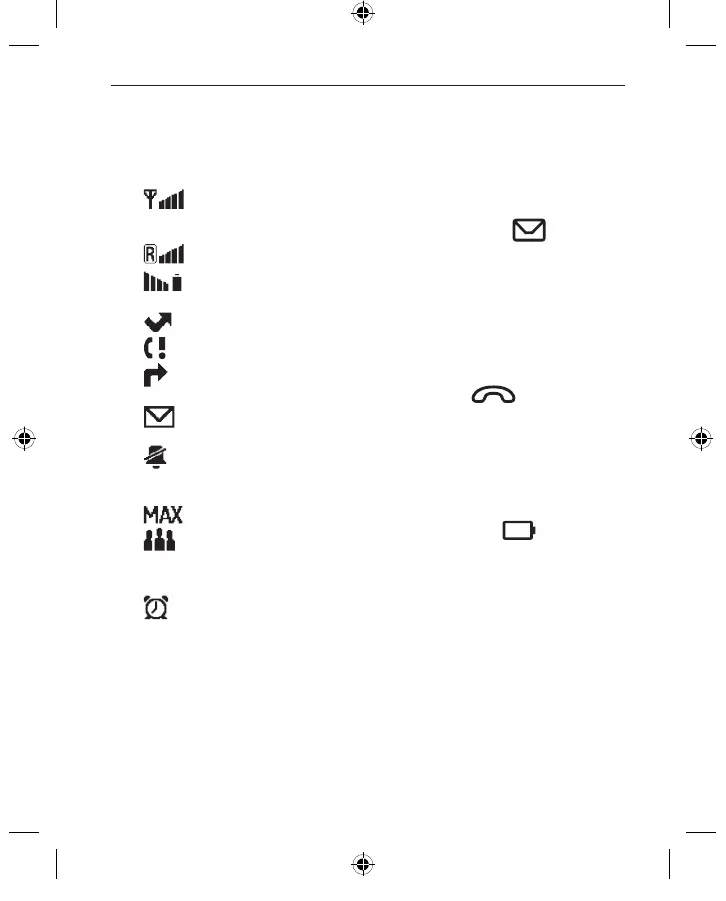ENGLISH–23
› Symbols on the screen
Network signal
strength
Roaming (abroad)
Battery indicator
New missed call
Missed call
Call forwarding
New message
Pro le:
Silent/Sleep mode
Pro le: Maximum
Pro le:
Meeting/Theater mode
Alarm on
› SYMBOLS ON THE
EXTERNAL DISPLAY
Message LED
• Flashes when a new message
is received
• Stops ashing as soon as the
received message has been
read
Call LED
• Flashes when there is a
missed call
• Stops ashing as soon as all
the calls have been viewed
Battery LED
• Slow ashing:
Battery is charging
• On constantly:
Battery is fully charged
• Rapid ashing:
Battery is out of charge
F220j-GuidBook-V1a_GER-ENG-ITA-FRA-NED_36332-001.indb 23F220j-GuidBook-V1a_GER-ENG-ITA-FRA-NED_36332-001.indb 23 06.04.18 16:1406.04.18 16:14