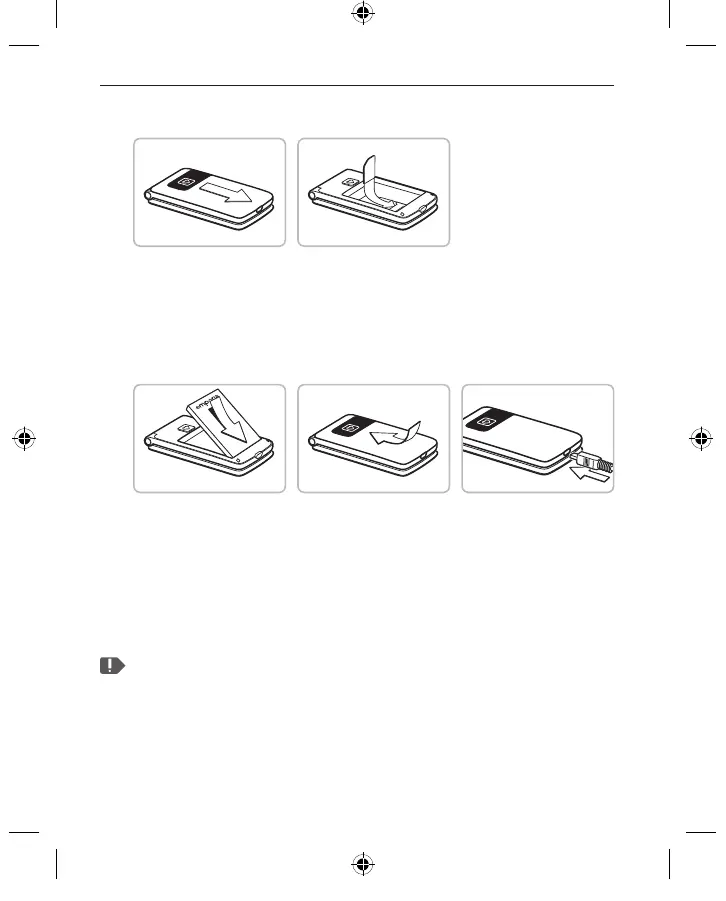DEUTSCH–04
1. DIE ERSTEN SCHRITTE
› SIM - Karte einlegen
• Akku-Deckel entfernen (Ausnehmung links unten)
• SIM-Karte mit den Goldkontakten nach unten in
die SIM-Kartenhalterung schieben
› Akku einlegen und laden
• Akku einlegen, die Akku-Kontakte müssen die
goldfarbenen Kontakte des Mobiltelefons berühren
• Akkudeckel bis zum deutlichen Einrasten in die Verankerung
schieben
• Ladekabel in die Buchse an der Unterseite des Telefons stecken
Achtung: Akku vor Inbetriebnahme mindestens 4 Stunden laden.
Verwenden Sie nur Akkus und Ladegeräte, die für den Gebrauch
mit diesem speziellen Modell zugelassen sind.
F220j-GuidBook-V1a_GER-ENG-ITA-FRA-NED_36332-001.indb 04F220j-GuidBook-V1a_GER-ENG-ITA-FRA-NED_36332-001.indb 04 06.04.18 16:1406.04.18 16:14