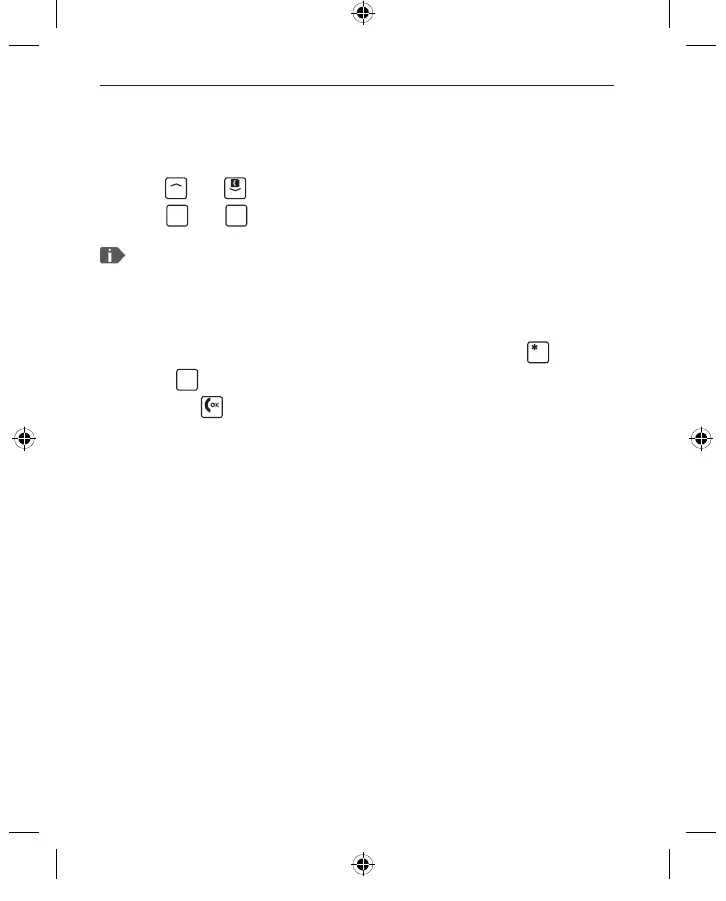ENGLISH–30
6. TOOLS
› Menu items: Calendar, Calculator and SIM Services
6.1 Calendar
Use and to move up and down,
and
and
to move to the left and to the right.
It is not possible to save appointments in this calendar.
6.2 Calculator
• Enter the numerical values using the number keys.
• To write the decimal point in decimal numbers, use
.
• Press
to select the calculating function.
• Pressing
will display the result.
F220j-GuidBook-V1a_GER-ENG-ITA-FRA-NED_36332-001.indb 30F220j-GuidBook-V1a_GER-ENG-ITA-FRA-NED_36332-001.indb 30 06.04.18 16:1406.04.18 16:14